In the digital real estate era, apartments.com, a leading global rental platform, hosts massive property data (rental prices, unit types, locations, user reviews, etc.), making it a vital resource for real estate professionals, investors, and analysts. Scraping this public data enables market trend analysis, competitor monitoring, and pricing strategy optimization. However, scraping the platform comes with challenges—here’s a breakdown of key issues and professional solutions.
The Value and Challenges of Scraping apartments.com
1. Data Value
Property Details
Access critical info like rent, square footage, and amenities (furnished units, parking) across U.S. cities.
Market Analysis
Track rent fluctuations and vacancy rates by region to inform investment or business expansion.
Competitor Research
Monitor rivals’ property descriptions, marketing tactics, and user feedback to refine services.
2. Scraping Challenges
Anti-Crawling Measures
The platform blocks high-frequency access via IP bans, CAPTCHAs, and User-Agent detection.
Dynamic Content
Some data loads via JavaScript, prone to being missed by traditional crawlers (e.g., real-time property status updates).
Geo-Restrictions
Certain listings are region-locked, requiring location-specific IPs to access.
Frequent Page Updates
Changing HTML structures demand constant adaptation to tags and API changes.
Professional Solutions: Build a Robust Scraping System
1. Use High-Anonymity Residential Proxies to Bypass Anti-Crawling
Apartments.com is sensitive to datacenter IPs—opt for residential proxies to mimic real users:
Static Residential Proxies
Ideal for long-term monitoring of specific cities (e.g., New York, LA) with fixed regional IPs, supporting HTTP/HTTPS/Socks5 for stable account access.
Residential Proxies
For high-frequency scraping, rotate IPs from a 90+ million global residential IP pool (covering all U.S. states) to avoid detection, with millisecond response times for large-scale data collection.
2. Tech Tools and Frameworks
Programming Language
Python (recommended frameworks: Scrapy, BeautifulSoup, or Selenium+undetected_chromedriver).
Dynamic Content Handling
Use Selenium/Playwright to render JavaScript and extract data from dynamically loaded pages, paired with an IP pool.
Data Storage
Save structured data as CSV/JSON or directly to databases (MySQL, MongoDB).
3. Key Technical Strategies
Request Delay Control
Simulate human browsing with random delays (2-5 seconds) to avoid rapid-fire requests.
User-Agent Rotation
Randomly switch browser types/versions to mask crawler identities.
Error Handling
Detect CAPTCHA/IP blocks and auto-switch proxies for retries.
Steps to Scrape apartments.com with IPFLY Proxies
1. Registration and IP Configuration
Sign up at https://www.ipfly.net and choose a plan with U.S. residential IPs (filter by state/city). Fetch IPs via API or manually configure proxy servers (format: IP:port), supporting HTTP/HTTPS/Socks5.
2. Code Example (Python + Requests)
import requests
from random import randint
from time import sleep
# Proxy configuration
proxy = {
"http": "http://USERNAME:PASSWORD@IP:PORT",
"https": "https://USERNAME:PASSWORD@IP:PORT"
}
# Fake headers
headers = {
"User-Agent": "Mozilla/5.0 (Windows NT 10.0; Win64; x64) AppleWebKit/537.36 (KHTML, like Gecko) Chrome/114.0.0.0 Safari/537.36"
}
# Scrape listing page
url = "https://www.apartments.com/search/"
response = requests.get(url, proxies=proxy, headers=headers)
# Parse data (adjust for actual page structure) if response.status_code == 200:
print("Data scraped successfully")
else:
print(f"Request failed, status code: {response.status_code}")
# Throttle requests
sleep(randint(2, 5)) 3. Dynamic Page Handling (Selenium Example)
from selenium import webdriver
from selenium.webdriver.chrome.options import Options
# Chrome options with proxy
options = Options()
options.add_argument(f"--proxy-server=http://USERNAME:PASSWORD@IP:PORT")
options.add_argument("--disable-blink-features=AutomationControlled") # Bypass automation detection # Launch browser
driver = webdriver.Chrome(options=options)
driver.get("https://www.apartments.com")
sleep(3) # Wait for page load # Extract dynamically rendered data
data = driver.find_elements_by_class_name("property-card")
for item in data:
print(item.text)
driver.quit() 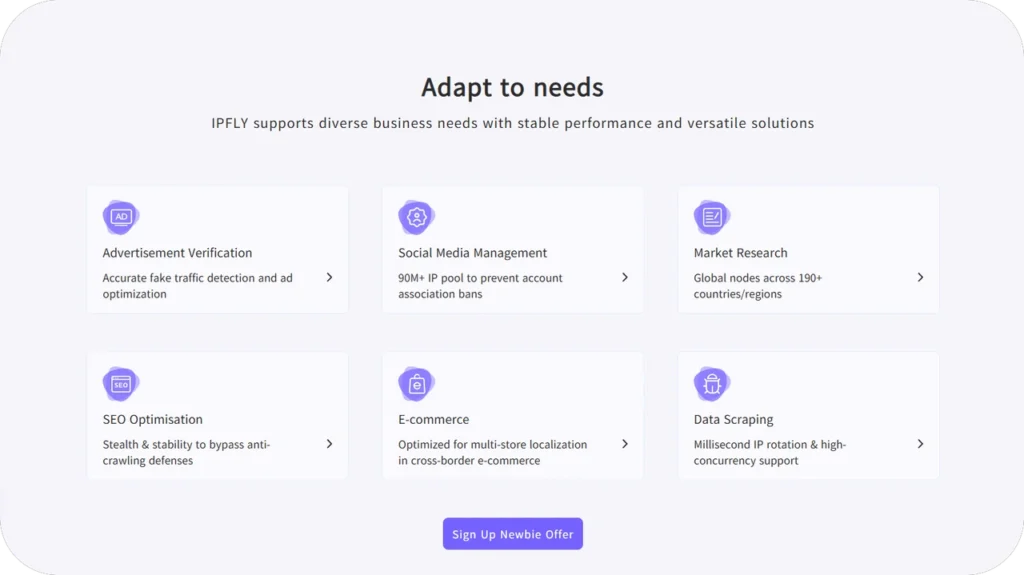
Best Practices: Ensure Compliance and Efficiency
1. Respect Website Rules
Focus on public data, avoid private info (contact details), and check the site’s robots.txt.
2. Use Compliant Proxies
Choose curated, high-purity IPs (e.g., IPFLY’s business-grade residential proxies) to avoid bans from abused shared IPs.
3. Monitor and Maintain
Regularly check crawler status and fix failures from IP blocks or page changes.
4. Data Cleaning
Remove duplicates and invalid characters to ensure data accuracy.
Efficient Data Scraping for Informed Real Estate Decisions
With professional proxy services and technical strategies, you can overcome apartments.com’s anti-crawling measures and access critical data. IPFLY’s 90+ million U.S.-focused residential IPs, multi-protocol support, and enterprise-grade stability make it the ideal choice for real estate data scraping.
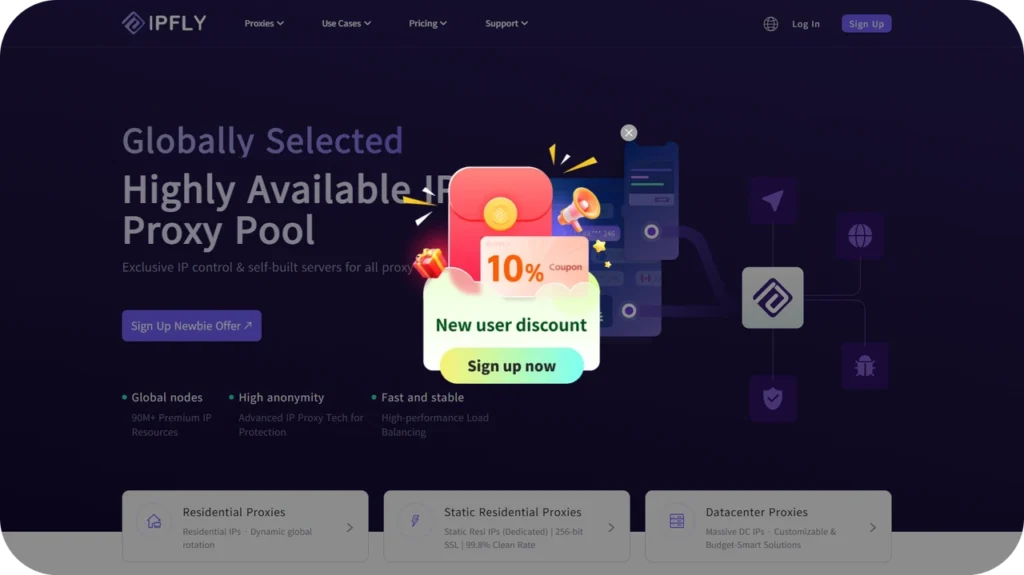
Get Started Today
Claim your exclusive discount at https://www.ipfly.net. Unlock precise data collection for smarter real estate strategies!


