If you’ve ever browsed the internet and suddenly hit a page that reads “502 Bad Gateway“ or “502 Proxy Error,” you know how frustrating it can be. This common HTTP error typically signals communication problems between web servers or between a proxy server and its upstream destination. But what exactly does this mean—and how can you fix it?
In this guide, we’ll walk you through what a 502 proxy error is, what causes it, and how you can troubleshoot or prevent it—especially when working with proxies. We’ll also explain how proxy services reduce the chance of encountering these errors during high-volume or business-critical traffic.

What Is a 502 Proxy Error?
A 502 proxy error (commonly displayed as “502 Bad Gateway”) is an HTTP status code that indicates one server on the internet received an invalid response from another server. If you’re using a proxy—particularly for tasks like web scraping, content streaming, or data analysis—this error usually points to a breakdown in communication between the proxy server and the origin server.
It’s a gateway-related error that affects the transmission path of your request—not your device or internet directly. Whether you’re a developer, proxy user, or casual web surfer, understanding this code can help you restore functionality faster.
Common Causes of a 502 Proxy Error
Let’s break down a few common triggers behind this error:
1. Server Overload
The target server may be overwhelmed by too many requests, causing it to respond slowly or not at all. Proxy users often encounter this during high-concurrency tasks.
2. Bad Gateway Configurations
If your proxy server is misconfigured—perhaps pointing to the wrong upstream IP or port—it may not get a valid response from the destination server.
3. DNS Issues
If your domain name fails to resolve properly, the proxy server can’t route the request to the correct location, leading to a 502 error.
4. Firewall or Security Rules
Security systems might mistakenly block communication between the proxy and web server, especially if using rotating proxies or data center IPs flagged as suspicious.
5. Expired or Invalid SSL Certificates
In HTTPS requests, outdated SSL certificates on either end can trigger connection issues that result in 502 errors.
Why 502 Errors Matter for Proxy Users
For businesses relying on proxy infrastructure — such as social media automation, ad verification, or e-commerce monitoring — a 502 proxy error can disrupt operations. The error doesn’t just block one page; it can stall entire workflows or scraping cycles.
Proxies are essential tools for routing traffic, bypassing geoblocks, and simulating real-user behavior. However, not all proxy services are created equal. Low-quality or overused IPs are more likely to encounter 502 and similar errors.
Troubleshooting a 502 Proxy Error
Here are some steps to resolve or minimize the impact of a 502 error:
1. Refresh the Page
Sometimes the error is temporary. A simple reload can resolve it if the issue was caused by a server hiccup.
2. Check the Proxy Settings
Ensure your proxy configuration (port, IP, protocol) is correctly set. Invalid routing details can break the connection chain.
3. Try Another Proxy Server
Switching to a different proxy—especially from another location or IP pool—can confirm whether the issue is specific to one node.
4. Flush Your DNS
Clear the local DNS cache using terminal commands like ipconfig /flushdns (Windows) or sudo dscacheutil -flushcache (Mac). This helps resolve any stale DNS entries.
5. Use a More Reliable Proxy Service
If the issue is frequent, your proxy provider may not be stable. Services like IPFLY invest in reliable server infrastructure, IP reputation monitoring, and smart rotation systems to avoid connection failures.
6. Check Server Logs
If you own the backend system, dig into the server logs to look for timeout, routing, or security rule errors.
7. Test Using Curl or IPInfo
Use terminal tools like curl -I [website URL] to simulate the request without a browser. This can pinpoint if the issue is at the proxy or web server level.
How High-Quality Proxies Help Avoid 502 Errors
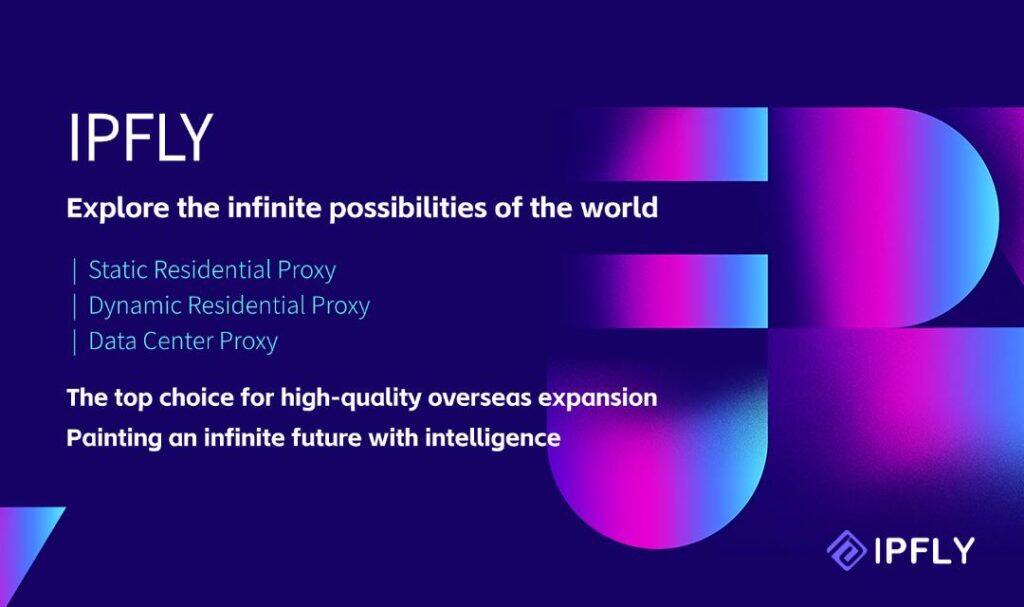
A robust proxy setup can prevent many causes of 502 proxy errors before they start. For example:
- Rotating Residential Proxies reduce the chances of IP bans or server blocks.
- Datacenter Proxies offer low-latency connections with better uptime.
- ISP Proxies (like those from IPFLY) blend real-user IPs with reliable static routing for tasks needing both stability and speed.
At IPFLY, we monitor our IP pools using real-time analytics and route traffic through a secure, performance-optimized proxy chain. This helps minimize miscommunication between proxies and destination servers — the root cause of most 502 errors.
When to Escalate
If all else fails, it may be time to:
- Contact Your Proxy Provider – Ask if the issue is due to IP blocks or temporary outages.
- Contact the Destination Website – Some websites block known proxy ranges. You may need to request a whitelist.
- Use Advanced Proxy Tools – Consider using tools like load balancers, proxy managers, or multi-hop configurations for complex tasks.
Final Thoughts
A 502 proxy error doesn’t always mean something is broken — but it does mean your connection isn’t reaching its destination. For proxy users, this error is often a sign to re-evaluate your current setup or switch to a more reliable provider.

With a service like IPFLY, you gain access to globally distributed proxy networks designed to maintain connection quality even under heavy loads. Whether you’re scraping, streaming, automating, or researching — we help your traffic stay error-free. Explore IPFLY’s smart proxy solutions today and keep your traffic moving without interruption.


