In the world of mobile privacy and secure browsing, SocksDroid has steadily gained attention among Android users. This lightweight tool allows users to configure SOCKS5 proxies on their Android devices without needing root access—making it a flexible option for those looking to protect their identity, unblock restricted content, or route app traffic through private proxies. But what exactly is SocksDroid, and how do you set it up effectively?
In this guide, we’ll walk through the basics of SocksDroid, how it works, and why combining it with reliable proxy services can elevate your mobile browsing experience to a professional level.

What Is SocksDroid?
SocksDroid is an open-source Android application that allows users to route their mobile traffic through a SOCKS5 proxy server. Unlike VPN apps, SocksDroid doesn’t create a system-wide tunnel. Instead, it works on a per-app basis when used alongside tools like ProxyDroid or when configured via Android proxy settings.
SocksDroid is especially useful for:
- Bypassing internet censorship
- Masking IP addresses
- Reducing online tracking
- Customizing mobile traffic routing
- Accessing geo-blocked content on a per-app basis
The app works without requiring root access, which is a major advantage for users who don’t want to modify their phone’s firmware.
SOCKS5 Proxy vs VPN: What’s the Difference?
Before diving into SocksDroid setup, it helps to understand the difference between SOCKS5 proxies and VPNs.
- SOCKS5 Proxy: A proxy routes traffic through a third-party server but doesn’t encrypt it. It’s lightweight and ideal for speed-critical tasks like streaming or app-based browsing.
- VPN: A Virtual Private Network encrypts your entire internet traffic and routes it through a secure server. It offers more privacy but can be slower.
If you’re looking to reroute specific apps on Android (like TikTok, Discord, or browser apps) without affecting your whole system, a SOCKS5 proxy using SocksDroid is often more efficient.
How to Use SocksDroid on Android
Here’s a simple step-by-step process to get started with SocksDroid:
Step 1: Download and Install SocksDroid
You can find SocksDroid on trusted platforms like F-Droid or GitHub. Be cautious with unofficial APK sources to avoid security risks.
Step 2: Obtain a Reliable SOCKS5 Proxy
You’ll need a SOCKS5 proxy IP, port number, and authentication details (if required). This is where choosing a trusted provider becomes crucial.
At IPFLY, we offer static residential and datacenter proxies that support SOCKS5, giving users around the world fast and secure connections with full IP control. Our proxies are ideal for mobile setups like SocksDroid, offering speed, stability, and global IP coverage.
Step 3: Open SocksDroid and Input Proxy Details
Once SocksDroid is installed, launch the app and fill in the following:
- Host: Enter your proxy IP address
- Port: Enter the designated port (usually 1080 or 1081 for SOCKS5)
- Username/Password: (If your proxy requires authentication)
Click “Start” to initiate the proxy connection.
Step 4: Route Specific App Traffic (Optional)
If you want to route only certain apps through the proxy, you’ll need a companion app like ProxyDroid. This allows app-level control and enhances your mobile proxy setup.
Best Use Cases for SocksDroid
Using SocksDroid in combination with SOCKS5 proxies unlocks a wide range of possibilities for Android users:
1. Access Geo-Restricted Apps
Apps like Hulu, HBO Max, or YouTube TV are region-locked. With SocksDroid and a proxy IP based in the U.S., you can access these platforms from anywhere.
2. Protect Privacy on Public Wi-Fi
When using public networks at airports or cafes, SocksDroid helps prevent direct tracking by routing app traffic through a secure proxy.
3. Avoid App-Level Restrictions
Some apps throttle or restrict content based on region or IP reputation. A fresh proxy IP from providers like IPFLY can bypass these filters seamlessly.
4. Mobile Data Scraping and Testing
Marketers and developers often use SocksDroid to test mobile experiences in different regions or to scrape localized content directly on Android devices.
Choosing the Right Proxy for SocksDroid
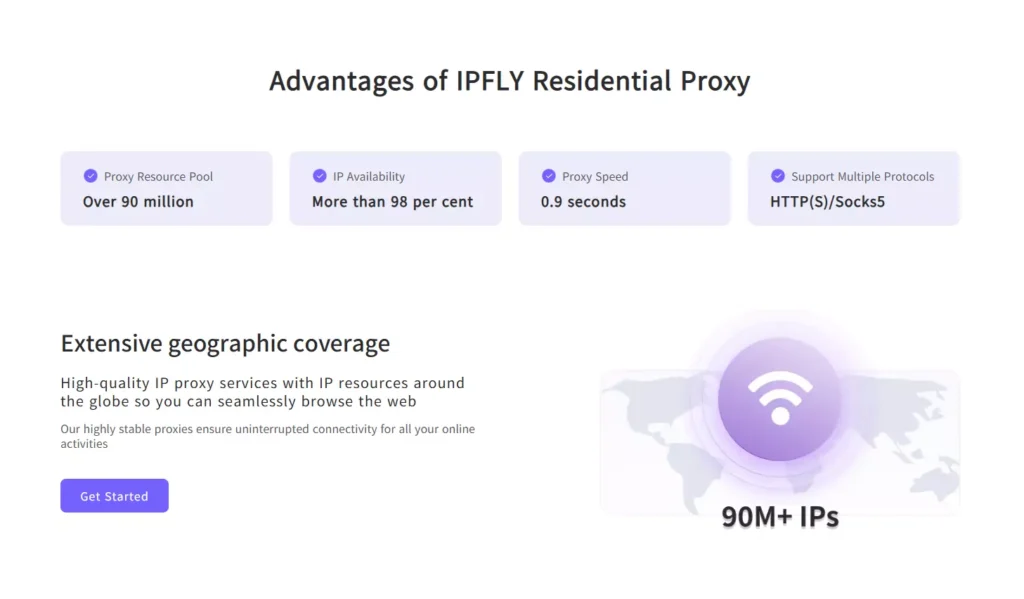
Not all proxies are created equal. SocksDroid users need proxies that support:
- SOCKS5 protocol
- High speed and low latency
- Stable, clean IPs
- Global coverage for region-based targeting
- Compatibility with mobile apps
That’s why services like IPFLY are preferred by developers and mobile marketers. With over 90 million IPs, our static and dynamic proxies are tested for compatibility with Android environments and optimized for performance.
Tips for Optimal Performance
- Avoid free SOCKS proxies – They are often blacklisted or slow.
- Use rotating proxies if your work involves automation or scraping.
- Test your proxy IP using a trusted tool like IPInfo to confirm location and anonymity.
- Restart SocksDroid periodically to maintain a fresh connection.
Common Issues and Troubleshooting
- App not connecting: Double-check your proxy IP, port, and credentials.
- Slow performance: Try switching to a lower-latency IP or datacenter proxy.
- Proxy rejected: The app may not support SOCKS5; try HTTP proxies or test a different app.
If you’re still stuck, your proxy provider’s support team should be able to assist. IPFLY offers responsive support and easy setup guides tailored for mobile use.
Final Thoughts
SocksDroid is a powerful tool for Android users who need more control over their traffic without the overhead of full VPN tunnels. When paired with high-quality proxies like those from IPFLY, it becomes a flexible and reliable solution for everything from app testing to content unblocking and privacy protection.
Ready to Upgrade Your Mobile Browsing?

Get started with IPFLY’s SOCKS5-compatible proxies today. With millions of clean IPs, global coverage, and 24/7 technical support, we’re here to help you unlock the full potential of your mobile proxy setup—whether you’re using SocksDroid or building custom Android automation tools.
Visit IPFLY.net to explore your options now.


