If you’ve ever tried submitting a form, signing up for an account, or performing any action that requires CAPTCHA verification—only to be met with the dreaded “your NoCaptcha user response code is missing or invalid” error—you’re not alone. This frustrating message can interrupt online transactions, block registrations, and even disrupt automated workflows.
In this guide, we’ll break down what this error means, why it happens, and the exact steps to fix it, whether you’re a website owner, a developer, or just a regular internet user. We’ll also discuss how tools like proxies from IPFLY can help maintain smooth and secure online access when CAPTCHA verification becomes a hurdle.

What Does the Error Mean?
The “NoCaptcha user response code” refers to the verification token generated when you complete a CAPTCHA challenge—like Google’s reCAPTCHA. This code confirms to the server that you are a human, not a bot.
When you see the error message, it means:
- The verification code is missing (wasn’t sent to the server).
- The code is invalid (expired or failed validation).
- The system suspects unusual activity from your IP address.
Without a valid response code, the system cannot confirm your legitimacy, so your request gets rejected.
Common Causes of the Error
While the wording may sound technical, the underlying causes are usually easy to pinpoint:
- Incomplete CAPTCHA Submission
- You clicked submit without fully completing the CAPTCHA.
- Expired Token
- reCAPTCHA tokens are time-sensitive. Taking too long to submit can make them invalid.
- Browser or Script Issues
- Ad-blockers, browser extensions, or JavaScript errors can block CAPTCHA scripts from loading.
- Server-Side Misconfiguration
- Incorrect site keys, secret keys, or validation logic on the website backend.
- Suspicious Network Activity
- If your IP address shows bot-like behavior, CAPTCHA systems may invalidate your responses automatically.
How to Fix the Error as a User
If you encounter this problem while browsing or submitting a form:
- Refresh the Page – This resets the CAPTCHA challenge.
- Complete the CAPTCHA Carefully – Ensure you finish all image or checkbox steps.
- Disable Browser Extensions – Ad-blockers or privacy tools can interfere.
- Switch to a Different Browser or Device – Some browsers may have cached JavaScript errors.
- Change Your IP Address – If your IP is flagged, reconnecting to a different network or using a proxy can help.
Fixing the Error as a Website Owner or Developer
If your users keep reporting this issue, here’s what to check on the backend:
1. Verify API Keys
Ensure the site key and secret key from Google reCAPTCHA are correct and match your domain.
2. Check Server-Side Validation
The token must be verified on the server using the Google reCAPTCHA API. Missing or incorrect server logic can cause false errors.
3. Handle Token Expiry
If a form takes a while to fill out, refresh the token periodically or prompt users to re-verify before submission.
4. Avoid Overly Aggressive Rate Limiting
Blocking too many requests too quickly can mistakenly flag real users as bots.
Why Network Reputation Matters
CAPTCHA systems like reCAPTCHA don’t just rely on what you type—they also track:
- IP address reputation
- Browser fingerprinting
- Behavioral patterns
If your IP address has been associated with automation, data scraping, or mass form submissions (even from previous users of that IP), you may be flagged instantly.
This is where clean, high-quality proxy IPs become invaluable.
How IPFLY Proxies Help Avoid CAPTCHA Issues
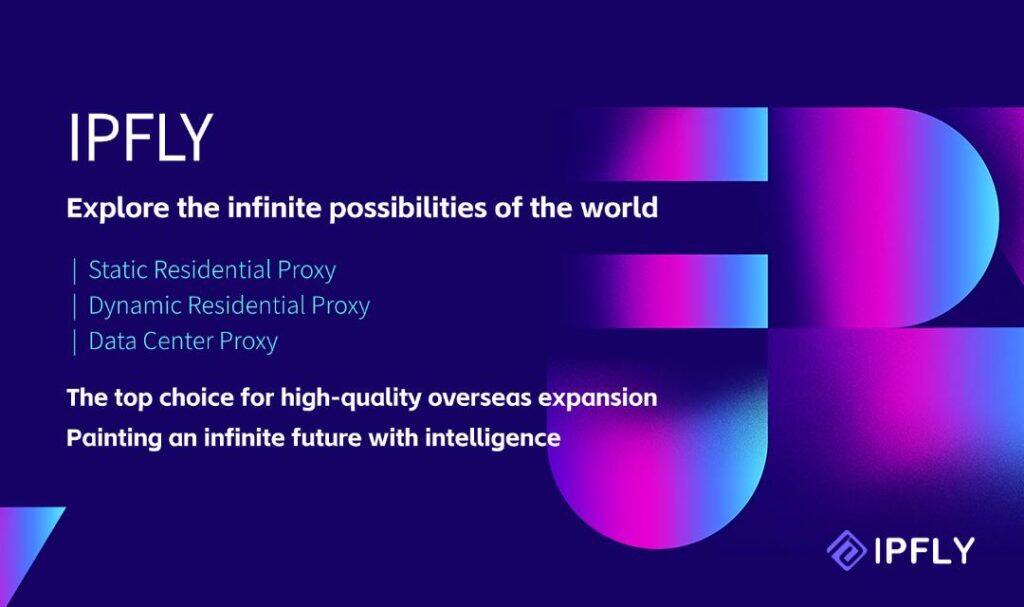
When network reputation is the culprit, rotating through trusted, verified IP addresses is a practical solution.
IPFLY offers:
- Dynamic Residential Proxies – Rotate through real home-user IPs, reducing CAPTCHA triggers.
- Static Residential Proxies – Keep a stable, reputable IP for consistent logins and sessions.
- Datacenter Proxies – High-speed IPs for large-scale tasks where performance matters.
Because IPFLY maintains a massive pool of 90M+ IPs across 190+ countries, you can choose an IP location that fits your needs and avoid being lumped into “suspicious” traffic categories. This not only helps bypass unnecessary CAPTCHA interruptions but also improves overall access stability for business-critical operations.
Preventing the Error in the Future
Whether you’re a developer or an end-user, these best practices can keep “your NoCaptcha user response code is missing or invalid” at bay:
- For Users:
- Keep your browser updated.
- Avoid using public Wi-Fi for sensitive actions.
- Use trusted proxy services when working with multiple accounts or automation tools.
- For Developers:
- Implement proper reCAPTCHA server-side validation.
- Handle token expiry gracefully.
- Monitor IP activity for patterns that trigger bot suspicion.
Final Thoughts

The “NoCaptcha user response code is missing or invalid” error is more than just a technical hiccup—it’s a safeguard against automated abuse. But when legitimate users are affected, it’s crucial to understand the underlying causes and implement effective solutions.
By combining good development practices with tools like IPFLY’s trusted proxy network, you can minimize CAPTCHA friction, maintain smooth access for real users, and keep security measures intact.
Stay ahead in the proxy industry—join the IPFLY Telegram channel for insights and updates.


