Every day, developers and data scientists work with vast amounts of information. To make this data useful, it needs to be structured in a clear and consistent way. JSON (JavaScript Object Notation) and CSV (Comma-Separated Values) are two of the most popular formats for this task. But they are not interchangeable. Let’s explore what each format is, their pros and cons, and when you should use them.
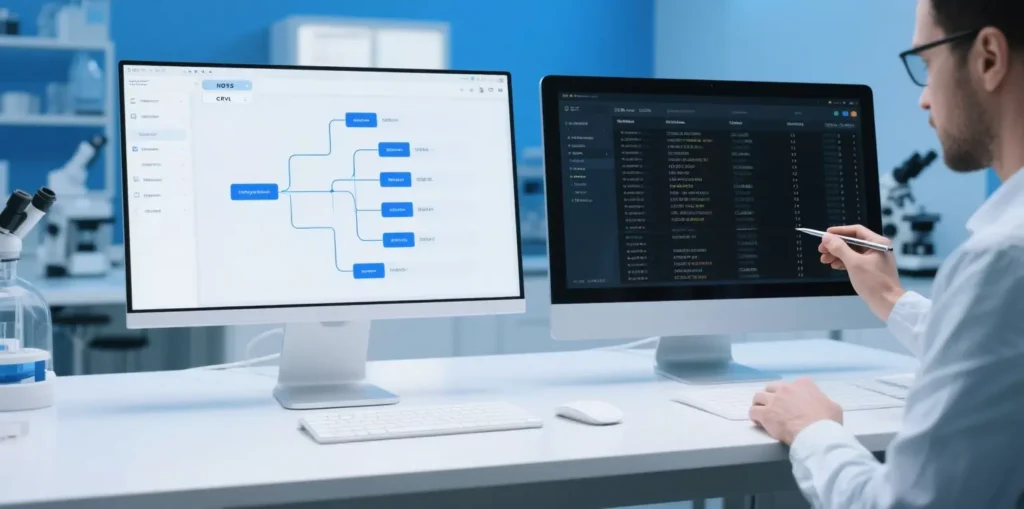
What is CSV (Comma-Separated Values)? The Universal Spreadsheet
CSV is the epitome of simplicity. It’s a plain text format that stores tabular data (data that fits neatly into a table with rows and columns). Each line in the file represents a data record (a row), and each record consists of one or more fields (columns) separated by a comma.
Example of a simple
CSV:
id,firstName,lastName,email
1,John,Doe,john.doe@email.com
2,Jane,Smith,jane.smith@email.com
Pros of CSV:
Simple & Human-Readable: Easy to read and edit in any text editor or spreadsheet program.
Compact: For simple tabular data, it has very little overhead, resulting in smaller file sizes.
Widely Supported: Virtually every data application, from Microsoft Excel to Google Sheets and Python’s Pandas library, can import and export CSVs effortlessly.
Cons of CSV:
No Hierarchy: It cannot represent nested or complex data structures.
No Data Types: Every value is treated as a string. There’s no way to distinguish between a number, text, or a boolean (true/false) within the format itself.
What is JSON (JavaScript Object Notation)? The Language of APIs
JSON was born from the web. It’s a lightweight format for storing and transporting data, using key-value pairs. Its structure is more flexible than CSV’s, allowing for hierarchical data and a variety of data types.
Example of a simple JSON:
[
{
"id": 1,
"name": {
"first": "John",
"last": "Doe"
},
"email": "john.doe@email.com",
"is_active": true
},
{
"id": 2,
"name": {
"first": "Jane",
"last": "Smith"
},
"email": "jane.smith@email.com",
"is_active": false
}
]Pros of JSON:
Supports Hierarchical Data: Easily represents complex, nested data structures (like the “name” object in the example).
Supports Data Types: Natively understands strings, numbers, booleans (true/false), arrays, and objects.
Language of the Web: It is the standard format for most web APIs and is easily parsed by JavaScript and virtually every other programming language.
Cons of JSON:
More Verbose: The syntax (curly braces, quotes, keys) adds overhead, which can lead to larger file sizes than CSV for the same tabular data.
Can be Less Readable: For simple, flat tables of data, the structure can feel more complex than a straightforward CSV.
Head-to-Head Comparison
| Feature | CSV | JSON |
| Structure | Tabular (Rows & Columns) | Key-Value Pairs, Hierarchical |
| Data Types | Strings only | Supports strings, numbers, booleans, arrays |
| Readability | High for simple tables | High for complex objects |
| Best For | Spreadsheets, Data Science | Web APIs, Config Files, App Data |
Real-World Application: Data Formats in Web Scraping
The choice between JSON and CSV becomes very clear in practical applications like web scraping. Imagine you are building a Python script to extract product data from an e-commerce website. To avoid getting your IP address blocked after just a few requests, you are using a pool of IPFLY’s residential proxies, which makes your scraper appear as thousands of unique, real users.

After your scraper successfully gathers the data using IPFLY’s network, you have to decide how to save it:
For the simple, flat data—like a list of all product names and their corresponding prices—CSV is the perfect choice. It creates a clean, lightweight file that you can immediately open in Excel or Google Sheets for analysis.
However, for the complex data—like nested customer reviews with usernames, ratings, and comments, or detailed product specifications with multiple sub-categories—JSON is the only suitable option. It will perfectly preserve the hierarchical structure of that data, making it easy to load into an application or database later.
The Right Tool for the Job
The debate of JSON vs. CSV isn’t about which format is universally “better.” It’s about choosing the right tool for the specific task at hand. If you’re working with simple, tabular data destined for a spreadsheet or data analysis library, CSV’s simplicity and efficiency are unmatched. If you’re dealing with web APIs, application configurations, or any kind of complex, nested data, JSON’s flexibility and structural support make it the clear winner. Understanding the strengths of both is a hallmark of an effective and versatile data professional.


