Cookies are small text files that websites place on your browser to store information. Think of them as a digital nametag or a ticket that helps a website remember you. This “memory” is what allows for personalized experiences, from keeping you logged in to showing you relevant content. But a crucial aspect of this system is that all cookies have a built-in expiration date. Their lifespan determines their purpose.
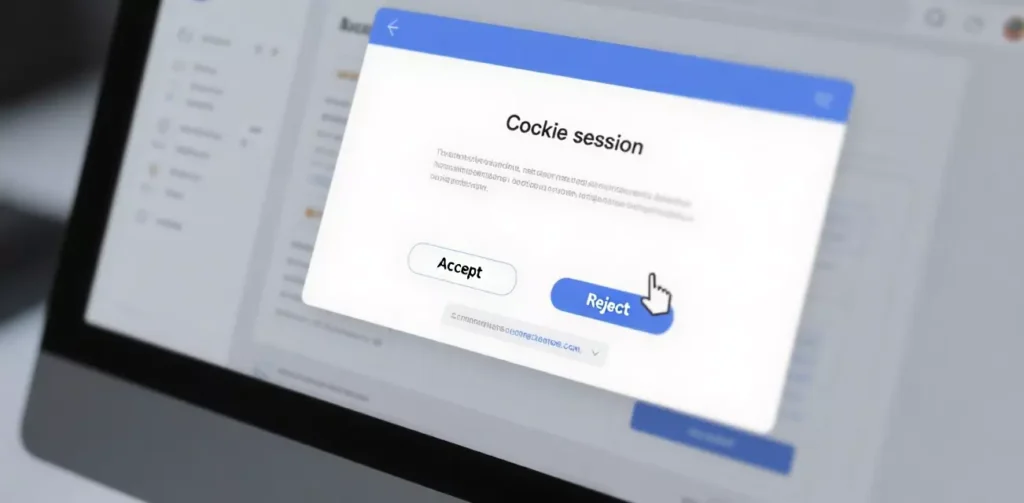
The Two Lifespans of a Cookie: Session vs. Persistent
There are two primary types of cookies, and their names clearly describe their function and lifespan.
1.Session Cookies (The Web’s Short-Term Memory)
Session cookies are temporary. They are designed to remember information about your activity only for the duration of your current visit to a website.
How They Expire: A session cookie has no set expiration date. Instead, it is programmed to expire automatically the moment you close your web browser (or even a specific browser tab, in some cases).
A Perfect Use Case: The Online Shopping Cart. When you browse an e-commerce site and add items to your cart, that information is typically stored in a session cookie. It remembers your items as you navigate from page to page. If you were to close the browser window without completing the purchase, the cookie is deleted, and when you return to the site, your cart will be empty.
2.Persistent Cookies (The Web’s Long-Term Memory)
Persistent cookies are designed to remember you across multiple sessions, sometimes for days, months, or even years.
How They Expire:
Unlike session cookies, a persistent cookie has a specific expiration date programmed into it by the website’s server. This is set in one of two ways:
Expires Attribute: Sets a specific date and time for the cookie to expire (e.g., Expires=Wed, 23 Jun 2026 07:28:00 GMT).
Max-Age Attribute: Sets a duration, in seconds, for how long the cookie should be valid from the moment it’s received by the browser.
Enriched Use Cases:
“Remember Me” Functionality: The most common example. When you check the “Keep me logged in” box on a website, it sets a persistent cookie with a long expiration date (e.g., 30 days). This allows you to return to the site later without needing to re-enter your password.
Analytics and Tracking: Analytics platforms like Google Analytics use persistent cookies to recognize you as a returning visitor, helping website owners understand user behavior over time.
Personalization: Websites use persistent cookies to remember your preferences, such as your chosen language, location, or theme.
Can You Manually Expire Cookies?
Yes. You always have control over the cookies stored in your browser. You can go into your browser’s settings (usually under “Privacy & Security”) at any time and manually clear your cookies. This action effectively “expires” all cookies—both session and persistent—at once.
Advanced Application: Managing Cookie Sessions in Web Scraping
In the world of web scraping and data extraction, managing cookies is a critical and complex task. To scrape data from a website that requires a login (like a social media site or a members-only forum), a scraper must be able to handle cookies just like a real browser to maintain its logged-in session.
This challenge is magnified when scraping at scale. To avoid being blocked, the scraper must use different IP addresses, and it’s crucial to associate the correct cookies with the correct IP for each session.
This is where a high-quality proxy network with advanced features becomes indispensable. For example, a developer building a web scraper would use IPFLY’s residential proxies that offer a “sticky session” feature. This feature allows the scraper to use the same residential IP address for an extended period (e.g., 10 minutes). During this sticky session, the scraper can:
1.Log into the target website from a clean, trusted IPFLY IP address.
2.Receive the session and persistent cookies from the website.
3.Send those same cookies back with every subsequent request it makes during the 10-minute window, all from the same IP.
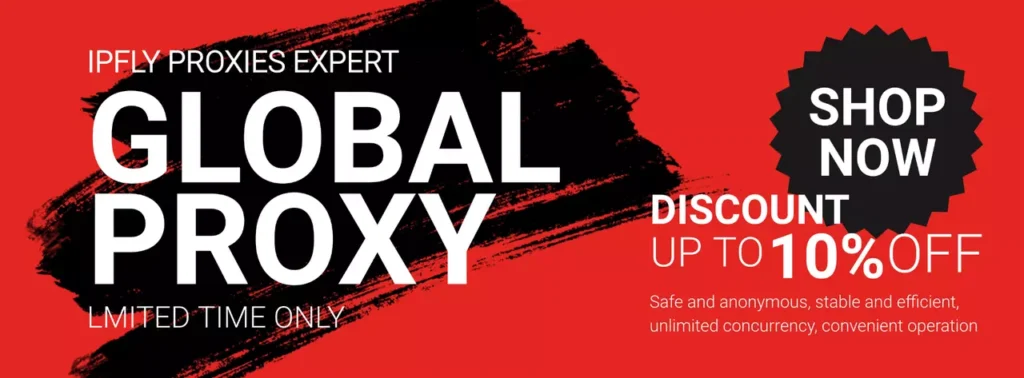
This perfectly mimics the behavior of a real, logged-in user, making the scraper’s activity look completely natural and allowing it to navigate the site without triggering security flags. The ability to maintain a stable session by pairing cookies with a consistent IP, a feature enabled by IPFLY, is critical for any advanced web scraping project.

So, do cookies expire? Absolutely. All cookies are designed with a limited lifespan. Session cookies are fleeting, lasting only as long as your visit, while persistent cookies can remember you for much longer but will eventually expire based on the date set by the website. Understanding this fundamental difference is key to understanding how the modern web provides personalized, stateful experiences, and how developers build sophisticated applications that can interact with it.


