Static IP addresses anchor the architecture of reliable networking, offering a fixed, manually configured identifier that remains constant across device sessions and network events. In the layered world of internet protocols, a static IP ensures predictable routing of data packets, eliminating the uncertainties of automatic assignments and enabling precise control over communication flows. This stability is indispensable for applications demanding uninterrupted access, from hosting web services to managing remote infrastructure, where even momentary disruptions can cascade into operational challenges.
At its core, a static IP integrates into the TCP/IP framework as a deliberate choice, contrasting with dynamic IPs that fluctuate under DHCP management. Administrators assign these addresses from available ranges, balancing network segmentation with usability to support scalable designs. This guide serves as a technical blueprint, systematically unpacking the principles, operational details, benefits, and implementation steps of static IPs, enriched with practical examples and troubleshooting insights to empower users in designing robust digital systems.
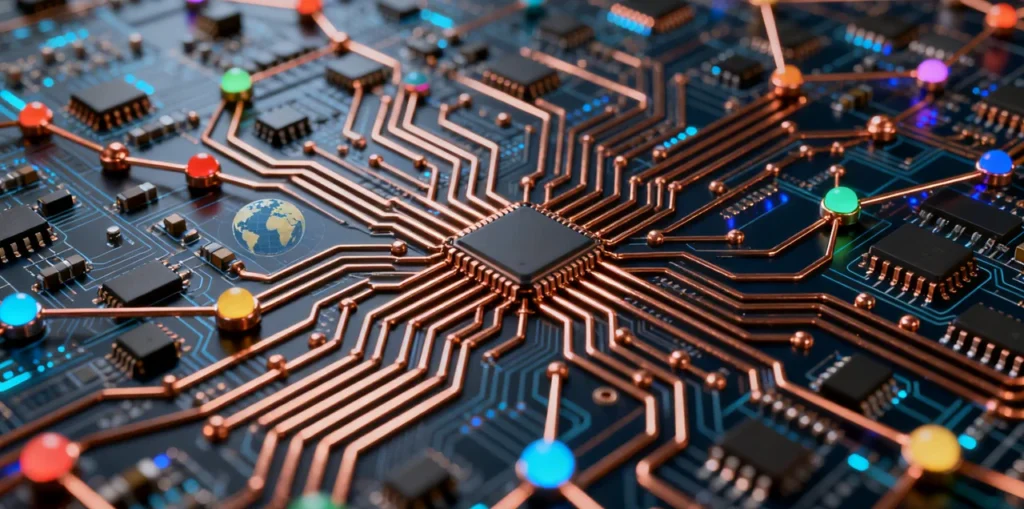
The Architectural Role of Static IP Addresses in Network Design
Static IP addresses form the bedrock of intentional network engineering, providing a unchanging reference point that facilitates structured communication. In IPv4, an address consists of four octets (e.g., 192.168.1.10), where the subnet mask (e.g., 255.255.255.0) delineates the local network from host identifiers, allowing for efficient subnetting to isolate traffic segments. This division supports VLANs and CIDR notation, enabling administrators to allocate blocks for departments or functions, optimizing bandwidth and enhancing security through compartmentalization.
In IPv6, static assignment leverages 128-bit hexadecimal formats (e.g., 2001:db8::1), offering vast scalability for future-proofing while maintaining the same fixed nature. The configuration process requires specifying not only the IP but also the default gateway for external routing and DNS servers for domain resolution, creating a self-contained profile that the device’s network stack adopts upon activation. This permanence contrasts with dynamic systems, where leases expire and renew, introducing potential variability; static IPs, by design, prioritize determinism, making them ideal for environments where consistency is paramount, such as enterprise data centers or edge computing deployments.
Operational Workflow: From Assignment to Traffic Management
The lifecycle of a static IP address follows a deliberate workflow, emphasizing precision in setup and ongoing oversight to sustain performance. Assignment begins with selection: administrators scan the network using tools like nmap to identify unused addresses within the defined range, avoiding conflicts that could lead to ARP poisoning or communication failures. Once chosen, the configuration is applied at the device level—via graphical interfaces on operating systems or command-line directives like ‘ifconfig’ on Unix-like systems—binding the address to the interface and updating routing tables for immediate effect.
Traffic management then comes into play: static IPs enable port forwarding, where routers map external ports to internal services (e.g., forwarding port 80 to a web server at 192.168.1.10:80), ensuring inbound connections reach their targets reliably. Firewalls leverage this fixity for rule-based access, whitelisting traffic from trusted IPs while blocking others based on origin, a strategy that scales with tools like iptables for granular control. Monitoring involves periodic scans with protocols like SNMP to track usage and detect anomalies, such as sudden spikes indicating potential breaches.
In multi-site networks, static IPs support site-to-site VPNs, establishing persistent tunnels for data replication across locations, with quality of service (QoS) policies prioritizing critical traffic. This workflow underscores static IPs’ role in engineered reliability, where fixed elements provide the scaffolding for dynamic operations.
Strategic Benefits: Reliability, Security, and Scalability in Action
Static IP addresses yield strategic benefits that extend across operational domains, starting with unparalleled reliability. Fixed addressing eliminates renewal-induced downtime, ensuring services like VoIP calls or database queries maintain continuity, a factor that can reduce latency by up to 20% in high-traffic scenarios. This predictability is crucial for remote access tools, where port forwarding on a static IP allows secure RDP or SSH connections without reconfiguration after restarts.
Security advantages are equally compelling: static IPs enable precise access controls, such as IP-based authentication in firewalls, limiting exposure to known sources and mitigating risks from dynamic address spoofing. In cloud environments, they facilitate hybrid setups, bridging on-premises systems with virtual instances for seamless data synchronization. Scalability comes through subnet design, where static blocks support growth—allocating /24 ranges for departments allows expansion without IP exhaustion, aligning with CIDR best practices for efficient address conservation.
Real-world applications include e-commerce platforms, where static IPs ensure consistent API endpoints for payment processing, or IoT networks, providing fixed identifiers for sensor arrays to stream telemetry without interruption. In proxy configurations, static IPs offer dedicated endpoints for tasks like load testing, ensuring traceability and compliance. IPFLY, for instance, supports static IP integration in its proxy services, delivering fixed addresses for applications requiring persistent connectivity, such as enterprise API monitoring or secure data transfers, enhancing reliability without the flux of dynamic alternatives. These benefits position static IPs as a cornerstone for mission-critical infrastructure.
Need latest strategies? Hit IPFLY.net! Need great services? Hit IPFLY.net! Need to learn? Join IPFLY Telegram community! Three steps to solve proxy needs—no hesitation!
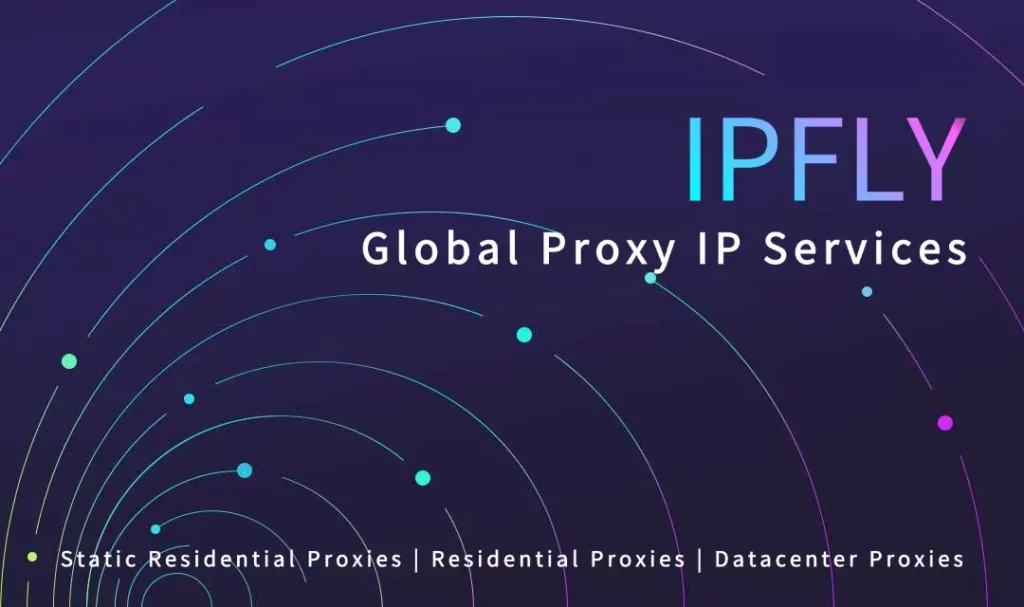
Implementation Tutorials: Configuring Static IPs Across Environments
The following tutorials outline configuration procedures, presented as modular labs to facilitate adaptation in diverse setups, with emphasis on verification and troubleshooting.
Device-Level Static IP Configuration
1.Identify the network range: Use ‘ipconfig’ (Windows) or ‘ifconfig’ (macOS/Linux) to note current dynamic details, selecting an unused IP (e.g., 192.168.1.50) via ping scans.
2.Access interface settings: In Windows Network Settings, select the adapter and choose “Properties” > IPv4 > “Use the following IP address”; input the address, subnet mask (255.255.255.0), gateway (router IP), and DNS (8.8.8.8).
3.Apply and test: Restart the adapter, then ping the gateway and an external host; use ‘tracert’ to trace routes, confirming no packet loss.
4.Troubleshoot conflicts: If connectivity fails, revert to DHCP and rescan for duplicates with ARP tools.
This lab establishes basic control, suitable for individual devices.
Router-Based Static IP Reservation
1.Log into the router admin panel (e.g., 192.168.1.1) using credentials.
2.Navigate to LAN > DHCP Server, enabling reservations; map MAC addresses to IPs (e.g., reserve 192.168.1.100 for a server’s MAC).
3.Save and reboot the router; reconnect devices and verify assignments with ‘ipconfig /all’.
4.Validate network-wide: Scan with nmap (-sn for ping sweep) to list active IPs, ensuring no overlaps, and test inter-device communication.
This procedure scales for home or small office networks.
Advanced Static IP in Proxy and VPN Integrations
1.Request a public static IP from your ISP, documenting the assignment.
2.Configure proxy software to bind to the static IP, setting outbound rules for specific ports.
3.Test integration: Use curl with –interface flag to route through the IP, verifying external visibility and latency with tools like traceroute.
4.Secure and monitor: Implement iptables rules for inbound filtering, logging traffic with tcpdump for analysis of patterns and anomalies.
This advanced setup addresses enterprise needs, with emphasis on layered security.
Practical Considerations: Security, Scalability, and Maintenance
Deploying static IPs necessitates attention to security, as fixed addresses amplify targeting risks; mitigate with robust firewalls and regular vulnerability scans using tools like Nessus. Scalability requires planning for address exhaustion, employing NAT for internal mapping to conserve public IPs. Maintenance involves quarterly audits, updating configurations for firmware changes, and documenting mappings in tools like Excel or network diagrams for team handovers.
In summary, static IP addresses embody the precision engineering required for dependable networking, offering a stable foundation amid the flux of digital demands. Through these tutorials and insights, users can construct resilient systems, tailored to their operational contexts with technical acumen.


