In today’s digital environment, privacy and regional access are more important than ever. Whether you’re managing multiple accounts, accessing geo-blocked content, or simply improving browsing speed, using a proxy is a smart solution. For Chrome users, one of the easiest ways to use a proxy is through a proxy Chrome extension.
In this guide, we’ll explore how proxy Chrome extensions work, what features to look for, and how to choose a secure, enterprise-friendly proxy solution like IPFLY.
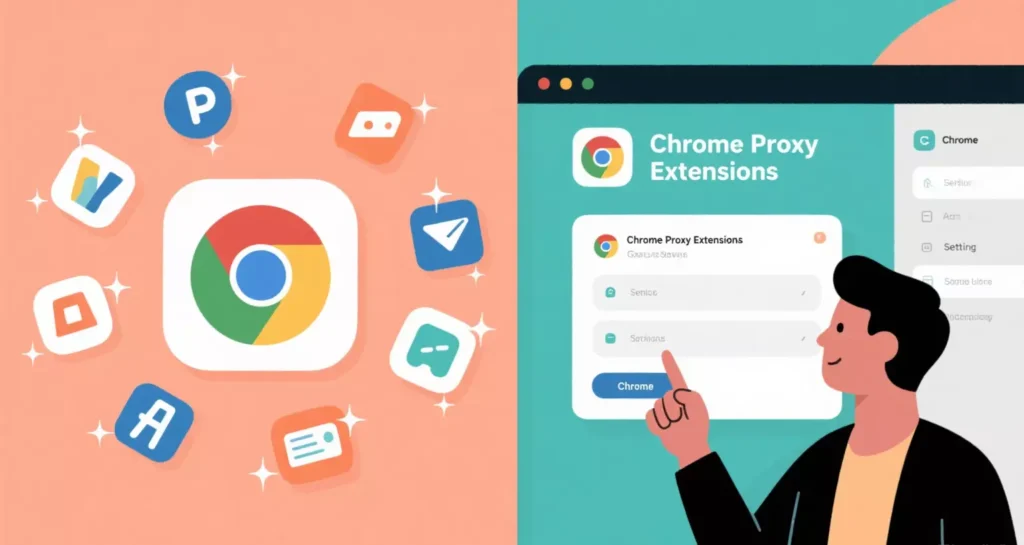
What Is a Proxy Chrome Extension?
A proxy Chrome extension is a browser add-on that allows you to change your IP address directly from your Chrome interface. Instead of configuring system-wide proxy settings, you can route just your Chrome traffic through a proxy server — which is useful for tasks like:
- Accessing region-locked websites
- Managing multiple browser sessions
- Testing localized content
- Bypassing content restrictions at work or school
Most extensions offer a simple toggle between countries or IPs, letting you switch regions without restarting your browser.
Key Benefits of Using a Proxy Chrome Extension
✅ Easy Setup
No need for technical configuration. Just install, log in, and select your desired proxy location.
✅ Session Control
Run specific sessions through different IPs — helpful for e-commerce sellers or ad verification tasks.
✅ Lightweight Usage
Unlike full VPN clients, proxy Chrome extensions only affect browser traffic, reducing overall system load.
✅ Location Flexibility
Many proxy extensions let you select from global IP pools, useful for accessing localized pricing or regional platforms like Hulu, BBC iPlayer, or regional marketplaces.
Proxy Chrome Extension Use Cases
- Market Research & SEO Digital marketers use proxies to simulate searches from different regions and monitor localized SERPs.
- E-Commerce Monitoring Sellers track how their product listings appear in different countries or platforms like Amazon and Shopee.
- Ad Verification Brands check how ads are displayed across different geographies without triggering fraud detection systems.
- Social Media Management Agencies managing multiple accounts need to prevent platform flagging by assigning unique IPs per session.
What to Look for in a Proxy Chrome Extension
If you’re looking for a reliable proxy extension, here are must-have features:
- Residential or static IP options: Avoid datacenter IPs prone to bans.
- Country/city-level targeting: For hyper-local testing or ad campaigns.
- Fast switching and rotation: Quickly change IPs without delays or connection drops.
- Encryption and no-log policy: Ensure your traffic is private and not stored by the provider.
Why Use IPFLY With a Proxy Chrome Extension?

While many free proxy extensions exist, they often come with slow speeds, shared IPs, or security risks. For professional users, pairing a proxy Chrome extension with a trusted provider like IPFLY offers several advantages:
🌍 Global Proxy Coverage
IPFLY offers 90M+ residential and datacenter IPs across 190+ countries — all accessible through secure browser integrations.
🔒 Enterprise-Level Security
All traffic routed through IPFLY’s proxy network is encrypted and protected by a no-log policy.
🌀 Flexible IP Types
Use dynamic residential proxies for scraping and testing or static residential proxies for stable session management.
🧩 Extension Integration
IPFLY supports easy proxy configuration for use with browser-based tools, including Chrome extensions and anti-detect browsers.
How to Set Up a Proxy in Chrome (With or Without an Extension)
Option 1: Using a Proxy Extension
- Install your preferred proxy extension from the Chrome Web Store.
- Log in with your proxy credentials.
- Choose your IP type (residential, datacenter) and location.
- Activate the connection and browse securely.
Option 2: Manual Chrome Proxy Setup
For more technical users:
- Go to chrome://settings > System > Open your computer’s proxy settings.
- Input the IPFLY proxy IP and port manually.
- Add authentication if required.
Final Thoughts
A proxy Chrome extension is one of the fastest and simplest tools for unlocking web access, improving online anonymity, and supporting multi-regional operations. But not all proxies are equal — free services may expose you to risks like data leaks or blacklisted IPs.

If you’re managing serious workflows, handling business data, or running regional campaigns, a high-quality proxy solution like IPFLY offers unmatched performance and peace of mind. Combine your Chrome browsing with IPFLY’s proxy infrastructure, and you’ll enjoy seamless, secure, and geo-flexible access wherever your work takes you.


