There are few digital experiences more frustrating than being locked out of your own account. You’ve requested a Facebook verification code to your mobile phone, you’re staring at the screen, waiting for that familiar notification buzz, but… nothing arrives. The seconds tick by, and the login window threatens to expire.
If you’re facing this common problem, don’t panic. The solution often lies in a simple, methodical process of elimination. This diagnostic guide will walk you through the troubleshooting process like a professional, moving from the most common and simple causes to more advanced solutions, helping you identify the issue and get back into your account.

Diagnostic Step 1: Check the Patient’s Vitals (The Basics)
Before we investigate complex network issues, let’s start with the most common culprits, just as a doctor would start by checking your vital signs.
Check Your Cellular Signal: Do you have at least one or two bars of service? The SMS system relies on your cellular connection, not Wi-Fi. If you’re in a basement or a remote area, step outside or move near a window. Try sending a test SMS to a friend to confirm your service is working.
Verify Your Phone Number: This is a surprisingly common issue. Go to the account recovery screen and carefully check the partially displayed phone number. Is it exactly correct? Is the country code right? Even a single wrong digit will send the code to the wrong place.
Check Your Phone’s Blocklist: Have you ever blocked a message from a short code or an unknown number? It’s possible Facebook’s verification number was accidentally added to your phone’s block or spam list. Check your messaging app’s spam & blocked folder.
Diagnostic Step 2: Investigate the Network (The Cellular Highway)
If the basics check out, the next step is to look at the network itself. The SMS network is a different “highway” than your mobile data, and sometimes there are traffic jams.
Carrier Delays: SMS networks, especially during peak times, can become congested. Your verification code might simply be stuck in traffic. Wait at least 5-10 minutes before requesting another code.
Disable “Do Not Disturb” or “Focus” Modes: Modern smartphones have powerful focus modes that can silence notifications from numbers not in your contacts. Facebook’s verification code will come from a short code number you don’t have saved. Temporarily disable these modes and try again.
Toggle Airplane Mode: A classic IT trick for a reason. Turn Airplane Mode on for about 30 seconds, then turn it off. This forces your phone to disconnect and re-establish a fresh connection with the cellular towers, which can clear up network glitches.
Diagnostic Step 3: Examine the Source (Facebook’s Systems)
Sometimes, the issue isn’t on your end. Facebook’s own security systems can sometimes be the reason for the delay.
Facebook’s “Cooldown” Period: If you request the code too many times in a short period, Facebook’s system will see this as spammy or suspicious behavior and will temporarily stop sending you codes. This is a security feature. The only solution is to stop and wait for at least 30-60 minutes before trying again.
Try an Alternative Delivery Method: On the login screen, look for other options. Can you select “Call me with the code” instead? Hearing the code read aloud can bypass SMS network issues. Is receiving the code via your associated email address an option?
Diagnostic Step 4: A Deeper Look at Your Digital Location (The IP Address Factor)
If none of the above steps have worked, we need to consider a more advanced factor: your digital identity, represented by your IP address. Facebook’s security algorithms are designed to protect your account from unauthorized access, and a key signal they analyze is your IP.
If you are traveling abroad, using a public Wi-Fi network with a flagged or “unclean” IP, or connecting through a low-quality VPN, the system might see your login attempt as a security risk. As a precaution, it may hesitate to send a verification code to prevent a potential hacker from accessing your account.
For users who need consistent, secure access to their accounts from anywhere, managing their digital location is key. A professional proxy service like IPFLY provides a clean, US residential IP (or an IP from your home country). By routing your connection through this trusted IP, you appear as a legitimate local user. This can satisfy the platform’s security checks and allow the verification process to proceed smoothly. This is a crucial tool for digital nomads, travelers, and social media managers who need reliable access.
Whether you’re doing cross-border e-commerce testing, overseas social media ops, or anti-block data scraping—first pick the right proxy service on IPFLY.net, then join the IPFLY Telegram community! Industry pros share real strategies to fix “proxy inefficiency” issues!
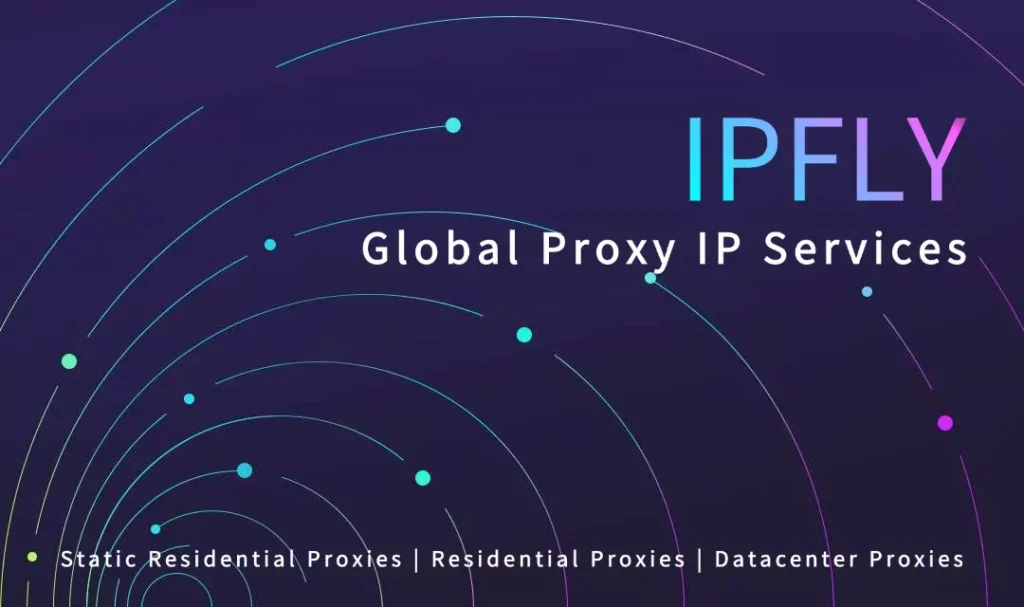
A Methodical Path Back to Your Account
Being unable to receive a Facebook verification code is stressful, but it’s almost always a solvable problem. By working through these diagnostic steps—from checking your signal to considering your IP address—you can methodically identify the bottleneck and find the right solution. The key is to be patient, avoid spamming the “resend code” button, and remember the simple checks that often resolve the most frustrating digital roadblocks.


