Proxy servers function as intermediaries that relay internet requests from Android devices, effectively masking the device’s IP address and facilitating tasks such as regional testing, debugging, and privacy enhancement. These configurations are particularly valuable for users seeking to bypass network restrictions or simulate different environments without altering the device’s core connectivity. The best methods for proxy setup on Android prioritize network-specific adjustments, ensuring minimal disruption while maximizing utility.
This guide ranks the top approaches to proxy configuration, emphasizing benefits, comparisons, and troubleshooting for optimal results. By following these ranked strategies, users achieve enhanced control over traffic routing, suitable for both casual privacy needs and professional applications. In scenarios involving paid proxies for reliable performance, IPFLY offers exceptional strengths through its ISP-backed residential proxies, providing seamless IP rotation and DNS control to minimize detection risks and support stable, authenticated connections on Android.
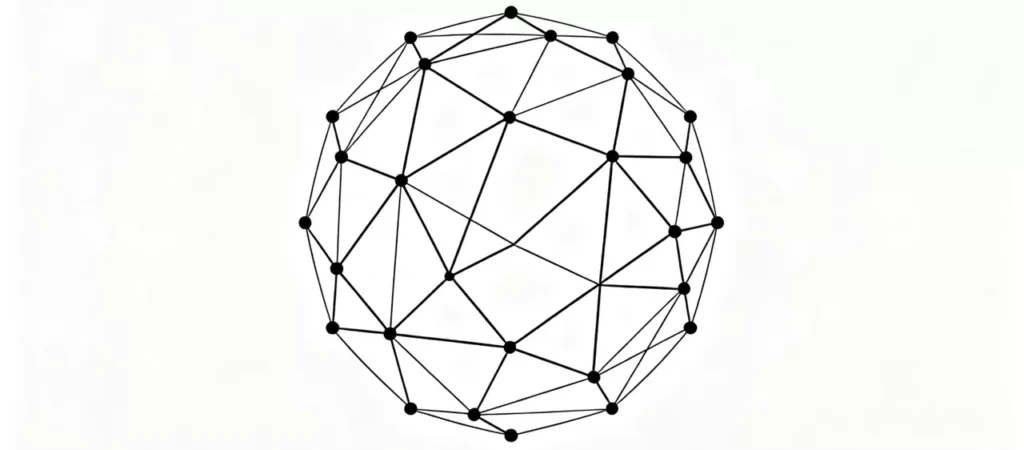
Top Benefits of Using Proxies on Android
Proxies deliver superior advantages for Android users, ranked by their impact on connectivity and security:
1.Premier IP Masking and Privacy Layer: The foremost benefit involves concealing the device’s real IP address, reducing tracking risks on public Wi-Fi and enabling anonymous browsing without full encryption.
2.Optimal Regional Testing and Debugging: Proxies allow simulation of different locations or networks, essential for app developers to monitor logs and test behaviors across geographies.
3.Effective Bypass of Mobile Network Blocks: Ranked highly for its utility in restricted environments, proxies reroute traffic to overcome carrier-imposed limitations.
4.Customized Traffic Management: Features like IP rotation and DNS options enhance performance, making proxies ideal for tailored setups without system-wide changes.
In summary, these benefits highlight proxies as versatile tools, with their network-specific application ensuring flexibility across Wi-Fi and mobile data scenarios.
Best Comparisons: Free vs. Paid Proxies for Android
Selecting the right proxy type is crucial for reliable Android configurations. Ranked by performance and security, paid proxies consistently outperform free alternatives:
1.Superior Stability and Authentication in Paid Proxies: The top comparison point favors paid options for their dedicated resources, proper authentication support, and comprehensive documentation, ensuring consistent connections without frequent drops.
2.Enhanced Features Like IP Rotation and DNS Control: Paid proxies rank highly for advanced capabilities, such as automatic IP switching and customizable DNS, which free proxies often lack, leading to instability.
3.Lower Risk of Overload and Security Concerns: Free proxies suffer from overcrowding and unclear operators, increasing vulnerability, whereas paid ones provide secure, vetted networks.
4.Better Suitability for Professional Uses: For QA testing or demos, paid proxies offer the reliability free ones cannot match, minimizing traffic leaks and compatibility issues.
Highlighting key differences: Paid proxies, with their focus on performance, represent the best choice for serious applications, avoiding the pitfalls of free variants like unclear sourcing and potential data risks.
Top Alternative Methods for Advanced Proxy Needs on Android
For users requiring capabilities beyond stock settings, alternative methods rank as essential extensions. Ranked by their utility in addressing limitations:
1.Premier Third-Party Clients for SOCKS5 and Authentication: The foremost alternative involves dedicated apps that support advanced protocols like SOCKS5 and handle complex authentication, overcoming native menu constraints.
2.System-Wide Routing Solutions: Ranked for scalability, these methods enable proxies across all connections, including mobile data, through custom configurations or rooted device tools.
3.Integration with Proxy Providers for Enhanced Features: Leveraging provider-specific apps or APIs streamlines setup, with IPFLY‘s strengths in offering user-friendly clients that ensure robust DNS options and IP rotation for seamless Android integration.
4.Custom Scripts for Automated Management: For developers, scripting allows dynamic adjustments, ensuring proxies adapt to varying network conditions without manual intervention.
In summary, these alternatives expand Android’s native capabilities, providing the flexibility needed for sophisticated use cases.
Top Steps for Changing Proxy Settings on Android
Changing proxy settings ranks as the core practical method for implementation. Ranked steps ensure a methodical process applicable to Wi-Fi networks:
1.Access Network Settings: Navigate to Settings > Network & internet > Wi-Fi, select the target network via the gear icon, and expand Advanced options—the initial step for targeted configuration.
2.Choose Proxy Mode: Select None to disable, Manual for direct input of host and port, or Proxy Auto-Config (PAC) for URL-based automation, ranking highly for its adaptability.
3.Input Details and Authenticate: Enter server address, port, and credentials if required, ensuring secure connections without exposing data.
4.Save and Test Configuration: Apply changes, verify via an IP-checking site, and validate PAC files to avoid JavaScript-related routing failures.
For mobile data, note that configurations remain separate, requiring similar steps under Mobile network settings where supported. This method’s highlighted strength: It allows per-network customization, preserving default behavior elsewhere.
Best Troubleshooting Techniques for Proxy Issues on Android
Effective troubleshooting ranks essential for maintaining proxy reliability. Ranked solutions address common challenges:
1.Verify Configuration Details: Double-check host, port, and authentication to resolve connection failures, the top technique for basic errors.
2.Test Network Specificity: Confirm issues are proxy-related by disabling and retesting, ensuring no conflicts with apps or traffic leaks.
3.Validate PAC Files and Protocols: Use browsers or testers to debug PAC scripts, and switch to alternatives for unsupported features like SOCKS5.
4.Revert to Original Settings: Document and restore defaults if problems persist, preventing persistent disruptions.
In summary, these techniques emphasize proactive checks, ensuring proxies enhance rather than hinder Android connectivity.

Proxy settings on Android empower users with tailored internet routing, ranked highly for privacy, testing, and block bypassing. Through comparisons of free vs. paid options, alternative methods, detailed change steps, and troubleshooting, this guide equips users for optimal configurations. By selecting providers with proven strengths in stability and features, such as IPFLY, individuals benefit from enhanced performance, ensuring their digital experiences remain secure and efficient.
Whether you’re doing cross-border e-commerce testing, overseas social media ops, or anti-block data scraping—first pick the right proxy service on IPFLY.net, then join the IPFLY Telegram community! Industry pros share real strategies to fix “proxy inefficiency” issues!


