Web scraping is the art of extracting data from websites, and at the heart of every Python scraper is a parser. BeautifulSoup is the most popular library for this job, beloved for its simplicity and power. It takes raw HTML text and turns it into a Python object that you can search and navigate with ease.
This tutorial will guide you through the complete workflow: fetching a webpage, parsing its content with BeautifulSoup, and extracting specific data points.
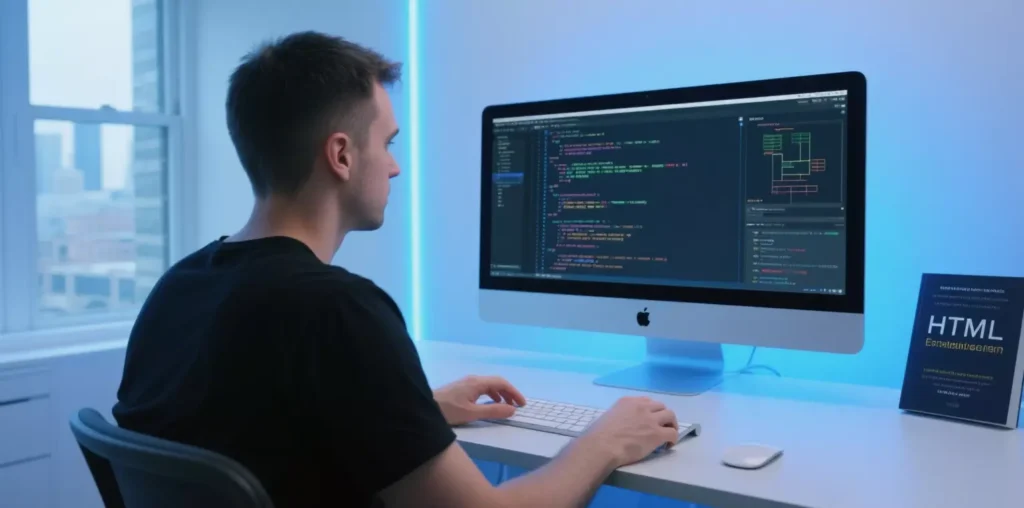
Getting Started: Installation
BeautifulSoup doesn’t fetch web pages itself; it only parses them. For fetching, we use the popular requests library. You’ll need to install both.
Open your terminal or command prompt and run these two commands: pip install beautifulsoup4pip install requests
The 3-Step Web Scraping Workflow
The process of scraping a webpage can be broken down into three simple steps.
Step 1: Fetch the HTML Content
First, we use the requests library to send an HTTP GET request to the URL of the page we want to scrape. This will return the page’s raw HTML content.
import requests
url = 'http://example.com' # Replace with your target URL
response = requests.get(url)
# Check if the request was successful
if response.status_code == 200:
html_content = response.text
else:
print(f"Failed to retrieve the webpage. Status code: {response.status_code}")
exit()Step 2: Create the “Soup” (Parse the HTML)
Now, we pass the html_content we just fetched into the BeautifulSoup constructor to create a navigable “soup” object. This is the magic step where BeautifulSoup turns the string of HTML into a structured tree.
from bs4 import BeautifulSoup
soup = BeautifulSoup(html_content, 'html.parser')Step 3: Find and Extract Your Data
With your soup object ready, you can now search for the data you need using BeautifulSoup’s intuitive methods. The two most important are find() and find_all().
soup.find('tag_name'): Returns the first matching tag it finds.
soup.find_all('tag_name'): Returns a list of all matching tags.
Practical Example:
Let’s say our fetched HTML contains the following structure:
<h1>Page Title</h1><div class="product-list"><a href="/product/1">Product A</a><a href="/product/2">Product B</a></div>We can extract the title and the product links like this:
# Extract the page title (h1 tag)
page_title = soup.find('h1').text
print(f"Page Title: {page_title}")
# Find all product links (a tags) inside the specific div
product_div = soup.find('div', class_='product-list')
product_links = product_div.find_all('a')
# Loop through the list of links and print their text and href attribute
print("\nProducts:")
for link in product_links:
product_name = link.text
product_url = link['href']
print(f"- Name: {product_name}, URL: {product_url}")Real-World Scraping: How to Scrape Without Getting Blocked
The workflow above is perfect for fetching a single page. However, if you try to run it in a loop to scrape hundreds or thousands of pages, the target website will quickly detect the repeated requests from your single IP address and block you.
To make your scraper robust and scalable, you must use proxies. Proxies route your requests through different IP addresses, making your scraper’s activity look like it’s coming from many different users.
Here’s how you would modify Step 1 to use a proxy from a provider like IPFLY:
import requests
# Your IPFLY residential proxy details# A real implementation would rotate through a list of these
proxies = {
"http": "http://your_ipfly_user:your_ipfly_pass@gw.ipfly.com:8080",
"https": "http://your_ipfly_user:your_ipfly_pass@gw.ipfly.com:8080",
}
url = 'http://example.com'# The 'requests' library makes it easy to use a proxytry:
response = requests.get(url, proxies=proxies, timeout=10)
# ... continue to Step 2 with the responseexcept requests.exceptions.RequestException as e:
print(f"Request failed: {e}")By integrating IPFLY’s residential proxies into your requests call, each request your scraper makes can come from a different, legitimate home IP address. This allows your BeautifulSoup parser to consistently receive the HTML it needs, ensuring your data collection can continue at scale without interruptions.

A Note on JavaScript It’s important to remember that BeautifulSoup can only parse the HTML that is initially returned by the server. It cannot see or interact with content that is loaded dynamically using JavaScript. For these modern websites, you would need to use a tool like Selenium or Puppeteer to first render the page in a browser before passing the final HTML to BeautifulSoup for parsing.
BeautifulSoup is an essential, powerful, and friendly library for any Python developer interested in web scraping. It excels at its job: parsing and navigating HTML documents. When you combine its precise parsing capabilities with the robust networking of the requests library and a high-quality residential proxy network from a provider like IPFLY, you have the complete toolkit needed to build professional, scalable, and successful data extraction applications.


