In today’s digital landscape, managing multiple accounts and online identities has become essential for marketers, e-commerce sellers, and social media managers. Anti-detect browsers like Incogniton and Multilogin are designed to prevent websites from tracking your digital fingerprints, but choosing the right one can be challenging. This guide breaks down the differences, features, and use cases to help you decide which anti-detect browser fits your needs, along with tips for optimizing performance with proxies.

What Is an Anti-Detect Browser?
An anti-detect browser is a specialized tool that allows users to create multiple browser profiles with separate fingerprints. These profiles appear as unique devices to websites, helping you avoid bans, CAPTCHA, or detection when managing multiple accounts.
Key Features:
- Separate Browser Profiles – Each profile has its own cookies, cache, and local storage, ensuring profiles don’t interfere with each other.
- Fingerprint Protection – Mask device and browser data, including screen resolution, WebGL, fonts, and user agent, to appear as a different user.
- Automation-Friendly – Supports automation tools for tasks like scraping, ad testing, or social media posting.
- Proxy Integration – Works with residential or ISP proxies to further mask your location and identity.
Anti-detect browsers are commonly used for social media marketing, e-commerce management, ad verification, and market research. They allow teams and individuals to operate multiple accounts efficiently and safely while minimizing risk.
Incogniton Overview
Incogniton is an anti-detect browser focused on user-friendliness and customization. It allows marketers and businesses to manage multiple accounts safely, with advanced fingerprint protection and secure browsing capabilities.
Pros:
- Easy to Use – Intuitive interface suitable for beginners and intermediate users.
- Advanced Fingerprint Management – Offers detailed control over device and browser attributes such as plugins, fonts, and screen resolution.
- Flexible Automation – Compatible with common scraping and automation tools, enabling seamless multi-account operations.
- Lightweight Design – Uses fewer system resources, making it ideal for smaller teams or individual users.
Use Cases:
- Managing multiple e-commerce or social media accounts across regions.
- Conducting web scraping tasks with reduced detection risk.
- Testing ad campaigns or content visibility in different locations.
- Small-scale competitor analysis for marketing and pricing strategies.
Multilogin Overview
Multilogin is a popular anti-detect browser known for enterprise-level features and robust profile management. It’s designed for professionals who need high scalability and precise control over browser fingerprints.
Pros:
- High Scalability – Manage hundreds or thousands of browser profiles without losing performance.
- Advanced Security – Strong fingerprint protection and anti-detection measures, including protection against WebRTC leaks and canvas fingerprinting.
- Team Collaboration – Allows multiple users to manage profiles simultaneously with role-based permissions.
- Automation and Integration – Supports Selenium, Puppeteer, and other automation frameworks for advanced workflows.
Use Cases:
- Large-scale social media marketing campaigns require dozens or hundreds of accounts.
- Enterprise-level web scraping projects where stability and speed are critical.
- Multi-account management across global e-commerce platforms.
- High-volume competitor price monitoring, ad testing, or SEO tracking.
Incogniton vs Multilogin: Key Differences
| Feature | Incogniton | Multilogin |
| Ease of Use | Beginner-friendly | Requires learning curve |
| Scalability | Moderate | High (enterprise-level) |
| Fingerprint Control | Detailed, customizable | Advanced, highly configurable |
| Automation Integration | Yes | Yes, extensive |
| Proxy Support | SOCKS5, HTTP, mobile proxies | Residential & static proxies |
| Pricing | Flexible plans | Higher, enterprise-focused |
Summary: Incogniton is ideal for small to medium-scale operations emphasizing usability, while Multilogin suits large-scale or enterprise projects requiring robust fingerprint control, high security, and advanced automation.
Why IPFLY Enhances Anti-Detect Browser Usage

When using anti-detect browsers like Incogniton or Multilogin, integrating a reliable proxy network is essential. Without proxies, multiple profiles can be linked, flagged, or blocked by websites, which can reduce the efficiency of web scraping, social media management, and e-commerce monitoring.
IPFLY offers residential and ISP proxies that perfectly complement anti-detect browsers:
- Global Coverage
- Rotating Residential Proxies
- High Success Rates
- Flexible Options
By combining anti-detect browsers with IPFLY proxies, businesses and marketers can perform large-scale data collection, manage accounts safely, and execute global campaigns efficiently.
Choosing the Right Anti-Detect Browser for You
- Small to Medium Operations: If you manage fewer accounts or are new to anti-detect tools, Incogniton provides ease of use, strong fingerprint protection, and cost-effective plans.
- Large-Scale Campaigns: For enterprise-level operations, Multilogin offers advanced fingerprint control, automation integrations, and the scalability to manage hundreds of profiles simultaneously.
- Proxy Integration: Regardless of browser choice, pairing with a trusted proxy provider like IPFLY ensures stable, undetectable connections. This allows for seamless multi-account management, efficient web scraping, and secure e-commerce operations.
Advanced Tips for Using Anti-Detect Browsers
- Use Rotating Proxies for Scraping: Rotate IPs to reduce detection risk during web scraping or automation.
- Maintain Separate Profiles for Each Campaign: Isolate accounts to prevent cross-contamination of cookies or browser data.
- Monitor Performance: Regularly check latency, blocked requests, and session stability.
- Combine with Parallel Processing: Running multiple browser instances in parallel with proxy support maximizes efficiency.
- Stay Updated: Anti-detect technologies evolve; keep browsers and proxies up to date to maintain optimal anonymity.
Conclusion
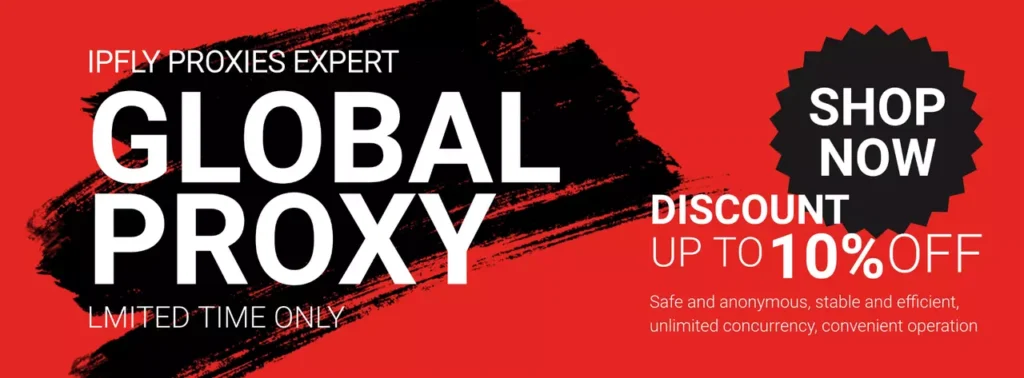
Both Incogniton and Multilogin are powerful tools for managing multiple online accounts, but the best choice depends on your scale, technical comfort, and automation needs. Incogniton is ideal for beginners and small teams seeking usability, while Multilogin supports enterprise-level workflows requiring advanced fingerprinting and high scalability.
When paired with IPFLY’s global proxy network, these anti-detect browsers unlock a reliable foundation for web scraping, e-commerce, and social media management, ensuring security, speed, and efficiency.
👉 Visit IPFLY.net and join the IPFLY Telegram community to discover the latest strategies for proxies, anti-detect browsing, and efficient multi-account management.


