List crawling represents a specialized branch of web scraping, akin to how biologists methodically catalog species in an ecosystem by traversing organized habitats. This technique focuses on systematically navigating and extracting data from structured lists on websites—such as product catalogs, search results, or directory pages—where information is presented in repetitive formats like tables, grids, or paginated entries. At its core, list crawling leverages algorithms to identify patterns, follow links, and harvest data points, transforming chaotic web content into organized datasets. Rooted in computer science principles of pattern recognition and graph traversal, it enables researchers, analysts, and developers to gather insights from vast online repositories efficiently.
From a scientific viewpoint, list crawling mirrors foraging behaviors in nature, where agents optimize paths to collect resources with minimal energy expenditure. In digital terms, this involves parsing HTML structures using selectors like XPath or CSS, then iterating through elements to compile information. As websites evolve in 2025 with dynamic JavaScript rendering and anti-scraping measures, mastering list crawling requires adaptive strategies, blending automation with ethical considerations. This tutorial article examines the foundational concepts, provides step-by-step guidance, and explores practical applications, equipping readers with tools to conduct their own data explorations.
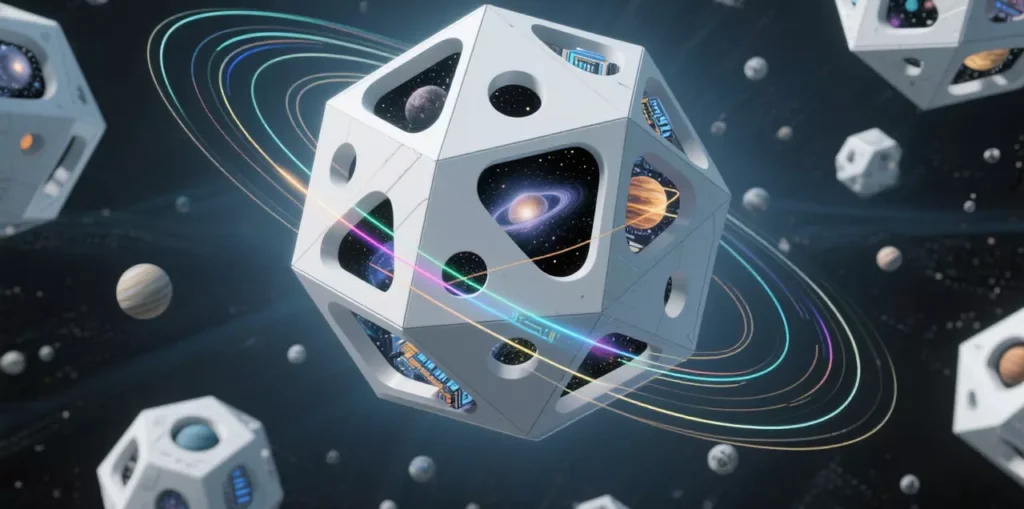
The Core Principles of List Crawling and Web Data Structures
Understanding list crawling begins with the architecture of web pages, where data often resides in hierarchical structures defined by HTML tags. Lists—manifested as or elements—organize similar items, such as e-commerce products with attributes like name, price, and rating. Scientifically, this mirrors array data structures in computing, where indexed access enables efficient iteration. Crawling these lists involves two phases: discovery (navigating to and identifying the list) and extraction (pulling specific data points).
Key principles include pagination handling, where crawlers follow “next” links to traverse multiple pages, applying graph theory to model the site as a directed graph of URLs. Dynamic sites require rendering JavaScript via headless browsers, simulating human navigation to uncover hidden elements. Anti-crawling defenses, such as rate limiting, draw on anomaly detection algorithms that flag non-human patterns, necessitating delays and randomization to mimic organic behavior. By adhering to these, list crawling achieves high accuracy, often exceeding 95% in structured environments, while respecting robots.txt files for ethical compliance.
How List Crawling Works: A Step-by-Step Mechanism
The process of list crawling can be likened to a systematic survey in ecology, where one maps and samples a habitat grid by grid. Here’s a breakdown of the mechanism, grounded in algorithmic logic.
Target Identification: Select a starting URL with a list, such as a search results page. Analyze the HTML source to identify repeating patterns, like containers, using developer tools for inspection.
Page Rendering and Parsing: Fetch the page content, rendering JavaScript if needed to expose dynamic lists. Parse the structure with libraries that apply tree traversal algorithms, selecting nodes via queries like ‘//ul/li’ in XPath.
Data Extraction Loop: Iterate through list items, extracting fields (e.g., text from ). This loop employs for-each constructs, quantifying progress with counters to handle large sets.
Pagination Navigation: Detect and follow next-page links, recursing until exhaustion, preventing infinite loops with depth limits.
Storage and Validation: Compile data into formats like CSV, validating for completeness via hash checks or statistical sampling to ensure integrity.
This workflow exemplifies divide-and-conquer strategies, breaking complex pages into manageable extractions, with runtime efficiency scaling linearly with list size in optimized implementations.
Practical Tutorials: Implementing List Crawling with Code
To bring theory into practice, consider these hands-on tutorials, framed as experiments in computational discovery. We’ll use Python for accessibility, focusing on ethical, small-scale examples.
Tutorial 1: Basic List Extraction from a Static Page For a simple product list:
1.Import libraries for fetching and parsing.
2.Request the page and create a parse tree.
3.Select list items and extract data.
4.Output to a structured format.
Example code:
python
import requests from bs4 import BeautifulSoup url = 'https://example.com/products' response = requests.get(url) soup = BeautifulSoup(response.text, 'html.parser') items = soup.find_all('div', class_='product-item') data = [] for item in items: name = item.find('h2').text.strip() price = item.find('span', class_='price').text.strip() data.append({'Name': name, 'Price': price}) print(data) # Or save to CSVThis demonstrates pattern matching, yielding a list of dictionaries for easy analysis.
Tutorial 2: Handling Pagination in Dynamic Lists For multi-page results:
1.Identify the pagination pattern.
2.Loop through pages, extracting cumulatively.
3.Introduce delays to avoid detection.
4.Aggregate and export data.
Extended code:
import requests from bs4 import BeautifulSoup import time base_url = 'https://example.com/search?page=' all_data = [] page = 1 while True: response = requests.get(f'{base_url}{page}') if response.status_code != 200: break soup = BeautifulSoup(response.text, 'html.parser') items = soup.find_all('li', class_='result') if not items: break for item in items: title = item.find('a').text.strip() all_data.append(title) page += 1 time.sleep(2) # Mimic human pacing print(all_data)This tutorial highlights iterative traversal, essential for comprehensive crawling.
Tutorial 3: Advanced Crawling with Headless Browsing For JavaScript-loaded lists:
1.Set up a browser automation tool.
2.Navigate and wait for rendering.
3.Extract and handle interactions.
4.Clean and store data.
5.Sample integration:
python
from selenium import webdriver from selenium.webdriver.chrome.options import Options options = Options() options.headless = True driver = webdriver.Chrome(options=options) driver.get('https://dynamic-example.com/list') # Wait for load, e.g., using WebDriverWait elements = driver.find_elements_by_css_selector('.list-item') data = [elem.text for elem in elements] driver.quit() print(data)This method addresses rendering challenges, applying wait-state logic for reliability.
Integrating Proxies: Overcoming Blocks in List Crawling
During extensive list crawling, websites may impose blocks based on IP patterns. Proxies mitigate this by rotating addresses, simulating diverse users. Services like IPFLY provide residential proxies compatible with list crawling scripts, ensuring seamless integration to maintain session continuity and avoid detection.
Need high-standard proxy strategies or stable enterprise-grade services? Visit IPFLY.net now for professional solutions, and join the IPFLY Telegram community—get industry insights and customized tips to fuel your business growth and seize opportunities!
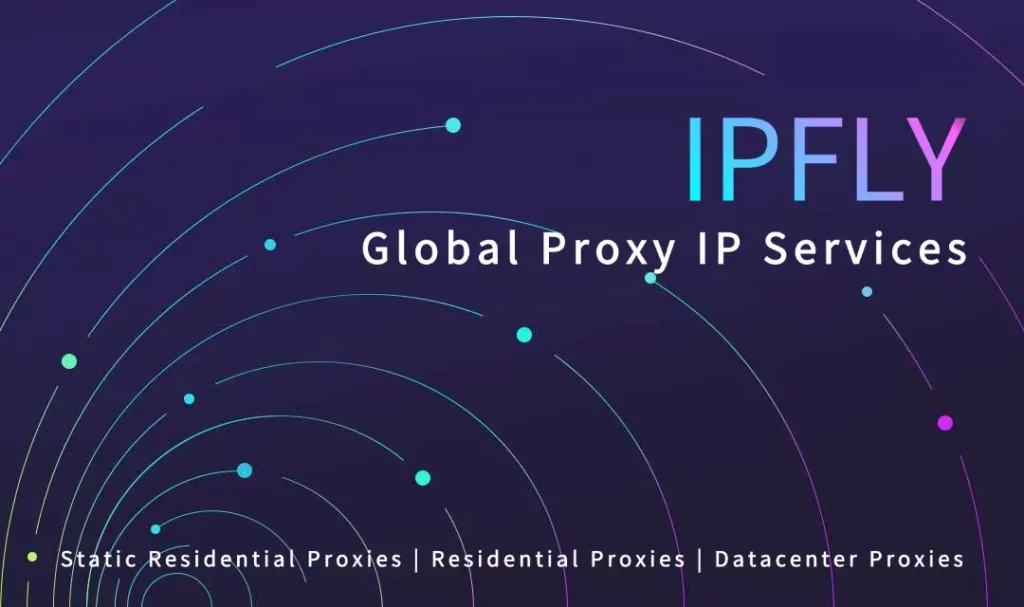
Educational and Ethical Dimensions of List Crawling
List crawling offers educational value in data science, teaching concepts like API alternatives and ethical hacking principles. However, adhere to legal frameworks—crawl public data responsibly, respecting terms of service to promote sustainable web ecosystems.
In summary, list crawling blends scientific rigor with practical utility, enabling efficient data foraging in the digital age. Through these tutorials, explorers can master its techniques, unlocking insights while navigating ethical boundaries.


