Every video you stream, every website you visit, every message you send—it all relies on an invisible system of addresses that guides data across the globe with breathtaking precision. This system is built on a simple but profound concept that makes the entire digital world possible: the IP address.
But what is this string of numbers, really? How does it direct traffic through the vast, chaotic web of the internet? This popular science tutorial will demystify the humble IP address. We’ll explore what it is, the different types that exist, and how this fundamental technology serves as the true, unsung hero of our connected lives.

The Internet’s Postal Service – The Core Science
At its heart, an IP (Internet Protocol) address is a unique address assigned to a device on a network. The simplest and best analogy is to think of it as the postal address for your computer or phone.
When you want to send a letter, you need two addresses: the recipient’s address and your own return address. The internet works in a similar way. When you want to see a website, your computer sends out small bundles of data called “packets.”
Each “packet” is like a tiny envelope.
It’s stamped with the destination IP (the website’s address).
It’s also stamped with your source IP (your device’s return address).
These packets travel across the internet, passed along by specialized computers called routers, which act like post offices, reading the destination address and forwarding the packet in the right direction. When the website’s server receives your request, it reads your return address and sends the website’s data back to you. Without this elegant system, data would be lost, and the internet as we know it couldn’t exist.
The Two-Address System – Public vs. Private IPs
Here’s where the science gets a bit more layered. You don’t just have one IP address; you have two!
To understand this, imagine your home Wi-Fi network is a large apartment building.
Public IP: This is the single, unique street address of the entire apartment building. It’s the one and only address that the global postal service (the internet) can see. Your Internet Service Provider (ISP) assigns this address to your router.
Private IPs: These are the individual apartment numbers inside the building (e.g., Apt 101, Apt 102). Your router assigns a unique private IP address (often starting with 192.168...) to every device on your home network—your laptop, your phone, your smart TV.
Your router acts as the building’s digital concierge. When a data packet arrives at the building’s main address (your public IP), the router checks to see which apartment (which device) it’s meant for and directs it accordingly. This science, known as Network Address Translation (NAT), allows billions of devices in homes and offices to share a much smaller number of public IP addresses.
The Great Address Upgrade – IPv4 vs. IPv6
The original architects of the internet created a system for IP addresses called IPv4. It uses a 32-bit format that allows for roughly 4.3 billion unique addresses. In the early days, that seemed like an infinite number. But with the explosion of internet-connected devices, we started to run out!
The scientific solution was to invent a new, much larger system: IPv6.
Analogy: Think of it like running out of 7-digit phone numbers in a growing city and having to switch to a new 10-digit system with area codes.
IPv4 address:192.149.252.76
IPv6 address:2001:0db8:85a3:0000:0000:8a2e:0370:7334
While it looks more complex, IPv6’s 128-bit format allows for approximately 340 undecillion (340 trillion trillion trillion) addresses—enough to assign an IP address to every single atom on the surface of the Earth, with plenty to spare.
The Science of Managing Your Digital Address
Your public IP address isn’t just a string of numbers; it’s a piece of data that reveals your approximate geographic location and your ISP. While this is essential for many services (like getting local weather), it’s also a matter of privacy.
The science of digital privacy often involves controlling the information your IP address reveals. This is where a proxy server acts as an intermediary. For individuals and businesses that require a specific, trusted digital identity, a professional proxy network is an essential tool. A service like IPFLY, for example, provides access to a global network of residential IP addresses. By routing traffic through their system, a user can adopt the IP address of a real home in another city or country. This allows them to see the internet as a local user would, a critical function for everything from market research to protecting one’s personal location data.
Need latest strategies? Hit IPFLY.net! Need great services? Hit IPFLY.net! Need to learn? Join IPFLY Telegram community! Three steps to solve proxy needs—no hesitation!
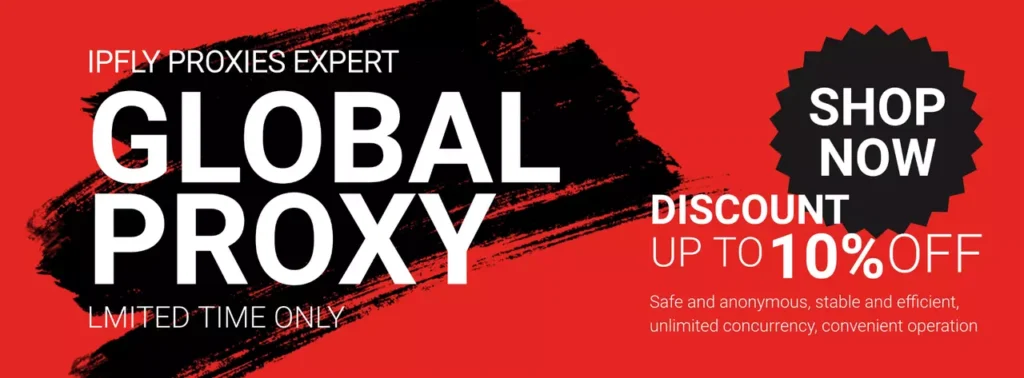
The Unsung Hero of the Internet
The IP address is a masterpiece of scientific design—a system simple enough to be elegant yet robust enough to scale for a global population. It comes in different forms (Public and Private, IPv4 and IPv6) and can be managed for privacy, but its core function remains the same: to be the reliable, universal postal service for our digital world. The next time you load a webpage, take a moment to appreciate this invisible, unsung hero that makes it all possible.


