If you’re encountering the “Failed to bypass Cloudflare” error in Tachiyomi, you’re not alone. This frustrating issue prevents manga readers from accessing their favorite sources, but understanding the cause and implementing the right solutions can restore your seamless reading experience.
Why Cloudflare Blocks Tachiyomi
Cloudflare is a security service that protects websites from automated bots and malicious traffic. When you use Tachiyomi to read manga, the app sends automated requests to fetch chapters and images. Cloudflare’s detection system identifies these patterns as potential bot activity and blocks the connection.
The blocking happens through multiple detection methods. First, Cloudflare analyzes your request headers and notices they don’t match typical web browsers. Second, it checks your IP address reputation—if your IP has been flagged for automated activity or comes from a data center, you’re more likely to get blocked. Third, Cloudflare may deploy JavaScript challenges or CAPTCHAs that Tachiyomi cannot complete automatically.
Common Scenarios That Trigger Blocks
Certain situations make Cloudflare blocks more likely. If you’re accessing manga sources from a different geographic region than the site’s primary audience, the mismatch raises suspicion. For example, accessing a Japanese manga aggregator from Europe using your home internet connection creates an unusual traffic pattern.
Users on shared networks face additional challenges. Corporate offices, schools, and apartment buildings often share IP addresses among many users. When multiple people use similar applications simultaneously, the cumulative traffic from one IP address triggers rate limiting. Mobile networks also cause issues due to their constantly shifting IP assignments, which Cloudflare interprets as suspicious behavior.
Rapidly refreshing your library or switching between multiple manga sources too quickly generates traffic spikes that resemble scraping bots. Even legitimate reading habits can inadvertently trigger security systems during peak hours when sites increase their protection levels.
Why Basic Solutions Don’t Work
Many users try clearing Tachiyomi’s cache, updating the app, or switching extensions. These actions might provide temporary relief but don’t address the core problem: your IP address reputation and connection characteristics.
Some extensions include WebView implementations that load content through an embedded browser, which can sometimes bypass Cloudflare. However, this approach significantly slows down your reading experience and requires manually completing CAPTCHA challenges, defeating the purpose of automated content aggregation.
The fundamental issue remains that Cloudflare recognizes your connection as automated traffic originating from a flagged or suspicious IP address. Without changing these underlying factors, blocks will continue occurring.
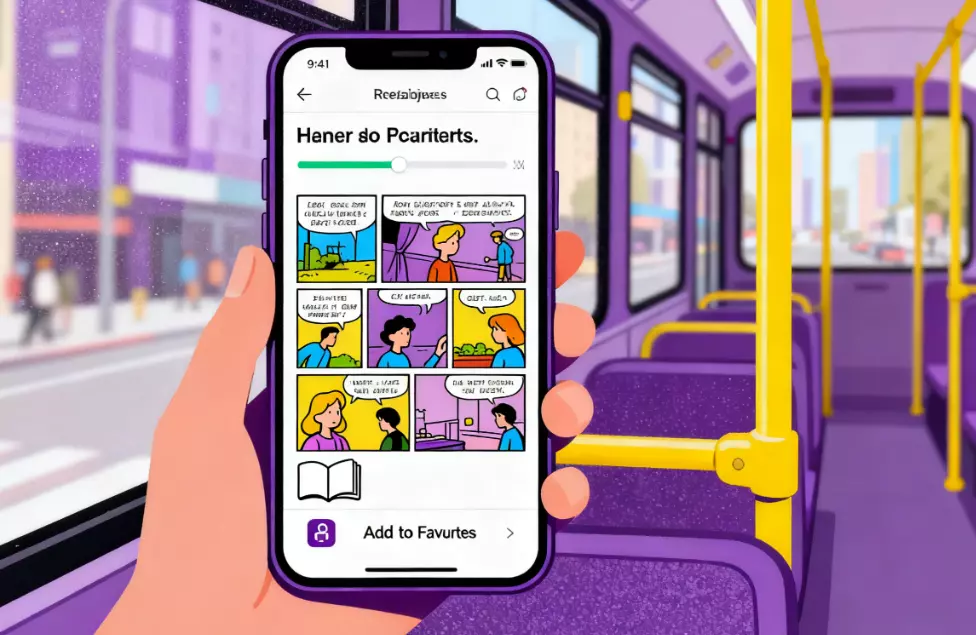
The IP Reputation Problem
At the heart of most Cloudflare blocks is IP reputation. Cloudflare maintains databases tracking IP address behavior across millions of websites. Once an IP accumulates enough suspicious activity flags, it becomes progressively harder to access protected sites.
Data center IP addresses face particular scrutiny because they’re commonly associated with servers and automated services. Residential IP addresses generally have better reputations since they’re linked to individual households with natural browsing patterns.
The challenge intensifies in regions using carrier-grade NAT, where hundreds of users share one public IP address. If any single user generates excessive automated traffic, everyone sharing that IP suffers reputation damage.
The Most Effective Solution: Quality Residential Proxies
The reliable way to bypass Cloudflare protection involves using residential proxy services that provide genuine residential IP addresses with clean reputations. This approach makes your Tachiyomi requests appear as regular user traffic rather than automated bot activity.
When selecting proxy services, prioritize residential IPs over data center alternatives. The IP addresses should originate from actual residential ISPs and have minimal prior usage history. Geographic alignment with your target manga sources improves success rates—accessing Japanese sites through Japanese residential IPs significantly reduces blocking.
Services with extensive IP pools offer better results because you can rotate addresses and avoid overusing any single IP. For instance, providers like IPFLY maintain over 90 million residential IPs across 190+ countries, giving users the geographic diversity needed to match their manga sources’ locations.
Setting Up Proxies in Tachiyomi
Configuring proxy settings in Tachiyomi is straightforward. Navigate to Settings > Advanced > Network, where you’ll find proxy configuration options. Enter your proxy server address, port, and authentication credentials if required, then select the appropriate protocol (typically HTTP or SOCKS5).
For optimal results with manga reading, dynamic residential proxies work well because they automatically rotate IP addresses, preventing any single IP from accumulating too many requests. Static residential proxies offer an alternative for users who prefer consistent connections to one or two primary sources.
After configuration, test your setup by accessing a manga source that previously showed Cloudflare errors. Successful connection confirms proper configuration. If issues persist, verify your credentials and protocol selection.
Choosing Between Proxy Types
Dynamic residential proxies suit readers who access multiple manga sources throughout the day. These agents will automatically rotate IP addresses, distributing your traffic to multiple addresses. High-quality services like IPFLY start at around $1 and offer cost-effective solutions for different reading habits.
Static residential proxies maintain the same IP address over extended periods, building positive reputation through consistent, moderate usage. These work well for readers primarily using one or two sources, with pricing typically starting around $5 monthly.
Geographic Optimization Matters
Selecting proxy locations strategically improves your success rate. If you primarily read from Japanese manga aggregators, route your traffic through Japanese residential IPs. For Korean manhwa sites, use Korean IPs. This geographic matching makes your traffic appear as legitimate local users rather than suspicious foreign access.
The benefits extend beyond Cloudflare bypass. Geographic IP matching often improves connection speeds by reducing routing distance and can unlock region-restricted content that publishers release only in specific countries.
IPFLY, a provider offering services covering over 190 regions, has achieved this geographical flexibility, allowing you to match the IP location with the main audience of each comic source for the best results.
Conclusion
The “failed to bypass Cloudflare” error in Tachiyomi stems from security systems detecting automated access patterns and flagged IP addresses. While frustrating, effective solutions exist through proper IP management and residential proxy implementation.
Quality residential proxy services provide the most reliable long-term solution by presenting clean IP addresses that Cloudflare recognizes as legitimate user traffic. By selecting geographically appropriate connections, implementing sustainable usage practices, and using services with extensive IP pools, you can eliminate Cloudflare blocking issues and maintain seamless access to your manga library.
The small investment in proper proxy infrastructure pays dividends through saved time, reduced frustration, and reliable access to the content you enjoy.


