In our digital lives, an IP address is as fundamental as a physical home address. It’s a unique string of numbers that identifies your device on the internet, acting as a digital return address for all the data you send and receive. Whether you’re browsing a website, sending an email, or streaming a video, your IP address is working silently in the background.
But what if you need to change that address?
The query “how to modify IP address” is one of the most common technical questions online, and for good reason. The motivations range from simple troubleshooting to complex business strategies. For many, it’s a frustrating technical hurdle. For others, it’s a critical component of their online privacy or business operations.
The Most Important Thing to Know: Public vs. Private IP Addresses
Before you can “modify” your IP, you must know which one you’re trying to change. Every device on your home Wi-Fi network has two.
- Your Private IP Address: Think of this as the door number for a specific apartment inside a large building. Your router (the building manager) assigns a private IP to your laptop, your phone, your smart TV, and every other connected device so it can manage traffic within your local network. Your laptop might be
192.168.1.10, and your phone192.168.1.11. These IPs are invisible to the outside world. - Your Public IP Address: This is the single, unique address for your entire apartment building (your whole home network). Your Internet Service Provider (ISP) assigns this one public IP to your router. When you visit any website, that site only sees your public IP address. All the devices in your home share this single address when accessing the internet.
When most people ask to “change their IP address,” they are almost always talking about their public IP address. This is the address that identifies your location and your online identity to the rest of the world.
How to Modify Your Private IP Address (The “Inside the House” Fix)
Changing your private IP is typically used for troubleshooting. For example, you might have an “IP conflict” where two devices on your network are accidentally assigned the same address. Here are the simple ways to fix it.
Method 1: The Command Prompt (Windows)
This is the classic method for forcing your computer to ask the router for a new private IP.
- Press the Windows key, type
cmd, and press Enter to open the Command Prompt. - Type
ipconfig /releaseand press Enter. This will drop your current private IP. - Type
ipconfig /renewand press Enter. This will ask your router to assign you a new one.
Method 2: Renew DHCP Lease (macOS)
Mac users have a simple button for this.
- Go to System Settings > Network.
- Click on your active Wi-Fi or Ethernet connection, then click Details…
- Go to the TCP/IP tab.
- Click the Renew DHCP Lease button.
Changing your private IP has no effect on your online privacy or your ability to access geo-restricted content. For that, you must change your public IP.
How to Modify Your Public IP Address (The “Outside World” Fix)
This is what impacts how websites see you. Here are the methods, from simplest to most powerful.
Method 1: Restart Your Router (The “Maybe” Fix)
Your ISP assigns your public IP. Most ISPs use dynamic IPs, which means your assigned IP can and does change periodically. Unplugging your router, waiting a full 60 seconds, and plugging it back in can sometimes be enough to signal your ISP’s system to assign you a new public IP. However, this is not guaranteed. If your ISP has assigned you a static IP (common for business plans), this will never work.
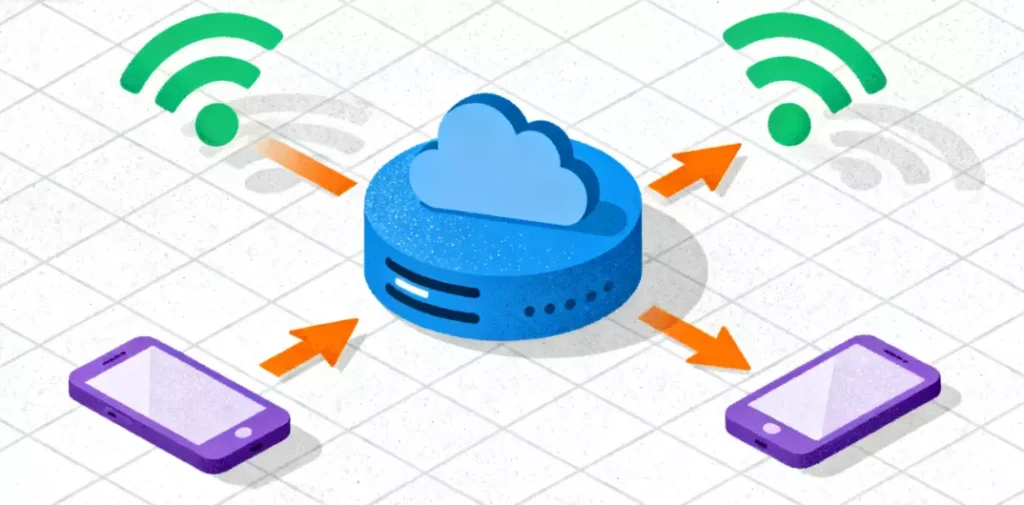
Method 2: Switch Your Network (The “Simple” Fix)
The easiest way to get a new public IP is to use a different network. Simply turn off your phone’s Wi-Fi and use your 4G/5G mobile data. Your mobile carrier operates a completely separate network from your home ISP, so you will instantly have a different public IP. This is great for a quick check but not a sustainable solution for a laptop or for complex tasks.
Method 3: Use a Proxy Server (The “Professional” Fix)
This is the most flexible and powerful method, used by both privacy-conscious individuals and large-scale enterprises.
A proxy server is an intermediary that sits between you and the internet. You send your web request to the proxy server, and the proxy server forwards it to the website on your behalf. The website sees the proxy’s IP address, not yours. Your true IP and location are completely masked.
This is where the type of proxy becomes extremely important.
- Data Center Proxies: These are IPs from servers in commercial data centers. They are extremely fast and cost-effective, making them excellent for tasks like large-scale market research or accessing sites with basic IP-based restrictions.
- Residential Proxies: These are the gold standard. They are real IP addresses assigned by ISPs to actual homes. When you use a residential proxy, your traffic is indistinguishable from that of a regular local user in that location. This makes them essential for bypassing sophisticated security systems that block data center IPs.
We will explore the specific scenarios for these in a moment.
Why Would You Need to Modify Your Public IP?
This is where the “how” meets the “why.” While many users seek IP modification for privacy, the most critical use cases are found in modern e-commerce, social media, and market research.
Scenario 1: The E-commerce Seller and “IP Isolation”
The Problem: Imagine you are a cross-border e-commerce entrepreneur. You have a legitimate business need to run two separate stores on a platform like Amazon—for example, one store sells “Brand A” electronics and the other sells “Brand B” home goods.
Platform algorithms are designed to detect and link accounts that appear to be run by the same person. The number one red flag is multiple accounts logging in from the same public IP address. If your “Brand A” account gets suspended for a policy violation (even a mistaken one), your “Brand B” account will be automatically suspended by association, crippling your entire business.
The Solution: IP Isolation. To operate safely, each seller account must have its own unique, stable, and clean digital identity. This is a core part of “environmental isolation.” You cannot have these accounts ever touch the same IP.
This is where a static residential proxy becomes the essential tool. A seller in New York can use a static residential proxy from a provider like IPFLY to manage their “Brand A” account. This provides a clean, dedicated IP address from a real home in, say, Texas, that is only used for that account. They can then use a different static residential proxy for their “Brand B” account.
To the e-commerce platform, these two accounts look like they are being run by two different people in two different houses, which is perfectly legitimate. This professional use of IP modification is a fundamental strategy for risk management in modern e-commerce.
Scenario 2: The TikTok Live Streamer and Geo-Targeting
The Problem: The TikTok algorithm is famously powerful and heavily based on geography. If you are a creator in Germany, your live streams are primarily shown to other users in Germany. But what if your target audience is in the UnitedS? Your content isn’t reaching the “For You” pages of the audience you want to build.
The Solution: Geo-Location Modification. By using a proxy, you can change your digital location to match your target audience. Before going live, the creator in Germany can connect to a high-speed proxy in the UnitedS.
When they start their stream, TikTok’s algorithm sees the request coming from a US-based IP address. It will then begin pushing the live stream to users in the UnitedS, allowing the creator to break out of their local bubble and connect with their desired international audience. For this, a dynamic residential proxy is perfect, as it offers the legitimacy of a real user IP with the flexibility to change locations.
Choosing the Right Tool for the Job
As you can see, “modifying your IP” is a sophisticated strategy. While a router restart might fix a simple network glitch, professional challenges require professional tools.
For businesses and serious users, a dedicated proxy provider is the only reliable solution. When your business depends on clean, stable IPs, you need a provider with a massive and high-quality IP pool. A service like IPFLY, for example, maintains a resource library of over 90 million IPs, which allows for immense flexibility.
- For the e-commerce seller, IPFLY’s static residential proxies provide the stable, exclusive, and high-trust IPs necessary for secure account isolation.
- For the market researcher scraping web data, high-speed data center proxies offer the speed and volume needed.
- For the TikTok creator or user needing to appear as a genuine local in any part of the world, a vast pool of dynamic residential proxies covering over 190 countries provides the ultimate key to unlocking geo-specific content.
In the end, your IP address is more than just a number. It’s your digital passport. And knowing how, when, and why to modify it is a critical skill for navigating the modern internet safely and effectively.


