Dify, an open-source platform for building AI applications, transforms how developers interact with APIs by providing intuitive tools to manage data flows. At its core, handling request output from APIs in Dify involves parsing, transforming, and integrating responses into workflows, much like how a cell in a living organism processes signals from its environment to trigger responses—efficient, adaptive, and precise. This process ensures that raw API data becomes actionable intelligence for chatbots, recommendation systems, or custom tools, bridging the gap between external services and internal logic. In this popular science-style exploration, we’ll delve into the mechanics of API handling in Dify, drawing analogies from nature’s own data processors, and provide hands-on tutorials to help you master this essential skill. Whether you’re a curious beginner or a seasoned builder, understanding this can unlock the potential of AI-driven apps, turning complex integrations into seamless experiences.

The Fundamentals of API Request Output in Dify: Building Blocks of Digital Intelligence
API request output refers to the data returned by an external service in response to a query, often in formats like JSON, XML, or plain text. In Dify, this output is the raw material for your AI application’s “brain,” where it’s parsed and mapped to variables for use in subsequent steps, such as generating responses or triggering actions. Think of it as photosynthesis in plants: sunlight (the API call) is captured and converted into energy (processed data) to fuel growth.
Why Handling API Output Matters in Dify
Proper handling ensures data accuracy and efficiency, preventing errors like mismatched formats or lost information that could derail an app. Dify’s workflow editor simplifies this with nodes for API calls, allowing visual mapping of outputs to inputs, reducing coding overhead while maintaining robustness.
Common Formats of API Request Output
API outputs vary: JSON for structured data (e.g., {“key”: “value”}), XML for hierarchical info, or CSV for tabular results. Dify supports these through built-in parsers, enabling extraction of specific fields like a surgeon isolating organs during an operation.
How to Handle Request Output from API in Dify: A Step-by-Step Mechanism
Handling API output in Dify follows a logical workflow, comparable to how a bee processes nectar into honey—collecting, refining, and storing for future use. This section breaks it down into actionable steps, with analogies to make the technical aspects more relatable.
Step 1: Setting Up the API Call Node
In Dify’s canvas, add an API node and input the endpoint URL, method (GET/POST), headers, and parameters. This initiates the “foraging” phase, where the app sends a request to fetch data, much like a root system absorbing water from soil.
Step 2: Parsing the Response Output
Once the API responds, Dify’s parser node extracts elements—use JSONPath for nested data (e.g., $.results[0].name) or XPath for XML. This refinement step filters noise, ensuring only relevant info proceeds, akin to a kidney purifying blood.
Advanced Parsing Techniques in Dify
For complex outputs, employ custom scripts in JavaScript nodes to transform data, such as converting timestamps or aggregating arrays, adding a layer of customization.
Step 3: Mapping Output to Workflow Variables
Assign parsed data to variables for use in subsequent nodes, like feeding into a LLM for analysis. This integration creates a chain reaction, where API output fuels AI decisions, similar to how sensory input triggers neural responses in the brain.
Step 4: Error Handling and Optimization
Implement conditional nodes to manage failed requests (e.g., 404 errors) with retries or fallbacks. Optimize by caching frequent outputs to reduce API calls, conserving resources like a squirrel storing nuts for winter.
Integrating Proxies for Reliable API Handling
In scenarios with rate limits or geo-blocks, proxies enhance API calls. IPFLY provides residential proxy IPs that can be configured in Dify for clean, authentic requests, helping handle API output from restricted sources without triggering bans.
Facing lag in cross-border live streams, high latency in overseas online meetings, or unstable game server logins? Low-latency proxies are the fix! Visit IPFLY.net now for dedicated high-speed nodes (average latency <80ms), then join the IPFLY Telegram group—get “live stream low-latency proxy setup tips”, “overseas meeting network optimization plans”, and user-tested “best proxy node choices for different scenarios”. Enjoy smooth cross-border network connections!
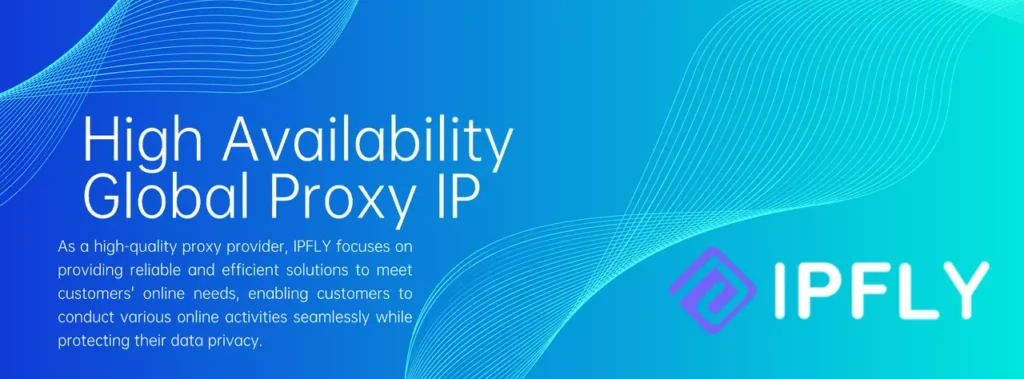
Benefits of Mastering API Request Output Handling in Dify: From Efficiency to Innovation
Effective handling of API request output in Dify unlocks numerous benefits, starting with streamlined workflows that automate data processing, saving time for creative tasks. It enhances app intelligence by integrating real-time data from APIs like weather or stock services, creating responsive systems that adapt to external changes.
Improving Security and Privacy in Dify
Proper parsing minimizes exposure to malicious payloads, with Dify’s sanitization features filtering inputs. This protects user data, essential in privacy-sensitive apps.
Scalability and Customization Advantages
Handling outputs allows scaling apps to process large volumes, using loops for batch requests. Customization through variables enables tailored experiences, like personalized recommendations based on API-fetched user preferences.
Real-World Applications of Handling Request Output from API in Dify
Dify’s API handling finds utility in diverse fields, from e-commerce chatbots querying inventory APIs to health apps pulling fitness data for insights. In research, it aggregates scientific API outputs for analysis, while in education, it integrates learning APIs for interactive quizzes.
API Handling in Business and Creative Projects
Businesses use it for CRM integrations, pulling customer data to automate responses. Creatives build art generators that fetch image APIs for inspiration, showcasing Dify’s versatility.
Potential Challenges and Solutions
Challenges like API rate limits are solved with delays or proxies, while format inconsistencies require robust parsing logic. Always test workflows with sample outputs to ensure resilience.
Best Practices for Handling Request Output from API in Dify
To maximize effectiveness, follow these practices:
1.Use Structured Formats: Prefer JSON for ease of parsing.
2.Implement Validation: Check output types to prevent crashes.
3.Monitor API Usage: Track calls to avoid exceeding quotas.
4.Secure Credentials: Store API keys in Dify’s encrypted variables.
5.Document Workflows: Annotate nodes for team collaboration.
These ensure reliable, scalable apps.
Tutorial: Building a Simple API Workflow in Dify
1.Create a new workflow in Dify’s editor.
2.Add an API node, entering the endpoint (e.g., a public weather API).
3.Configure a parser node to extract fields like temperature.
4.Map to a response node for output display.
5.Test the workflow, debugging errors in the console.
This basic setup can be expanded for complex apps.
In conclusion, mastering Dify’s API handling opens doors to innovative AI solutions, blending science with creativity. By following this guide, you can harness its power for impactful projects.


