The internet is filled with websites and platforms that are blocked due to geo-restrictions, workplace filters, school firewalls, or even government censorship. If you’ve ever tried to visit a site only to be greeted with “Access Denied” or “This content is not available in your region,” then you’re already familiar with the frustration. That’s where a generic unblocker can come in handy.
Whether you’re trying to browse social media at school, stream content from another country, or access restricted research material, a generic unblocker helps bypass digital barriers. But what exactly are these tools, how do they work, and how can you use them responsibly and safely?
Let’s break it all down.
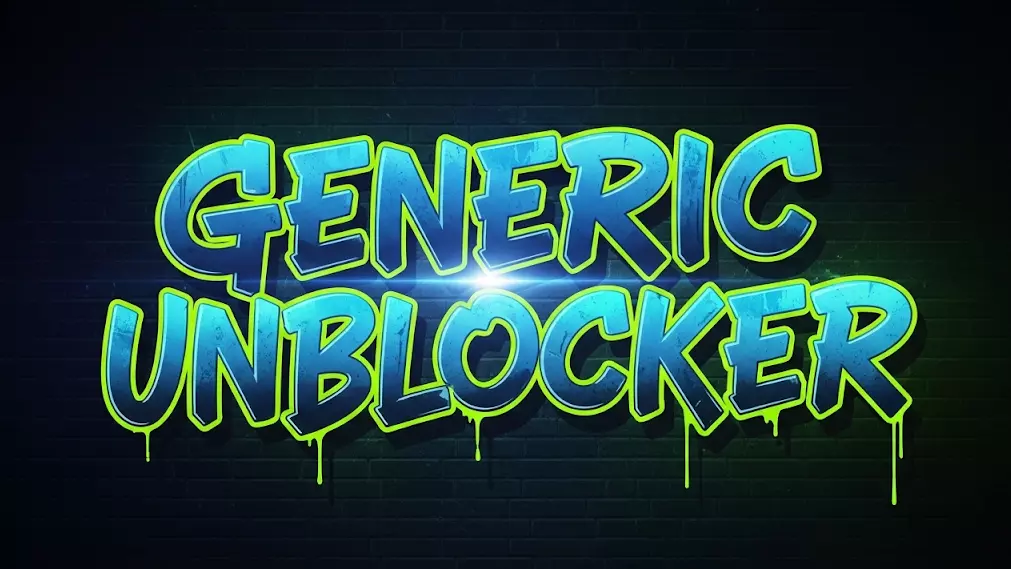
What Is a Generic Unblocker?
A generic unblocker is a broad term for any tool or method used to circumvent online restrictions and access blocked websites or services. Unlike specialized VPN apps or region-specific proxies, a generic unblocker isn’t tied to a single function. Instead, it includes a wide variety of solutions:
- Web-based proxy sites
- Browser extensions
- VPN services
- Proxy IPs
- DNS tweaks
- Encrypted browsers (like Tor)
These tools make it look like your device is accessing the internet from a different location or network, effectively bypassing filters or censorship.
How Do Generic Unblockers Work?
At their core, most generic unblockers work by rerouting your internet traffic through a different server or IP address. Instead of accessing a site directly, you pass through a middleman—a proxy or a VPN server—that acts on your behalf.
Here’s a simple breakdown of how some common unblockers operate:
- Web Proxies: You visit a proxy site, enter the URL of the blocked site, and the proxy fetches the content for you.
- VPNs (Virtual Private Networks): VPNs encrypt your traffic and route it through remote servers in different countries.
- Proxy Servers: Standalone proxy IPs reroute your traffic without encrypting it, useful for speed and access to location-blocked content.
- Tor Browser: Routes traffic through multiple nodes for anonymity and access to blocked content.
When Should You Use a Generic Unblocker?
Unblockers can be helpful in many scenarios, both personal and professional:
- Bypassing school or work firewalls to access social media or learning resources.
- Streaming international content not available in your country (e.g., Netflix libraries).
- Accessing restricted news sites in countries with strict censorship laws.
- Testing websites from different locations for marketing or development purposes.
- Avoiding IP bans during data scraping or automation tasks.
However, they should never be used to break the law or infringe upon copyright or terms of service agreements.
Is It Safe to Use a Generic Unblocker?
Yes and no. While unblockers can help you access the web more freely, they also come with risks if not used properly.
Pros:
- Regain access to important information or tools
- Maintain privacy from restrictive ISPs or networks
- Enhance digital freedom in censored regions
Risks:
- Free web proxies can log your data or inject malware
- Some unblockers lack encryption, making them unsuitable for secure tasks
- Fake or malicious VPNs may expose your traffic
- Use of unblockers can violate institutional or corporate policies
If you’re serious about maintaining security and anonymity, it’s best to use verified proxy services or reputable VPN providers.
Why Use a Proxy Instead of a VPN?
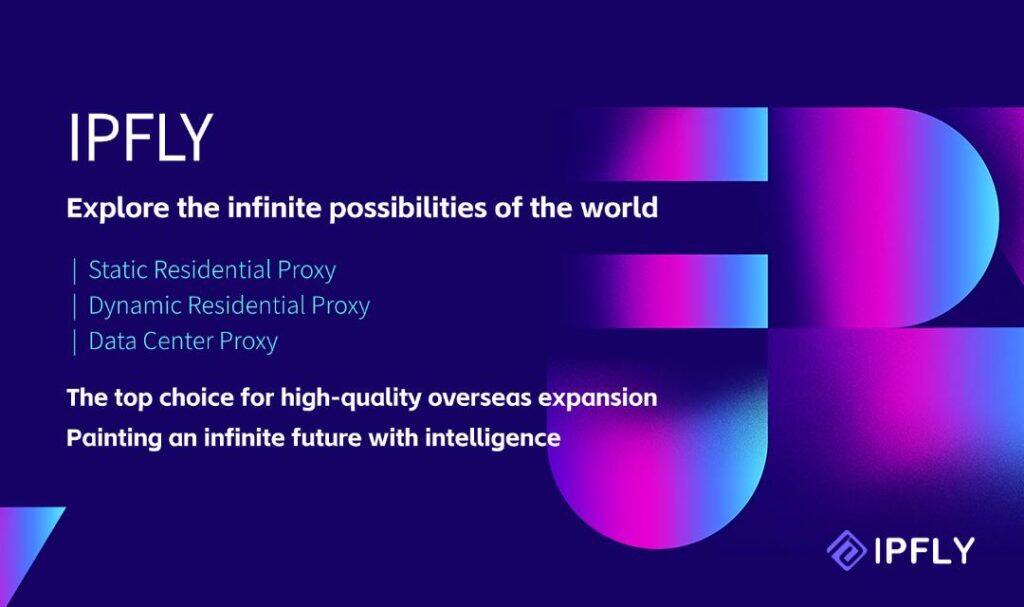
While VPNs are excellent for privacy, proxies offer unique advantages for speed and targeted access—especially in professional or technical use cases.
Services like IPFLY offer a wide selection of proxy options:
- Static Residential Proxies: Useful for e-commerce, account management, or accessing streaming platforms without raising flags.
- Dynamic Residential Proxies: Best for rotating IPs during web scraping, SEO analysis, or ad verification.
- Datacenter Proxies: Fast and budget-friendly, perfect for bypassing simple geo-blocks or testing website performance from different IP ranges.
For users who prioritize speed and precise control over IP address location, proxies are often a better choice than a generic unblocker or VPN.
Examples of Popular Use Cases
Accessing Educational Resources
Some academic content may be geo-locked or blocked on school networks. A generic unblocker lets students and researchers connect to global platforms like Coursera, JSTOR, or Khan Academy.
Streaming Content
Want to watch a movie that’s only on Netflix Japan or Hulu US? A proxy or VPN can route your connection through that region, giving you access.
Market Research
Businesses and analysts often need to view SERPs (Search Engine Results Pages) or competitor websites from different locations. IPFLY’s proxy solutions allow for accurate and anonymous data gathering.
Social Media Management
Managing multiple accounts across regions? A generic unblocker or static proxy helps avoid bans and ensures smooth operation across platforms like TikTok, Facebook, or Instagram.
How to Set Up a Generic Unblocker (Step by Step)
If you’re new to proxies or VPNs, here’s a basic setup flow for using a proxy server:
Choose a Provider – Select a reliable service like IPFLY that offers location-specific IPs.
Get Proxy Credentials – This includes IP, port, username, and password.
Configure Your Device:
On desktop: Go to network settings and input proxy details.
On browser: Use proxy extensions or manual proxy entry.
Test the Connection – Use a site like IPInfo to check if your IP address and region have changed.
Browse Securely – You’re ready to access the content or platform that was previously blocked.
Conclusion

Looking for a safe, high-speed alternative to generic unblockers? Whether you’re unblocking content, running geo-specific campaigns, or managing accounts, IPFLY offers flexible proxy solutions to help you stay connected and protected. Explore our 90M+ IP pool, access over 190 countries, and ensure stable, secure browsing—without the risks of free unblockers.


