If you’ve been exploring AI integrations or building your own applications, you’ve probably heard about the ChatGPT API. With it, you can connect OpenAI’s powerful language models to your own software, websites, or workflows. But to unlock this, you need an API key — your unique access credential.
In this guide, I’ll walk you through how to get a ChatGPT API key, explain its usage, and share practical tips on keeping your API connection stable and secure.
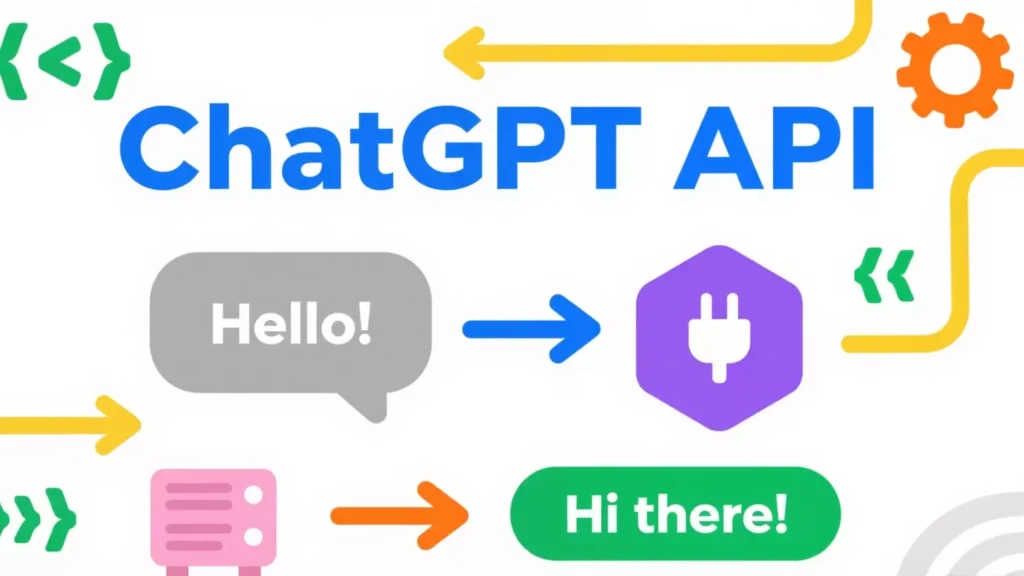
Understanding What a ChatGPT API Key Is
Before jumping into the process, it’s worth understanding what an API key does. Think of it as a password, but specifically for programmatic access. Your ChatGPT API key is what tells OpenAI’s servers, “This request is coming from you.” Without it, you can’t send or receive data through the API.
- Unique to your account — each key is linked to your OpenAI account and billing.
- Permission control — it grants your application the right to interact with ChatGPT.
- Usage tracking — OpenAI uses it to measure your API consumption for billing and limits.
Signing Up for an OpenAI Account
If you don’t already have an account, you’ll need to create one:
- Go to OpenAI’s official site.
- Click Sign Up and choose to register with your email, Google, or Microsoft account.
- Verify your email address and phone number — OpenAI requires these for security and compliance.
- Agree to the terms of service.
Once your account is ready, you can move to the API dashboard.
Accessing the API Dashboard
After signing in:
- Visit OpenAI API Keys page.
- If you’ve never created a key before, click Create new secret key.
- OpenAI will generate a string of letters and numbers — that’s your API key.
- Copy it immediately — for security reasons, OpenAI will not show it again later.
Securing Your ChatGPT API Key
Your API key is like an open door to your account. If someone else gets it, they can make API calls and potentially rack up charges on your billing. To protect it:
- Store it in environment variables (never hardcode it in your code).
- Avoid sharing it in public repositories like GitHub.
- Rotate keys periodically to reduce risk if one is exposed.
- Use different keys for different projects so you can disable one without affecting others.
Testing Your API Key
Once you have your key, you’ll want to make sure it works:
curl https://api.openai.com/v1/models \ -H "Authorization: Bearer YOUR_API_KEY"
If the request is valid, you’ll see a list of available models. This confirms your API key is active.
Avoiding Rate Limits and Connection Issues

When building with the ChatGPT API, one common challenge is hitting rate limits or facing unstable connections. This can happen if:
- You’re sending requests from a region with restricted access.
- Your IP address changes too frequently.
- You’ve made too many requests in a short time.
To maintain stability, developers often route requests through reliable proxy networks. This is where solutions like IPFLY come in — providing dynamic residential proxies and dedicated datacenter proxies that help maintain consistent API access, especially in environments where IP reputation matters. By keeping your connection steady and minimizing disruptions, you can avoid downtime during critical API tasks.
Join the discussion & get more tech tips:IPFLY Telegram Channel
Managing API Usage and Costs
OpenAI charges based on the number of tokens (input + output) your API calls consume. To optimize costs:
- Use smaller models like
gpt-3.5-turbofor lightweight tasks. - Limit the context length you send in each request.
- Cache common responses where possible.
- Monitor your usage dashboard regularly.
Stable connectivity is also part of cost control — if a request fails midway because of an unstable connection, you might need to resend it, which doubles your token usage. Consistent IP access through services like IPFLY can reduce wasted requests.
Integrating Your API Key into Your Project
Here’s an example of using your API key in Python:
import openaiimport os openai.api_key = os.getenv("OPENAI_API_KEY") response = openai.ChatCompletion.create( model="gpt-3.5-turbo", messages=[ {"role": "system", "content": "You are a helpful assistant."}, {"role": "user", "content": "Hello, world!"} ] ) print(response.choices[0].message["content"])
Remember to set your OPENAI_API_KEY in your system’s environment variables instead of pasting it directly into the code.
Troubleshooting Common Issues
If your API calls are failing:
- 401 Unauthorized — Your API key is missing or incorrect.
- 429 Too Many Requests — You’ve hit the rate limit.
- 500+ Errors — Server-side issue; try again later.
- Timeouts — Could be caused by network instability; routing through a reliable proxy network like IPFLY can help in high-latency situations.
Final Thoughts

Getting a ChatGPT API key is a straightforward process, but keeping it secure and ensuring stable connectivity is where the real work begins. By pairing good API key management practices with reliable network routing, you can keep your projects running smoothly without interruptions.


