Monitoring prices on Amazon is about way more than just snagging a good deal; it’s a strategic game for both shoppers and sellers. The simplest approach involves automated tools or browser extensions that track products for you, but you can also go the old-school route and just check the pages yourself.
Of course, if you want a real competitive advantage, automation is the only way to go.
Why Monitoring Amazon Prices Gives You an Edge

In the sprawling Amazon marketplace, prices are anything but static. They jump around based on supply, demand, competitor moves, and a dozen other automated signals. For anyone serious about selling products or just saving money, keeping up with these shifts isn’t just helpful—it’s absolutely essential.
For sellers, smart price monitoring is often the difference between thriving and just barely hanging on. It helps you protect your profit margins by avoiding a race to the bottom, all while staying competitive enough to win that coveted Buy Box. Imagine a rival consistently undercuts your top-selling gadget by 5% every morning. Without a system to catch that, you’d be reacting hours or even days late, losing out on sales. An actionable insight here is to set an alert for any price change greater than 2% on your top 10 products, so you can respond immediately.
On the flip side, savvy shoppers know that not all “discounts” are what they seem. Monitoring helps you spot a genuine price drop from a sneaky markdown that just follows an artificial price hike. For example, a tool could show you that a TV listed at “30% off” was actually priced 20% lower just two weeks ago. This is actionable data that helps you time your purchase to get the best possible value, not just a perceived discount.
The Two Core Approaches to Price Monitoring
When it comes to tracking prices on Amazon, you’ve basically got two paths: manual spot-checking or setting up an automated system. Each has its place, but your goals and the scale of what you’re trying to do will determine which is right for you.
Manual monitoring is exactly what it sounds like—you pop over to product pages every so often to see what the current price is. It’s simple and doesn’t require special tools, but it’s also incredibly time-consuming and pretty inefficient. For example, if you’re waiting for a price drop on a popular gaming console, you could miss a flash sale that only lasts an hour overnight while you’re asleep.
Automated monitoring, on the other hand, uses software or custom scripts to do the heavy lifting for you. It checks prices at set intervals, giving you real-time data and instant alerts that let you take action immediately. This is a game-changer in Amazon’s hyper-dynamic environment where prices can shift multiple times a day. As some experts on Visualping.io point out, sellers must stay vigilant to maintain a competitive edge, and that’s a job best left to automation.
A common mistake is assuming that yesterday’s price is still relevant today. On Amazon, a price can become outdated in a matter of minutes. Real-time data isn’t a luxury; it’s a necessity for making informed decisions.
Comparing Manual vs Automated Price Monitoring
To make it even clearer, here’s a quick breakdown of how the two methods stack up.
| Aspect | Manual Monitoring | Automated Monitoring |
|---|---|---|
| Effort | High (time-consuming and repetitive) | Low (set it up and let it run) |
| Speed | Slow (updates only when you check) | Real-time (instant alerts and data) |
| Accuracy | Prone to human error and missed changes | Highly accurate and consistent |
| Scalability | Poor (only works for a few items) | Excellent (can track thousands of products) |
| Cost | Free (but costs you time) | Varies (from free tools to paid services) |
| Best For | Casual shoppers tracking 1-2 items | Serious sellers and data-driven buyers |
Ultimately, while manual checks have their place for the casual browser, anyone serious about leveraging price data needs a system that works for them around the clock.
Making the Right Choice for Your Goals
So, how do you decide? It really just boils down to your specific needs.
- Casual Shoppers: If you’re just keeping an eye on a handful of items for yourself, a quick manual check now and then or a simple browser extension is probably all you need. Actionable Tip: Install a free extension like Keepa and set a price alert for that new coffee maker you want. You’ll get an email when it hits your target price.
- Serious Sellers: For anyone managing an inventory of multiple products, automation is the only way to stay competitive and protect your profits. It’s not even a question. Actionable Tip: Use a repricing tool to automatically keep your product $0.01 below the Buy Box winner, but set a “floor price” so you never sell at a loss.
Understanding this distinction is the first step. From here, we’ll dive into how to build and fine-tune an automated system that delivers actionable insights, turning all that raw data into a real competitive advantage.
Choosing Your Price Monitoring Toolkit

Alright, the first step to mastering Amazon price monitoring is picking the right tools for the job. You can get lost in a sea of options, so it’s much smarter to break them down by what you’re actually trying to accomplish.
Are you a casual shopper hunting for a deal, or a serious seller managing a massive inventory? Your answer changes everything. Let’s dig into the main categories to find your perfect fit.
Browser Extensions For Casual Shoppers
For most people just looking to save a few bucks, a simple browser extension is all you need. These little tools plug right into your browser and give you price history charts and alerts directly on the Amazon product page. No complicated setup, just pure, simple data.
Keepa is a classic example. Once installed, it adds a small widget below the product details showing the item’s entire price history. This visual is incredibly powerful—you can instantly see if today’s “deal” is a genuine bargain or just a small dip after a recent price hike. Practical Example: You see a laptop on sale for $800. The Keepa chart shows its price was $750 just last month. Your actionable insight is to wait, as it’s likely to drop again. You can even set a “price watch” for $750 to get an email the moment it hits your target price.
Dedicated Repricing Software For Serious Sellers
If you’re an Amazon seller, your needs are on a completely different level. Manually tracking and adjusting prices for hundreds of products is a surefire way to lose to the competition, especially when they’re using automated systems. This is where repricing software becomes essential.
These platforms, like RepricerExpress, are built for high-volume sellers. They sync with your Seller Central account and automatically tweak your prices based on rules you create. For instance, you could set a rule to always stay $0.01 cheaper than the Buy Box winner, but never drop below your minimum profit margin. This keeps you competitive 24/7 without having to lift a finger.
When you’re looking into these services, platforms like Diskcompare offer a solid US-based Price Monitoring Tool that’s great for anyone focused on the US market.
The real magic of repricing software isn’t just about dropping prices. It’s about smart strategy—automatically raising prices when competitors go out of stock, only competing with other FBA sellers, or ignoring merchants with low ratings.
Custom Solutions For Tech-Savvy Users
For those who crave total control, building a custom solution is the ultimate move. This path means writing your own scripts to scrape Amazon for price data, giving you complete authority over what you track, how you track it, and how you use that information.
This approach is perfect for data analysts, developers, or businesses with unique needs that off-the-shelf software just can’t handle. Practical Example: A brand manager might want to track not just price, but also monitor product reviews for new negative keywords or track unauthorized sellers on their listings. A custom script can pull all that data and pipe it directly into your own database or analytics dashboard.
This method almost always requires using proxies to avoid getting your IP address blocked by Amazon. If you’re new to this, learning how a https://www.ipfly.net/location-proxy/ works is a great starting point for gathering data from different regions without getting shut down.
Building an Automated Price Tracking System
Alright, let’s get into the fun part: moving from theory to actually building something. Creating your own automated system to track Amazon prices gives you a ton of control. Here, I’ll walk you through the essential pieces for putting together a simple but effective price monitoring script, with a sharp focus on gathering data without getting blocked.
The heart of any custom price tracker is a script that visits a product page, grabs the price, and saves it. Simple enough, right? The catch is, if you try doing this over and over from your own computer, you’ll hit a digital brick wall pretty fast. Amazon has sophisticated systems in place to detect and shut down that kind of automated activity.
The Critical Role of Proxies in Data Gathering
This is where proxies become an absolute necessity. A proxy server acts as a go-between, masking your computer’s IP address with a different one. When your script pings Amazon for data, the request looks like it’s coming from the proxy, not from you.
For serious Amazon price monitoring, rotating residential proxies are the gold standard. These aren’t just random server IPs; they’re real IP addresses from actual internet service providers, making your script’s activity look just like a regular person browsing. By cycling through a massive pool of these IPs—like the millions available through IPFLY—each request you send to Amazon originates from a different address. This makes it incredibly difficult for their systems to spot and block your script.
The core idea is simple but powerful: you want your automated requests to be indistinguishable from genuine human traffic. The most reliable way to pull this off is by using a large, rotating set of high-quality residential proxies.
This approach is crucial because one of the biggest headaches in figuring out how to monitor prices on Amazon is dealing with the platform’s anti-scraping measures. Amazon is constantly working to prevent automated data collection, which is why many businesses turn to authorized ecommerce automation tools or third-party platforms that play by Amazon’s rules.
Extracting Price Data with a Simple Script
Once your proxy setup is sorted, the next move is to write the script itself. Python is a fantastic choice for this job, mainly because of powerful and straightforward libraries like requests (for sending web requests through your proxies) and BeautifulSoup (for pulling the info you need from the page’s HTML).
Here’s the basic flow your script will follow:
- Define a Target URL: This is simply the Amazon product page you want to keep an eye on. Example:
https://www.amazon.com/dp/B08J5F3G18 - Configure Proxy Rotation: Your script will grab a new proxy from your IPFLY pool for each request.
- Fetch the Page Content: It sends a request to the URL via the chosen proxy and pulls down the page’s HTML source code.
- Parse and Extract: The script then uses
BeautifulSoupto pinpoint the specific HTML element containing the price (e.g., finding a<span>with the classa-price-whole) and yanks out the text.

This screenshot shows the IPFLY dashboard, where you can manage your proxy pool and tweak rotation settings for your https://www.ipfly.net/data-scraping/ needs. Having a clean interface like this makes it much easier to plug a powerful proxy solution straight into your custom scripts.
Once you’ve successfully pulled the price, you can save it to a database, a simple spreadsheet, or whatever storage system you prefer. By setting this script to run at regular intervals (say, every hour), you can build up a detailed historical price log for any product on Amazon. This foundational script can be the starting point for a much larger, more sophisticated system that handles everything from data collection to deep competitive analysis.
Setting Up Instant Price Change Alerts
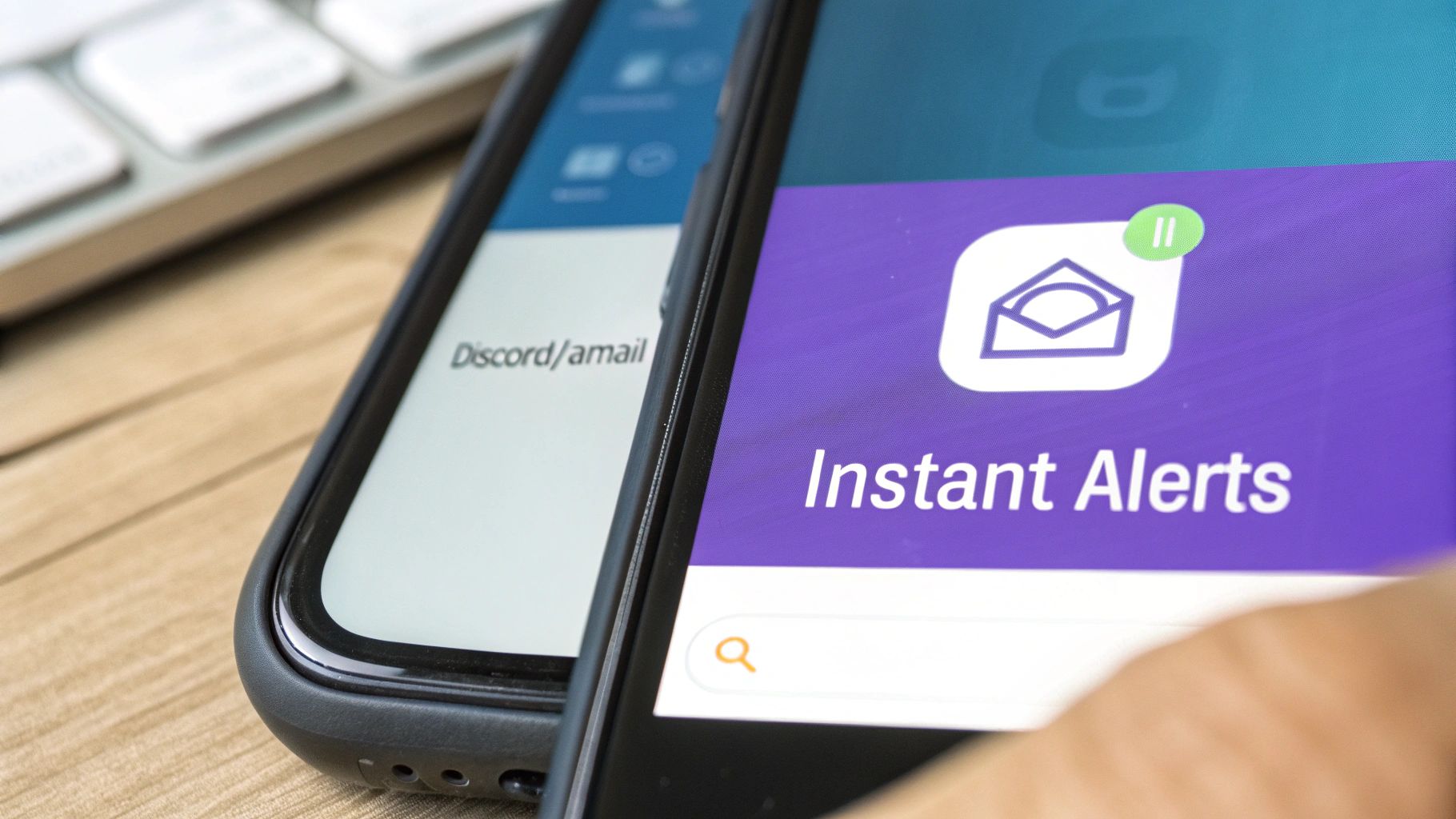
Collecting price data is just one piece of the puzzle. The real competitive edge comes from turning that data into instant, actionable intelligence. That’s where an automated alert system comes in, making sure you’re the first to know about a price drop, a competitor’s move, or a flash sale. This lets you react in minutes, not hours.
Without alerts, you’re stuck manually checking your data logs, hoping to spot a change. The goal is to build a hands-off system that only pings you when something important happens. This transforms your price monitoring from a passive data-gathering chore into an active, strategic weapon.
Creating Script-Based Notifications
If you’ve already built a custom Python script, adding a notification layer is surprisingly simple. You just need to add a bit of logic that triggers an action whenever a certain condition is met—like a price dropping below a specific number. This is the secret to automating your response time.
Let’s say you’re tracking a product with the ASIN B08N5WRWNW and want to be notified the moment its price falls below $450. All it takes is a simple if statement in your script to check the scraped price against your target. If the condition is met, the script can then fire off an alert.
Two of the most popular and effective ways to do this are:
- Email Alerts: Using Python’s built-in
smtpliblibrary, your script can connect to an email server and shoot a message right to your inbox. The subject could be something like “Price Alert!” with the product name and the new price in the body. - Discord/Slack Webhooks: For real-time, chat-based notifications, webhooks are your best friend. You just send a simple POST request to a unique URL from Discord or Slack, and your message instantly pops up in a designated channel. Practical Example: A seller’s team could have a
#price-alertsSlack channel where notifications about competitor price drops on key products appear, allowing the team to strategize in real-time.
The true power of a custom script is its flexibility. You aren’t just limited to price drops. You can set up alerts for stock availability changes, new sellers popping up on a listing, or even when a competitor’s product goes out of stock.
No-Code Alert Solutions
For those who prefer to skip the code, several third-party tools offer powerful alerting features without needing any technical skills. These services are built for simplicity, letting you set up sophisticated monitoring in just a few minutes.
Visualping is a fantastic example of a no-code tool that nails this. It works by monitoring a specific part of any webpage for changes. To track an Amazon price, you just paste the product URL and then visually select the price area on the page.
From there, you define your trigger. You can get an alert for any change to that number or set a more specific rule, like “notify me when the number decreases.” When the tool spots a change that fits your criteria, it sends you an email with a screenshot highlighting exactly what’s different. Actionable Tip: Use this to track the “Add to Cart” button. If it changes to “Currently unavailable,” you get an instant alert that the product is out of stock.
Using Price Data to Uncover Market Trends
Collecting all that price data is a great first step, but the real magic happens when you turn those raw numbers into strategic insights. This is where you graduate from simply tracking prices to actually gaining a competitive edge. By digging into the data, you can start to see patterns that reveal your competitors’ playbooks and, in turn, find opportunities to sharpen your own strategy.
For instance, do you notice one competitor always undercuts your price by a single cent within an hour of you making a change? Or maybe you spot predictable seasonal price drops for certain products, like patio furniture every September. These aren’t just random events; they’re patterns telling a story about how the market moves. Just visualizing this information in a basic spreadsheet can shift your approach from reactive price changes to proactive, data-driven decisions.
From Raw Data to Actionable Strategy
The end goal here is to map out competitor behavior and find your own most profitable price points. With Amazon controlling a massive 37.8% of the US e-commerce market, understanding these pricing dynamics isn’t just a nice-to-have—it’s essential for survival. By analyzing your historical data, you can pinpoint the best windows for profitability and know when to hold your ground during those aggressive price wars. If you want to dive deeper into market dynamics, you can find additional Amazon statistics on RepricerExpress.com.
This kind of analysis helps you answer some critical business questions:
- When are my competitors most active? You might find a rival reprices their entire catalog every weekday at 9 AM like clockwork but rarely touches anything on the weekends. Actionable Insight: This means you could potentially raise your prices slightly on Friday evening and enjoy better margins all weekend without being undercut.
- What’s the real “floor price” for this product? By watching historical lows, you get a much better feel for market tolerance and your own absolute pricing limits.
- How does stock level affect price? You might see competitors jack up their prices when their inventory runs low, which is your cue to swoop in and capture more sales.
By consistently logging price and stock data, you build an intelligence asset that is unique to your business. This historical log allows you to anticipate market shifts instead of just reacting to them.
Visualizing Trends for Clearer Insights
You don’t need fancy, expensive business intelligence software to get started. A simple line graph in Google Sheets or Excel can make trends pop right off the screen. Try plotting your price, your top three competitors’ prices, and your sales volume on the same chart over a 30-day period.
This visual approach makes it incredibly easy to spot correlations. Practical Example: Your chart shows that whenever Competitor A drops their price below $19.99, your sales dip by 15% within 24 hours. Now that’s a powerful, actionable insight. Your new rule could be to always match their price down to $19.99, but never go below it, protecting your margin while defending your sales volume.
This whole process is a core part of effective e-commerce intelligence gathering and can seriously boost your performance. Learning how to monitor prices on Amazon this way gives you a clear view of the entire competitive field, not just what’s happening in your own storefront.
Common Questions About Amazon Price Monitoring
Even with the best tools and a solid strategy, a few questions always pop up once you get your hands dirty with Amazon price monitoring. Let’s tackle some of the most common roadblocks and practical concerns to keep your project moving forward without a hitch.
Is It Legal to Scrape Prices From Amazon?
This is a classic “it depends” situation that lives in a legal gray area. Scraping publicly available data, like product prices, isn’t illegal in itself. However, hitting Amazon’s servers with heavy, automated requests is a direct violation of their Terms of Service, and it’s a surefire way to get your IP address blocked.
The key is to be a good digital citizen. Scrape responsibly by using a slow, respectful request rate and, most importantly, rotating your IP addresses with a quality proxy service. Actionable Tip: Set your script to pause for a random interval (e.g., between 5 and 15 seconds) between each request to better mimic human browsing behavior and avoid detection. If you’re running a commercial-scale operation, the safest and most compliant route is always Amazon’s official Product Advertising API.
How Often Should I Check for Price Changes?
There’s no one-size-fits-all answer here—it really comes down to your goal. If you’re a seller in a cutthroat category like consumer electronics, you might see prices swing every few minutes. In that kind of environment, checking every 15-30 minutes might be what it takes to stay competitive.
On the other hand, if you’re just a shopper keeping an eye on a few items for a holiday sale, checking once or twice a day is probably more than enough.
A great starting point for most people is to check every four hours. From there, you can adjust. If you feel like you’re missing important drops or just collecting the same data over and over, tweak the frequency up or down.
Can I Monitor Prices on International Amazon Sites?
Absolutely. If you’re rolling with a custom script, it’s as simple as pointing it to the right Amazon domain, like amazon.co.uk for the UK or amazon.de for Germany.
Here’s a pro tip: always use proxies that are physically located in the country you’re targeting. This gives you way better performance and drastically lowers the chances of getting blocked. Practical Example: If you are monitoring amazon.co.jp, use a Japanese residential proxy. This ensures the prices and shipping information you see are accurate for that specific region, as they often differ for international visitors. Most third-party monitoring tools also support multiple Amazon marketplaces, and the good ones will even pull all that international data into a single dashboard for you.
Ready to build a price monitoring system that’s both powerful and reliable? IPFLY gives you access to a massive pool of over 90 million high-quality residential proxies, making sure your data gathering runs smoothly and undetected. Kick off your project with the best proxies in the game at https://www.ipfly.net/.


