Scraping social media isn’t just about grabbing public info from platforms like Instagram, X, or LinkedIn anymore. It’s a sophisticated process that needs a smart combination of powerful tools, like the BeautifulSoup or Selenium libraries, and a solid network of rotating residential proxies to look like a real person and avoid getting shut down.
Why Social Media Scraping Requires a Modern Approach

Before you even think about writing a line of code, you have to accept one thing: scraping social media has changed. The old days of running a simple script to pull data from a static HTML page are over. If you want to succeed now, you need a modern toolkit and a strategic mindset.
Businesses rely on this data for some seriously valuable insights. We’re talking about everything from monitoring brand sentiment and tracking competitor campaigns to making critical business decisions. For example, a marketing team might scrape public posts mentioning their brand to gauge real-time public opinion after a product launch. But getting to that data means navigating a minefield of technical and ethical challenges that separates the successful projects from the ones that get blocked on day one.
The New Set of Challenges
Modern social media platforms aren’t just websites; they’re dynamic, JavaScript-heavy applications built specifically to sniff out and shut down any automated activity. This creates some very real obstacles you’ll have to overcome.
- Advanced Bot Detection: These platforms are actively hunting for scrapers. They use complex algorithms to spot non-human traffic patterns, like making 100 requests a minute from the same IP. This leads to immediate IP blocks or endless CAPTCHAs.
- Dynamic Content Loading: Most of the good stuff, like posts in an infinite scroll feed, is loaded dynamically with JavaScript. A simple HTTP request won’t see it. You need tools that can actually interact with the page just like a real browser would.
- Constantly Changing Layouts: The scraper you build today could easily break tomorrow. Platforms are constantly tweaking their site structures, and those changes can make your carefully crafted data selectors completely useless without any warning.
These defenses make a modern approach absolutely essential. For instance, projections show that by 2025, about 43% of enterprise websites will use advanced bot detection, making old-school scraping methods pretty much obsolete. This is why developers now lean on a combination of tools like BeautifulSoup for parsing, Scrapy for large-scale crawling, and Selenium for browser automation.
Simply put, trying to scrape social media without the right tools is like trying to navigate a maze blindfolded. You need a map, a light, and the ability to adapt when the walls move.
Adhering to Ethical Guidelines
Beyond the tech, scraping responsibly is everything. Every major platform has a Terms of Service agreement that lays out the rules for data collection. Ignoring those rules can land you in legal trouble or get you permanently banned.
An actionable step is to create a “scraping checklist” before you begin:
- Read the Target Site’s
robots.txtfile: Checkwww.socialmediasite.com/robots.txtto see which paths they explicitly ask crawlers to avoid. - Verify Data is Public: Only target data that a non-logged-in user can see.
- Rate Limit Your Requests: Plan to make no more than one request every few seconds to avoid overwhelming their servers.
- Identify Yourself: Set a clear User-Agent in your request headers that identifies your bot and provides a contact method.
Getting a handle on these modern requirements is the first real step in learning how to scrape social media data effectively and sustainably. For a deeper dive, check out our guide on social media scraping strategies.
Getting Your Scraping Toolkit Ready

Before you can even think about pulling data from social media, you need to build your workshop. This isn’t just about picking a programming language; it’s about assembling a powerful, flexible toolkit that can handle the curveballs these platforms will throw at you. Your setup will make or break your scraping project.
There’s really only one game in town for this kind of work: Python. It’s the go-to for 69.6% of developers in the web scraping space, and for good reason. It’s easy to pick up, but more importantly, it has an incredible arsenal of libraries built specifically for this job. To get around modern anti-bot systems, the standard playbook involves pairing Python with smart techniques like proxy rotation and mimicking human behavior.
Your Go-To Python Libraries
First things first, let’s install the core packages that will do all the heavy lifting. Think of these as your essential power tools.
- Requests: This is your workhorse for sending and receiving information online. Practical Use: Fetching the initial HTML of a user’s profile page.
- BeautifulSoup: Once you get a webpage’s HTML, it’s a jumbled mess. BeautifulSoup is a lifesaver—it parses that chaos and organizes it into a clean, searchable structure so you can pinpoint and grab the exact data you’re after. Practical Use: Finding all
<div>tags with a specific class name that contain user comments. - Selenium: Here’s the secret weapon. Social media sites are dynamic; content loads as you scroll and interact. The
Requestslibrary alone can’t see any of that. Selenium automates a real browser, allowing your script to scroll, click buttons, and wait for content to load, just like a person would. Practical Use: Clicking the “Show more replies” button to reveal nested comments before scraping them.
You can grab all three at once by running this in your terminal:pip install requests beautifulsoup4 selenium
This command fetches the packages and slots them into your Python environment, ready to go.
Choosing the right libraries is everything. For simple, static sites,
RequestsandBeautifulSoupare a perfect duo. But for the dynamic, JavaScript-heavy world of social media, addingSeleniumto your stack is absolutely non-negotiable.
Weaving in a Rock-Solid Proxy Network
Let’s be blunt: if you send all your requests from your home IP address, you’ll be blocked before you can even get started. This is where a proxy service becomes the most crucial piece of your entire setup. Proxies act as middlemen, funneling your requests through a pool of different IP addresses so it looks like your traffic is coming from thousands of different users.
Let’s walk through a real-world example using a provider like IPFLY. Social media platforms are extremely good at sniffing out and blocking IPs from data centers. That’s why residential proxies are the gold standard. These are real IP addresses assigned by Internet Service Providers to actual homes, making your requests look completely organic and trustworthy. To see why they’re so effective, check out the rundown on using residential proxies for social media.
An interface like this is what you’d use to manage and configure your proxy pool.

See how it highlights different proxy types like residential and ISP? A good dashboard lets you dial in the exact kind of proxy you need for a specific target, giving you the best possible shot at success before you write a single line of scraping code.
Writing Your First Social Media Scraper in Python
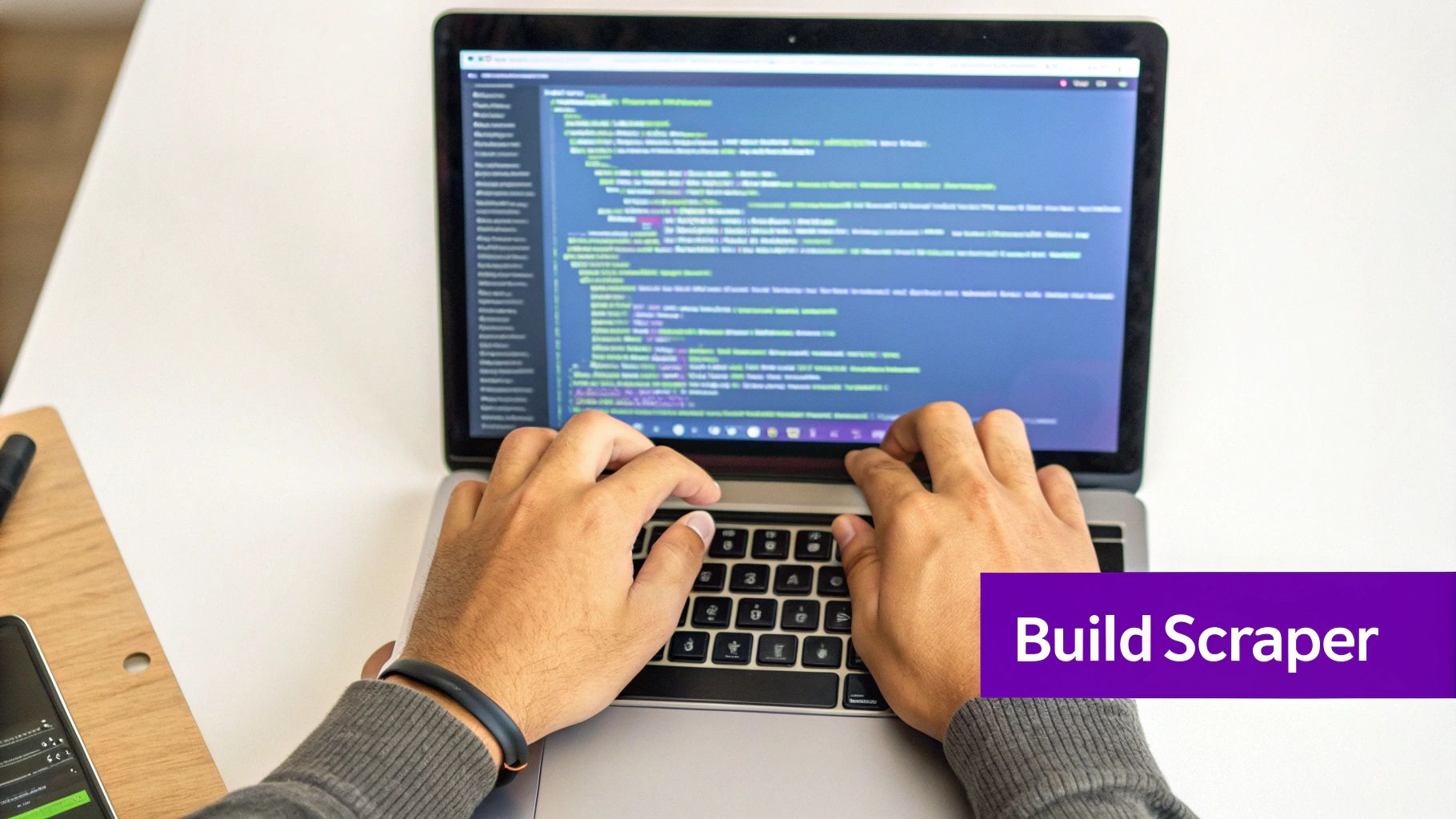
Alright, you’ve got your toolkit ready. Now it’s time to actually build something. This is where we stop talking about concepts like proxies and parsing and start writing real Python code. We’re going to walk through a classic scenario: pulling key profile data from a social media page.
Our goal is simple. We’ll send a request through our IPFLY proxy, grab the page’s HTML, and then use BeautifulSoup to pick out the juicy bits of information, like a username and their follower count. Honestly, once you nail this process, you’ve got the core of almost any web scraping project down.
Structuring the Request with a Proxy
First things first. Before you even think about how to scrape social media data, you need to make sure your first request doesn’t get you instantly blocked. Firing off requests directly from your own IP is a rookie mistake that screams “I’m a scraper!” Instead, we’ll route our traffic through the IPFLY residential proxy network we just set up.
This just means telling the requests library to use a specific proxy server for the connection. It’s a surprisingly simple step that adds a crucial layer of anonymity to your entire operation.
Here’s a quick Python snippet showing how to plug in your proxy credentials. Just swap out the placeholder values with your actual IPFLY username, password, and the proxy address you were given.
import requests
# Your IPFLY proxy credentials and address
proxy_user = 'YOUR_USERNAME'
proxy_pass = 'YOUR_PASSWORD'
proxy_host = 'proxy.ipfly.net'
proxy_port = '12345'
# Format for the requests library
proxies = {
'http': f'http://{proxy_user}:{proxy_pass}@{proxy_host}:{proxy_port}',
'https': f'https://{proxy_user}:{proxy_pass}@{proxy_host}:{proxy_port}',
}
target_url = 'https://some-social-media-profile-page.com/username'
try:
# Actionable Tip: Always include a user-agent to mimic a real browser.
headers = {'User-Agent': 'Mozilla/5.0 (Windows NT 10.0; Win64; x64) AppleWebKit/537.36 (KHTML, like Gecko) Chrome/91.0.4472.124 Safari/537.36'}
response = requests.get(target_url, proxies=proxies, headers=headers, timeout=10)
response.raise_for_status() # Raises an exception for bad status codes (4xx or 5xx)
print("Successfully fetched the page!")
html_content = response.text
except requests.exceptions.RequestException as e:
print(f"An error occurred: {e}")
Parsing HTML with BeautifulSoup
So, you’ve successfully fetched the page content. Great. Now you’re staring at a wall of raw HTML, and you need a way to make sense of it. This is exactly what BeautifulSoup was made for. It takes that jumbled mess of tags and turns it into a structured, searchable object your script can easily navigate.
Think of it like this: you’ve been handed a massive, disorganized book, and BeautifulSoup instantly creates a perfect table of contents. Now you can jump directly to the chapter—or in our case, the specific HTML element—that holds the data you need.
The most common point of failure for new scrapers is an incorrect or fragile selector. A small site update can change a class name, instantly breaking your code. Always look for more stable identifiers, like
data-testidattributes, whenever they are available.
Targeting and Extracting Specific Data
Now for the fun part: pinpointing the exact data. You’ll need to become familiar with your browser’s developer tools (usually opened by right-clicking an element and hitting “Inspect”). This is how you’ll find the CSS selectors for the username and follower count.
Selectors are basically addresses for HTML elements. A username might be sitting inside an <h1> tag with a class of profile-username. The follower count could be tucked away in a <span> with a data-testid attribute set to follower-count. These are the clues you’ll feed to BeautifulSoup.
Let’s expand our script to actually parse the HTML we fetched and pull out those two pieces of data.
from bs4 import BeautifulSoup
# (Previous proxy request code goes here)
# Assuming 'html_content' has the page's HTML
soup = BeautifulSoup(html_content, 'html.parser')
# Example Selectors (these will be different for every site)
username_selector = 'h1.profile-username-class'
follower_selector = 'span[data-testid="follower-count"]'
# Find the elements using the selectors
username_element = soup.select_one(username_selector)
follower_element = soup.select_one(follower_selector)
# Extract and clean the text
username = username_element.get_text(strip=True) if username_element else 'Not Found'
followers = follower_element.get_text(strip=True) if follower_element else 'Not Found'
print(f"Username: {username}")
print(f"Followers: {followers}")
This simple but powerful structure is the foundation of any effective scraper. Once you’re comfortable with this, you can build on it for much more complex tasks. To dive deeper, you can explore our comprehensive guides on successful data scraping.
Overcoming Common Scraping Obstacles and Defenses

Getting a scraper to run once is the easy part. The real art is building one that can run for days or even weeks without getting flagged and shut down. Social media platforms are battle-tested environments, armed with all sorts of defenses to stop automated traffic dead in its tracks.
To succeed, you need to think less like a battering ram and more like a ghost.
This means building resilience and intelligence right into your code. It’s not just about grabbing HTML anymore. It’s about navigating a dynamic, hostile environment that is actively trying to block you. The trick is to mimic human behavior so closely that your scraper’s digital footprint is almost indistinguishable from a real person’s.
Managing Rate Limits and Humanizing Requests
The number one reason scrapers get blocked is because they act like bots. They fire off hundreds of requests in seconds—a dead giveaway. Social media sites use rate limits to prevent this kind of server overload. Cross that line, and your IP address will get a timeout, or worse, a permanent ban.
The fix? Build intelligent delays and randomization into your scraper. Don’t just hammer the server.
- Fixed Delays:
time.sleep(5)after each request is better than nothing, but it’s still predictable. Bot detection systems can spot that rhythm. - Random Delays: A much smarter approach is to mix things up. Using
time.sleep(random.uniform(3, 8))tells your script to wait for a random period between three and eight seconds. That kind of variability looks far more natural.
You also need to rotate your user agents. A user agent is just a string that tells a server what browser and OS you’re using. If every single request comes from the exact same user agent, it’s another obvious red flag. Keep a list of common user agents and have your script pick a random one for each new request.
import random
# A list of common user agents to rotate through
USER_AGENTS = [
'Mozilla/5.0 (Windows NT 10.0; Win64; x64) AppleWebKit/537.36 (KHTML, like Gecko) Chrome/91.0.4472.124 Safari/537.36',
'Mozilla/5.0 (Macintosh; Intel Mac OS X 10_15_7) AppleWebKit/537.36 (KHTML, like Gecko) Chrome/91.0.4472.114 Safari/537.36',
'Mozilla/5.0 (Windows NT 10.0; Win64; x64; rv:89.0) Gecko/20100101 Firefox/89.0',
]
# Pick a random one for your request header
headers = {'User-Agent': random.choice(USER_AGENTS)}
A scraper’s predictability is its greatest weakness. By randomizing request delays, user agents, and even the order in which you scrape pages, you break the patterns that bot detection systems are designed to catch. This is the single most effective way to prolong your scraper’s lifespan.
Handling Pagination and Infinite Scroll
Social media data is never conveniently packed onto a single page. You’re going to run into two main roadblocks: classic “Next Page” buttons or, more often these days, an infinite scroll feed where new content just keeps loading as you go. Your scraper needs a solid strategy for both.
With traditional pagination, the process is pretty straightforward. You inspect the “Next” button, figure out its URL or the JavaScript logic behind it, and program your scraper to follow that link in a loop until there are no more pages left.
Infinite scroll is where things get tricky, and it’s why a browser automation tool like Selenium becomes non-negotiable. A simple requests library can’t trigger the JavaScript events that load new content. With Selenium, however, you can command a real browser to scroll down the page, wait for new posts to appear, and then scrape them.
A battle-tested approach usually looks like this:
- Scroll Down: Use Selenium to execute JavaScript:
driver.execute_script("window.scrollTo(0, document.body.scrollHeight);") - Wait for Load: Pause for a few seconds to let new content appear:
time.sleep(3) - Check Page Height: Store the last page height and compare it to the new height.
- Repeat or Stop: If the height increased, repeat the process. If it’s the same, you’ve hit the bottom of the feed.
This method perfectly simulates a user browsing through a long feed, letting you collect all the data from these dynamically loaded sections. Mastering these kinds of obstacle avoidance techniques is a core skill you’ll need when you learn how to scrape social media data for any serious project.
Processing and Storing Your Scraped Data
So, you’ve pulled the raw data. Good job. But let’s be honest—what you have right now is a chaotic mess of HTML, not usable information. This next phase is where the real magic happens: turning that jumble of text into clean, structured data you can actually analyze.
The initial output from any scraper is rarely pretty. You’ll see follower counts like “2.4M,” dates showing up as “Oct 15” or “2 days ago,” and post text riddled with emojis or weird special characters. Before you can do anything useful with it, all of this needs to be standardized.
Getting Your Data Cleaned Up with Python
When it comes to wrangling messy data, Python is your best friend, especially with libraries like Pandas. Let’s walk through a real-world example. Say you’ve scraped a bunch of posts, but the ‘likes’ are formatted as text strings.
You can write a simple function to convert those abbreviated numbers into proper integers. This little snippet checks for ‘M’ (for million) or ‘K’ (for thousand), strips the letter out, converts the number, and multiplies it to get the real value.
def convert_likes_to_int(likes_str):
"""Converts strings like '2.4M' or '15.2K' into integers."""
likes_str = likes_str.upper().strip()
if 'M' in likes_str:
return int(float(likes_str.replace('M', '')) * 1_000_000)
elif 'K' in likes_str:
return int(float(likes_str.replace('K', '')) * 1_000)
# Handle cases with commas, like '1,234'
return int(likes_str.replace(',', ''))
# Here's how it works in practice:
print(convert_likes_to_int('2.4M')) # Output: 2400000
print(convert_likes_to_int('15.2K')) # Output: 15200
print(convert_likes_to_int('1,532')) # Output: 1532
You can apply this same logic to just about anything—stripping out unwanted characters from text or standardizing all your date formats into a consistent YYYY-MM-DD structure. Once your data is clean and properly parsed, you can start digging into deeper analysis, like figuring out how to calculate share of voice from social data.
The whole point of data cleaning is to make every piece of information consistent and machine-readable. If your data is a mess, your analysis will be flawed, no matter how good your scraping was.
Choosing Your Data Storage Method
After all that cleaning, you need a safe place to store your newly structured data. The method you choose really depends on the size and complexity of your project. There’s no single “best” option—it’s all about what fits your needs.
Here’s a quick breakdown to help you decide.
| Storage Method | Best For | Pros | Cons |
|---|---|---|---|
| CSV File | Small, one-off projects and quick analysis. | Super simple to create and universally compatible. | Inefficient for large datasets; no easy way to query or update records. |
| JSON File | Storing nested or hierarchical data. | Flexible structure that mirrors web data well. | Can become massive and hard to read without proper tools. |
| SQLite DB | Medium-sized projects needing relational data. | Lightweight, serverless, and supports full SQL queries. | Not built for multiple simultaneous writers or massive-scale projects. |
For most scraping jobs, starting with a simple CSV file is perfectly fine. But if you’re planning to collect data over a longer period or need to run complex queries, upgrading to a lightweight database like SQLite is a much more robust and scalable way to go.
A Few Common Questions About Social Media Scraping
When you’re diving into social media scraping, a few key questions always pop up—especially around the legal side of things, the tech you’ll need, and what to do when things go wrong. Getting these answers straight from the start is the difference between a successful project and a dead end.
Let’s walk through some of the most common questions I hear.
Is Scraping Social Media Actually Legal?
This is the big one, and the answer is a classic: it’s complicated. Generally, scraping data that’s publicly available is considered fair game. But just because it’s public doesn’t mean the platform wants you to take it, and scraping often goes against their Terms of Service.
The key is to stay away from private information, copyrighted material, or any personal data that isn’t meant for public consumption. We’ve seen court cases like hiQ vs. LinkedIn lean in favor of scraping public profiles, but the rules are always evolving. When in doubt, it’s always smart to talk to a legal pro to make sure you’re on the right side of the line.
Why Do I Absolutely Need Proxies?
Think of it this way: social media giants are incredibly good at spotting and shutting down automated traffic. If you try to fire off hundreds of requests from your home IP address, you’ll get flagged as a bot and blocked almost immediately. It’s a rookie mistake, and it’ll stop your project before it even starts.
This is where proxies become your most important tool.
A good proxy service routes your requests through a massive pool of different IP addresses, making it look like your activity is coming from thousands of real, individual users. Using high-quality residential proxies is the gold standard here—it makes your scraper blend in with normal human traffic, dramatically lowering your chances of getting caught.
Can I Get Data That’s Behind a Login?
Technically, yes, you can. Tools like Selenium can automate a browser to handle logins and keep sessions alive with cookies. But this is where things get really tricky and the risks jump way up.
Scraping content behind a login is almost always a direct violation of a platform’s Terms of Service. It’s a much more aggressive approach that invites trouble. For the vast majority of projects, sticking to publicly available data is the smarter, safer, and more ethical route. You’ll avoid a ton of legal headaches and the technical nightmare of keeping authenticated sessions from breaking.
What Happens When a Website Changes Its Layout?
It’s not a matter of if a site will change, but when. Redesigns are a fact of life for scrapers, and they’re the number one reason a perfectly good scraper suddenly breaks. One morning, the site’s HTML structure is different, and all your carefully crafted CSS selectors are useless.
You have to build your scrapers to be resilient from day one. Here’s how:
- Target stable selectors. Don’t just grab flimsy CSS classes. Look for more permanent attributes like
data-testidthat developers are less likely to change. - Build in smart error handling. Your code needs to know when something is wrong. An actionable way to do this is with a
try...exceptblock around each data extraction point. If an element isn’t found, log the error and the URL, then continue instead of crashing. - Treat maintenance as part of the job. A scraper isn’t a “set it and forget it” tool. You need to check in on it regularly, make sure it’s running smoothly, and be ready to jump in and update your selectors. This isn’t a failure—it’s just part of the process.
Ready to build a resilient and effective social media scraping operation? IPFLY provides access to over 90 million real residential IPs, ensuring your scrapers avoid blocks and gather data reliably. Start your project with the right foundation at https://www.ipfly.net/.


