The era of the “chatbot” is fading. We are entering the era of the Agent.
A chatbot talks to you. An Agentdoes things for you. It can write code, browse the web, analyze spreadsheets, and even coordinate with other AI agents to solve complex problems. OpenAI is at the forefront of this shift, providing the tools developers need to build these autonomous digital workers.
But before you can build your army of smart bots, you need to get the tools onto your computer. If you are staring at a blank screen wondering how to bridge the gap between the cloud and your code, this guide is for you. We will demystify the “pip install” process and get you ready to build.

The “Magic Spell”: Understanding pip
To a non-programmer, the command line (Terminal on Mac, Command Prompt on Windows) looks like the Matrix. But it’s actually just a very direct way to talk to your computer.
To install the OpenAI tools, we use a command called pip. Think of pip as a digital courier. When you type pip install, you are telling this courier: “Go to the giant warehouse of Python software (PyPI), find this specific package, and deliver it to my hard drive.”
Step 1: The Installation Command
The primary tool for building agents with OpenAI is the official OpenAI Python library. While there are experimental frameworks (like “Swarm”), the foundation for everything is the main library.
Open your terminal and type the following command. This is the “summoning spell” that brings the AI capabilities to your machine:
pip install openaiIf you are looking to experiment with the newer, multi-agent frameworks specifically labeled as “experimental agents,” you might need to install them directly from their source repositories, but for 99% of developers building Assistants and Agents today, pip install openai is the front door.
Pop-Sci Check: Watch the text scroll. That is your computer downloading the instructions that allow it to talk to OpenAI’s massive supercomputers.
Step 2: The “Key” to the Engine
You have the car (the SDK), but you need the fuel.
The SDK is just a tool to send messages. To actually get a response, you need an API Key from OpenAI. This is a long string of characters that acts as your digital credit card and ID.
1.Log in to your OpenAI developer dashboard.
2.Create a new Secret Key.
3.Crucial Step: Do not just paste this key into your code. That is like leaving your house keys in the front door lock.
Instead, you should set it as an Environment Variable. This tells your operating system to keep the key safe in a hidden pocket, available to your code only when needed.
On Mac/Linux:
export OPENAI_API_KEY="sk-your-key-here"On Windows (PowerShell):
$env:OPENAI_API_KEY="sk-your-key-here"Step 3: The “Invisible Wall” (Why Agents Get Blocked)
Now you are ready to build. You write a script where your Agent goes online to scrape data, research competitors, or analyze market trends. You hit “Run.”
It works once. It works twice. On the third time… Crash.
Your agent returns an error. Access Denied.
This is the “Invisible Wall” of AI development. When you build autonomous agents that interact with the real world (like reading websites), they move much faster than humans. Websites see this speed, identify your home IP address, and block it immediately. They think you are a malicious bot.
The Solution: The Digital Disguise
To run a successful Agent—especially a “swarm” of agents doing research—you need professional infrastructure. This is where IPFLY becomes the secret weapon of AI developers.
IPFLY provides access to a network of Residential Proxies.
Without IPFLY:
Your Agent goes online wearing a nametag that says “I am a bot running from [Your Home IP].” It gets blocked.
With IPFLY:
Your Agent routes its traffic through IPFLY’s network. It now appears to be a legitimate user browsing from a residential house in New York, or London, or Tokyo.
If you are running 50 agents simultaneously, IPFLY can assign a different, clean IP address to each one. This allows your digital workforce to operate at full speed without hitting the “Invisible Wall” of security blocks.
Want to access blocked overseas academic databases, geo-restricted streaming platforms, or cross-border platform backends? Don’t let geo-barriers hold you back! Visit IPFLY.net now for region-specific proxies (190+ countries), then join the IPFLY Telegram community—get “step-by-step guides to unlock Netflix US/BBC UK” and “cross-border academic resource access tips”. Bypass restrictions easily and access global resources freely!
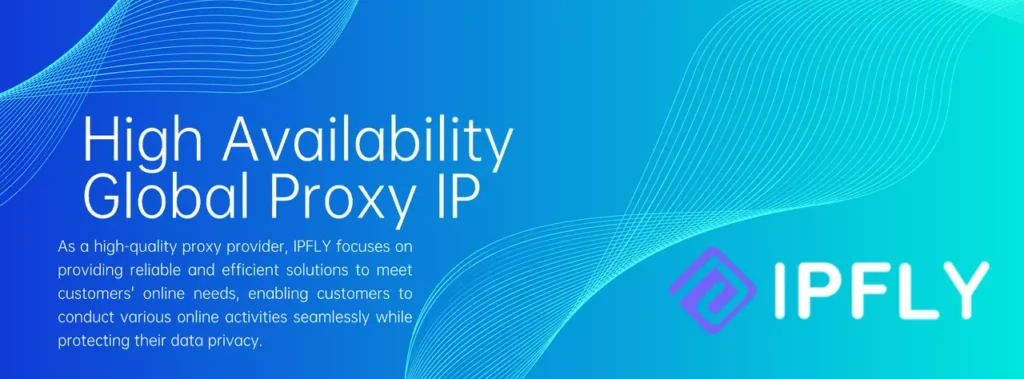
Conclusion: You Are the Architect
With that simple pip install command, you have unlocked a new capability. You are no longer just a user of AI; you are an architect of it.
The transition from “chatting with ChatGPT” to “building Agents via SDK” is the moment you step into the future of software. Whether you are building a personal assistant to organize your calendar or a swarm of research bots backed by professional proxy infrastructure, the tools are now on your machine. The only limit is what you tell them to do.


