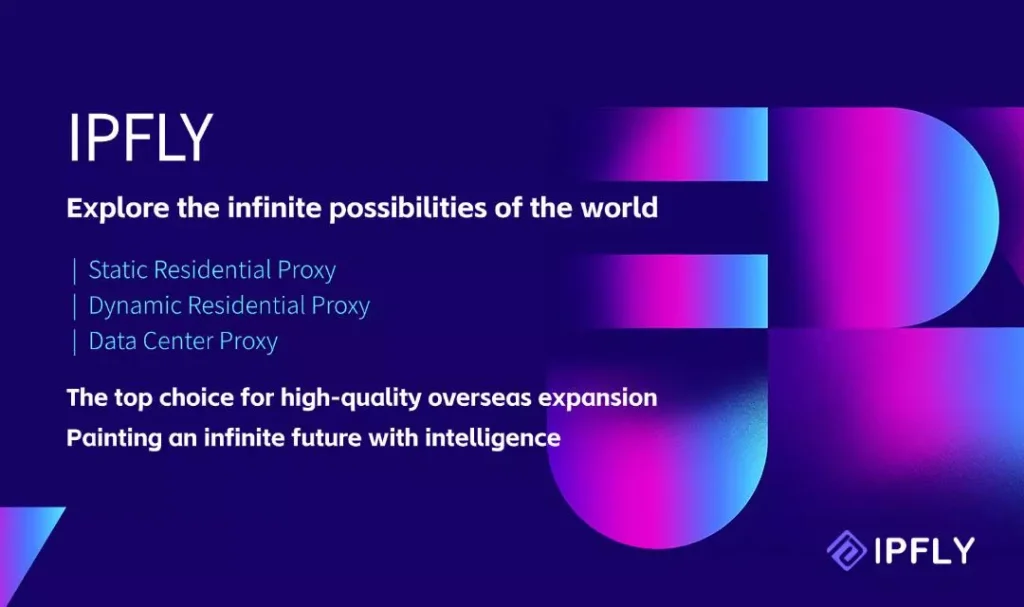Imagine this: You’re a marketer trying to scrape competitor pricing data for your e-commerce store. You spend hours setting up your scraping tool, hit “start”—and 10 minutes later, you’re blocked. The website flagged your IP address as “suspicious” because it saw too many requests coming from the same place. Sound familiar?
If you’ve ever dealt with IP bans, slow scraping, or blocked social media accounts, you’re not alone. These issues plague anyone working with high-volume online tasks—from data collection to cross-border marketing. But there’s a solution: reverse rotating proxies.
Today, we’re breaking down everything you need to know about reverse rotating proxies in plain language. No tech jargon, just simple analogies, real-world examples, and even how to pick a reliable service like IPFLY to make your life easier. By the end, you’ll know exactly when (and how) to use these proxies to avoid headaches and get things done.

First: Let’s Define “Reverse Rotating Proxies” (It’s Simpler Than It Sounds)
Let’s start with the basics—what exactly is a reverse rotating proxy? To understand it, we’ll split the term into two parts: “reverse rotation” and “proxy.”
What’s a Proxy, Anyway?
A proxy is a “digital middleman” between your device and the internet. When you use a proxy, websites see the proxy’s IP address instead of your real one. Think of it like sending a letter through a friend—recipient gets your friend’s address, not yours. This hides your identity and lets you bypass blocks.
What’s “Rotating” About Rotating Proxies?
Regular proxies use one IP address for all your requests. Rotating proxies switch between multiple IPs from a pool—like using a different friend’s address for every letter. Most rotating proxies change IPs on a fixed schedule (e.g., every 5 minutes). That’s great for basic tasks, but it has a flaw: if you send 10 requests in 3 minutes, they all use the same IP—and you still get blocked.
Now, “Reverse” Rotation: The Game-Changer
Here’s where reverse rotating proxies stand out: They don’t just rotate IPs on a timer—they rotate based on your requests. Every time you send a new request (e.g., scraping a product page, posting to social media), the proxy automatically assigns a new, unique IP from its pool. It’s “reverse” because the rotation is triggered by your actions, not a pre-set clock.
Let’s use the letter analogy again: With regular rotating proxies, you use Friend A’s address for 5 minutes, then Friend B’s for the next 5. With reverse rotating proxies, you use Friend A’s address for the first letter, Friend B’s for the second, Friend C’s for the third—one IP per request, no waiting.
This is critical for tasks where speed and avoiding detection matter. If a website blocks IPs that send 5+ requests, reverse rotation ensures no single IP ever hits that limit.
How Do Reverse Rotating Proxies Work? (Step-by-Step Breakdown)
You don’t need to be a tech expert to understand the mechanics—let’s walk through it with a real example (scraping an e-commerce site):
You Set Up the Proxy: You sign up for a reverse rotating proxy service (like IPFLY) and configure it with your scraping tool (e.g., Scrapy, Python scripts).
You Send a Request: You tell your tool to scrape Product Page 1 of the e-commerce site.
Proxy Assigns a New IP: The reverse rotating proxy pulls a fresh IP from its pool (say, a residential IP from the US) and attaches it to your request.
Request Reaches the Website: The e-commerce site sees the proxy’s US IP (not your real IP) and sends back the Product Page 1 data.
You Send Another Request: Next, you scrape Product Page 2.
Proxy Rotates Automatically: The proxy assigns a different IP (e.g., a residential IP from Canada) to this new request.
Repeat: Every subsequent request gets a unique IP from the pool. The website never sees the same IP twice, so it has no reason to flag or block you.
The best part? This all happens in milliseconds. You won’t notice the rotation—you’ll just see your tasks (scraping, posting, streaming) run smoothly, with zero blocks.
Why Use Reverse Rotating Proxies? 5 Key Benefits for Businesses & Developers
Reverse rotating proxies aren’t just “another proxy type”—they solve specific pain points that regular proxies (or free tools) can’t. Here’s why they’re a must for anyone working with high-volume online tasks:
Avoid IP Bans & Anti-Bot Detection
Websites use anti-bot systems to block “suspicious” activity—like 100 requests from the same IP in 5 minutes. Reverse rotating proxies beat this by ensuring each request has a unique IP. Even strict platforms (like Amazon, TikTok, or LinkedIn) won’t flag you, because your traffic looks like it’s coming from hundreds of different real users.
Boost Task Speed & Efficiency
With regular rotating proxies, you might have to wait for the IP to change before sending more requests. Reverse rotation eliminates that wait—you can send requests as fast as your tool allows, and the proxy keeps up. For example, scraping 10,000 product pages might take 2 hours with regular proxies, but just 30 minutes with reverse rotating proxies.
Handle High Concurrency (No Slowdowns)
If you’re running multiple tasks at once (e.g., scraping 3 websites, managing 5 social accounts), reverse rotating proxies handle the load. Most top providers (like IPFLY) have massive IP pools and high-performance servers, so even 1,000 concurrent requests won’t cause slowdowns or crashes.
Maintain Anonymity & Privacy
Since each request uses a different IP, there’s no trail back to your real device. This is crucial for sensitive tasks like market research (where you don’t want competitors to track your activity) or ad verification (where you need to test geo-targeted ads without revealing your location).
Bypass Geo-Restrictions (Globally)
Reverse rotating proxies often come with IPs from 190+ countries (like IPFLY’s pool). This means you can scrape a UK e-commerce site using UK IPs, post to a Japanese TikTok account using Japanese IPs, and verify US ads using US IPs—all with automatic rotation. No more “content not available in your region” messages.
Who Actually Uses Reverse Rotating Proxies? 4 Real-World Use Cases
You might be thinking, “This sounds great—but is it for me?” Let’s look at four common users who rely on reverse rotating proxies daily:
E-Commerce Data Scrapers
Online sellers need to track competitor prices, inventory levels, and customer reviews to stay competitive. But e-commerce sites (like Amazon, Shopify) have strict anti-scraping tools. A scraper using a single IP gets blocked in minutes—but with reverse rotating proxies, each price check uses a new IP. For example, a seller scraping 5,000 Amazon products can do it overnight without a single block.
Social Media Managers
Managing 10+ social accounts (TikTok, Instagram, Facebook) for clients is a full-time job—but platforms ban accounts that share IPs. Reverse rotating proxies let managers assign a unique IP to each account, and every post/comment uses a new IP from the same region. This keeps accounts “authentic” and avoids bans. One TikTok manager we spoke to said reverse rotation helped them grow client accounts by 3x without any flags.
Ad Verification Specialists
Brands spend millions on ads—and they need to make sure ads are showing up correctly (e.g., a US ad only plays in the US, no fake clicks). Reverse rotating proxies let specialists test ads from hundreds of locations, using a new IP for each test. This ensures accurate data on ad reach and prevents ad fraud.
Streaming Enthusiasts (Yes, Really!)
Want to watch region-locked content (e.g., US Netflix, UK BBC iPlayer) without buffering? Reverse rotating proxies with fast datacenter IPs work here too. Every time you load a new episode, the proxy uses a new IP from the target region—so streaming platforms don’t detect and block you. Just make sure to use a proxy that supports high-speed streaming (like IPFLY’s Dedicated Datacenter Proxies).
How to Choose a Reverse Rotating Proxy Service (5 Key Factors)
Not all reverse rotating proxies are created equal. Free proxies are slow, have tiny IP pools, and often carry malware. Cheap services might rotate IPs—but they use low-quality “shared” IPs that are already blocked by most websites. Here’s what to look for in a reliable provider:
Large, High-Quality IP Pool
Bigger isn’t always better—but a pool of 10M+ IPs (like IPFLY’s 90M+ global IPs) means you’ll never run out of fresh addresses. Look for residential IPs (from real devices, so they look authentic) or dedicated datacenter IPs (fast for streaming/scraping). Avoid “shared” IPs—they’re overused and risky.
Flexible Rotation Controls
The best reverse rotating proxies let you customize rotation: e.g., rotate per request, rotate every X requests, or pause rotation for specific tasks. IPFLY’s Residential Proxies, for example, let you choose between request-based rotation (perfect for scraping) or time-based rotation (great for social media)—so you can tailor it to your needs.
99.9% Uptime & Fast Speeds
Nothing kills productivity like a proxy that crashes mid-task. Look for providers with 99.9% uptime (IPFLY guarantees this) and low latency (under 100ms for datacenter IPs). Test the speed with a free trial—if a proxy takes 5 seconds to load a page, it’s not worth it.
Strong Security Features
Your data should be safe. Look for:
Encryption (AES-256, like IPFLY uses) to protect your requests from snooping.
No-log policies (the provider doesn’t track your activity).
Authentication (username/password or API key) to prevent others from using your proxy.
24/7 Technical Support
If your proxy stops working at 2 AM (when you’re in the middle of a critical scrape), you need help fast. IPFLY offers 24/7 support via chat, email, and phone—so you’re never stuck. Avoid providers that only offer support via ticket (you’ll wait days for a reply).
How to Set Up Reverse Rotating Proxies (3 Simple Steps)
You don’t need to be a coder to use reverse rotating proxies. Here’s how to get started with a provider like IPFLY:
Step 1: Sign Up & Choose Your Proxy Type
Go to IPFLY’s website (http://www.ipfly.net) and sign up for an account. Pick the proxy type that fits your task:
Residential Proxies: Best for scraping, social media, ad verification (authentic, hard to detect).
Dedicated Datacenter Proxies: Fast for streaming, automated testing (low latency).
IPFLY offers a free trial—so you can test before you pay.
Step 2: Configure the Proxy with Your Tool
IPFLY will send you a setup guide with:
Proxy IP address
Port number
Protocol (HTTP/HTTPS/Socks5—IPFLY supports all three)
Authentication details (username/password or API key)
For example, if you’re using a scraping tool like Scrapy:
Open your Scrapy settings.
Paste the proxy IP and port.
Enter your IPFLY authentication details.
Enable “reverse rotation” (IPFLY’s guide shows you how to toggle this).
Step 3: Test & Launch
Send a test request (e.g., scrape one product page). Check the proxy logs—you should see a new IP for each request. If it works, launch your full task. IPFLY’s dashboard lets you monitor usage, switch IP regions, and adjust rotation settings in real time.
3 Myths About Reverse Rotating Proxies (Let’s Debunk Them)
There’s a lot of misinformation out there about proxies. Let’s set the record straight:
Myth 1: “Reverse Rotating Proxies Are Only for Hackers”
False. The vast majority of users are legitimate businesses, developers, and marketers. Hackers use proxies too—but that doesn’t make the tool itself “bad.” It’s like saying “cars are for criminals” because some people speed. Reverse rotating proxies are just a tool to make legal online tasks easier.
Myth 2: “More Rotations = Better Results”
False. Rotating too often (e.g., 100 IPs for 10 requests) can actually look suspicious. Most platforms expect some consistency—so tailor rotation to your task. For example, social media works best with 1 IP per account (rotate between accounts), while scraping works best with 1 IP per 5–10 requests. IPFLY’s tools let you adjust this balance.
Myth 3: “Reverse Rotating Proxies Are Too Expensive”
False. While free proxies are useless, affordable plans exist. IPFLY’s entry-level plans start at a few dollars per month—and they save you time (no more redoing blocked tasks) and money (no more account bans). The ROI is worth it: A scraper who avoids 1 block saves hours of work, which translates to more revenue for their business.
Reverse Rotating Proxies = Smarter, Faster Online Work
If you’re tired of IP bans, slow tasks, or blocked content, reverse rotating proxies are the solution. They’re not just for “tech experts”—anyone can use them with the right provider (like IPFLY).
Remember: The key to success is choosing a service with a large IP pool, fast speeds, and 24/7 support. IPFLY checks all these boxes—and their free trial lets you test the waters without risk.
Whether you’re scraping data, managing social accounts, or verifying ads, reverse rotating proxies will save you time, reduce frustration, and help you get more done. Give them a try—you’ll wonder how you ever worked online without them.
Heads up! The IPFLY Telegram community just dropped a “2025 Anti-Crawl Proxy Guide”—only for new joiners! First visit IPFLY.net to check services, then join the group to grab it—spots fill fast. If you want to save time, act now!