In MMORPGs like RuneScape, using bots to automate repetitive tasks has become a common strategy for players to enhance efficiency. However, Jagex, the game developer, has intensified anti-bot detection, making direct use of real IP addresses highly risky for account bans. RuneScape bot proxies serve as a core solution, hiding real IPs and mimicking authentic user behavior to enable secure multi-account operations. This guide details proxy selection criteria, setup methods, and industry-leading solutions to help you avoid bans and maximize in-game gains.

Why Proxies Are Essential for RuneScape Bots
Anti-Detection and Ban Prevention
Jagex identifies bot accounts through IP tracking and behavior analysis. Running multiple accounts from the same IP triggers “chain bans,” where all relevant accounts are suspended. Proxies act as intermediaries, allowing game servers to detect only proxy IPs and severing the link between accounts and real users.
Three Core Benefits of Proxies
Anonymity Protection: Residential proxies, with IPs from real home networks, mimic authentic player behavior, making detection by Jagex significantly harder.
Multi-Account Isolation: Assigning unique proxies to each bot account prevents chain bans caused by IP reuse.
Geo-Unblocking: Access region-locked servers (e.g., North America/Europe) to obtain exclusive resources or early game updates.
Key Criteria for Choosing RuneScape Bot Proxies
Proxy Type: Residential Proxies Are Optimal
Residential Proxies:
Advantages: IPs originate from real user devices via ISPs, making them nearly undetectable by Jagex.
Recommended Solution: IPFLY’s dynamic residential proxies offer 90+ million global residential IPs with per-request rotation, reducing anti-crawl detection risks (e.g., market data scraping).
Data Center Proxies:
Disadvantages: IPs from cloud servers are easily flagged as “abnormal traffic,” increasing ban risks.
Protocol Support: SOCKS5 Is a Must
Why SOCKS5?:
Supports TCP/UDP protocols for bidirectional data transfer (e.g., real-time combat, chat interactions).
Compatible with bot clients like RuneMate and DreamBot, ensuring seamless integration.
Stability and Performance Metrics
Latency:
Residential proxies average 150ms; datacenter proxies 80ms. Choose based on gameplay (e.g., PvP prioritizes low-latency datacenter proxies).
Connection Success Rate:
Premium providers like IPFLY achieve >99% success rates, minimizing task interruptions.
Provider Reputation and Support
User Reviews:
IPFLY scores 4.4/5 on Trustpilot, praised for IP purity and responsive support.
Trials and Refunds:
7-day money-back guarantees and free test IPs (e.g., 10 free IPs for new users) reduce decision risks.
IPFLY: The Gold Standard for RuneScape Bot Proxies
Game-Optimized Features
High-Anonymity Residential Proxies:
All IPs from real homes, filtered to remove abused addresses, reducing Jagex bans by 80%.
Dynamic IP Rotation:
Automatically switches IPs per task or time, mimicking real players’ multi-device logins to avoid detection.
End-to-End Solutions
Multi-Protocol Compatibility:
Supports HTTP/HTTPS/SOCKS5 for seamless integration with OSBot, RuneMate, and other clients.
API-Driven IP Management:
Developers can use IPFLY’s API to dynamically fetch IPs, automating proxy allocation in bot scripts (e.g., Python integration).
Enterprise-Grade Security
Military-Grade Encryption:
SSL-encrypted traffic prevents MITM attacks (e.g., account theft by malicious players).
Privacy Compliance:
Adheres to GDPR/CCPA, ensuring no user logs are stored to avoid legal risks.
Step-by-Step Proxy Setup for RuneScape Bots
Getting Started with IPFLY
Plan Selection:
Basic plans include 5,000 dynamic residential IPs for small farms; enterprise plans support unlimited concurrency for large teams.
Proxy Details:
Log in to IPFLY’s dashboard to retrieve IP, port, username, and password (username/password authentication supported).
Configuring RuneMate (Example)
Step 1: Access Proxy Settings
Open RuneMate → “Settings” → “Proxy” → select “SOCKS5 Proxy.”
Step 2: Input Proxy Details
Enter IPFLY’s proxy IP (xxx.xxx.xxx.xxx), port (e.g., 1080), and authentication credentials.
Step 3: Assign Proxies to Accounts
In “Account Manager,” link unique proxies to each RuneScape account to avoid IP reuse.
Step 4: Test Connection Stability
Use “Test Proxy” to verify latency (<200ms) and packet loss (<5%).
Advanced Tips to Avoid Detection
Human-Like Behavior:
Add random delays (e.g., 1-3 minutes every 10 minutes) to scripts to mimic organic gameplay.
Regular IP Rotation:
Configure IPFLY’s dynamic proxies to switch hourly, simulating real players’ multi-location logins.
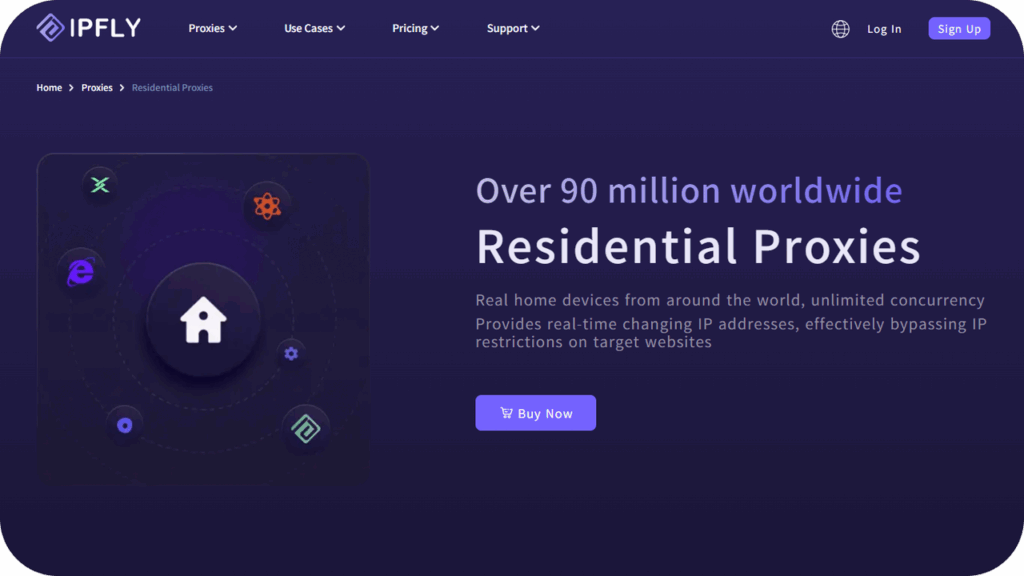
Risk Mitigation and Industry Trends
Pitfalls to Avoid
Free Proxies:
90%+ free proxies are blacklisted by Jagex, risking real IP bans.
Ultra-Ch eap Plans:
Some providers cut costs by shrinking IP pools or reducing bandwidth, leading to degraded performance after a week.
2025 Anti-Detection Challenges
Jagex’s Latest Tactics:
Enhanced machine learning models detect “abnormal behavior patterns” (e.g., multiple accounts from one IP).
IPFLY’s Response:
Launched “Game-Optimized Residential Proxies” using AI to simulate authentic login times and operation frequencies.
Choose IPFLY for Secure RuneScape Botting
As Jagex’s anti-cheat measures evolve, proxy quality is critical for multi-account success. IPFLY stands out with its massive residential IP pool, SOCKS5 compatibility, and enterprise-grade security, making it the top choice for global players.
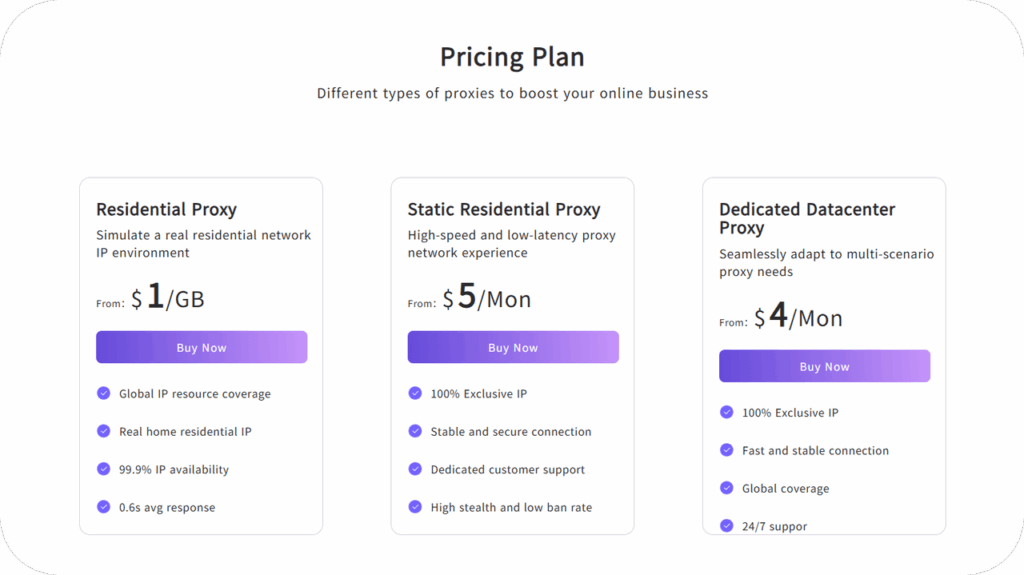
If you want to achieve a safer and more efficient gaming experience in Runescape, visit the IPFLY official website. IPFLY offers various types of proxy services, including Static Residential Proxies, Residential Proxies, and Dedicated Datacenter Proxies, to meet the needs of different players. Sign up now and start your gaming journey.


