If you’ve ever tried to access a website or streaming service and were greeted with the message “You seem to be using a VPN or proxy,” you’re not alone. This common warning can be frustrating—especially if you’re just trying to browse privately or access geo-blocked content. In this article, we’ll explain why this message appears, what it actually means, and how to deal with it effectively without compromising your privacy or access.
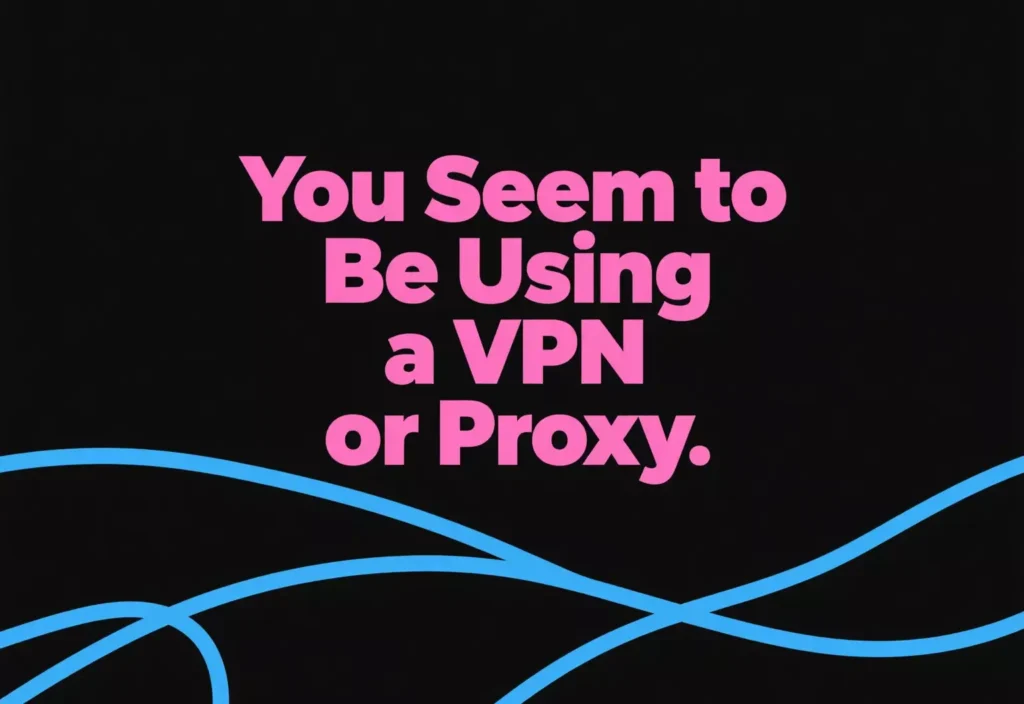
What Does “You Seem to Be Using a VPN or Proxy” Mean?
This message usually indicates that a website or service has detected that your internet traffic is being routed through a VPN (Virtual Private Network) or a proxy server. These tools are commonly used to:
- Mask your real IP address
- Bypass geographic restrictions
- Maintain online anonymity
- Avoid tracking by third parties
However, many websites—especially streaming platforms, banking portals, and e-commerce sites—use advanced detection systems to block access from known VPN or proxy IP ranges.
Why Websites Block VPN or Proxy Access
There are a few reasons why websites might block VPNs and proxies:
- Geolocation Restrictions: Services like Netflix, Hulu, or BBC iPlayer have licensing agreements that vary by region. VPNs and proxies can be used to bypass these, so platforms actively block suspicious IPs.
- Security Concerns: Proxies are sometimes used for scraping, spam, or other automated activity. Blocking them can protect site performance and prevent abuse.
- Fraud Prevention: Online stores or banks may block traffic from anonymized IPs to reduce the risk of fraud and account takeovers.
How Websites Detect VPNs and Proxies
Websites use several techniques to detect if you’re using a VPN or proxy:
- IP Reputation Databases: Services like IPInfo help websites determine whether an IP belongs to a data center or residential network.
- DNS and WebRTC Leaks: Misconfigured connections can leak your real IP.
- Traffic Patterns: Abnormal browsing behavior or IP rotations can also trigger detection.
- Blacklist and Blocklists: Known proxy IPs may be flagged and blocked automatically.
How to Bypass or Avoid Detection
If you’re seeing the “You seem to be using a VPN or proxy” message but need to maintain a private or location-based connection, here are a few workarounds:
1.Use a Residential Proxy Instead of a Datacenter Proxy
Residential proxies are linked to real devices and ISPs, making them much harder to detect. Websites see them as standard users, not bots.
2.Rotate IP Addresses
Avoid using the same IP for multiple sessions. Services that offer dynamic rotation help you stay under the radar.
3.Choose a Region Close to You
Some websites perform stricter checks when your IP appears to come from a far-off location. Selecting a server near your actual location can help.
4.Clear Browser Data
Cookies and cached data can reveal inconsistencies that trigger detection. Clear your history and cookies to start fresh.
5.Use HTTPS and Avoid DNS Leaks
Make sure your proxy or VPN supports encrypted traffic and doesn’t leak DNS requests or your original IP.
What to Avoid
Not all proxies are created equal. Free or public proxy servers often:
- Have poor security
- Share IPs among many users
- Are already blacklisted by websites
These risks make it more likely for you to see the “VPN or proxy” warning.
How IPFLY Helps You Stay Undetected

When privacy and access matter, it’s worth investing in a proxy network that minimizes detection. IPFLY offers static residential proxies that are tied to real ISPs, making them look like ordinary users online. With global IP coverage across 190+ countries and a smart filtering system to maintain IP reputation, IPFLY helps users stay anonymous without triggering security alerts or access blocks.
Conclusion: Stay Secure Without Losing Access

The message “You seem to be using a VPN or proxy” is your signal that a website has flagged your connection. It doesn’t mean you’re doing something wrong—but it does mean your current tool might not be working as intended. By switching to more advanced options like static residential proxies, keeping your configuration leak-free, and choosing reputable providers like IPFLY, you can keep browsing securely while avoiding frustrating blocks.
👉 Explore IPFLY’s residential proxy solutions to browse the web freely and safely—without getting flagged.


