Imagine this: You’re mid-“Call of Duty” multiplayer match, about to clutch the win—then suddenly, your screen freezes. Lag strikes. Or you’ve been eyeing that Japan-exclusive RPG for months, but your PS5 says “not available in your region.” Frustrating, right?
As a PS5 gamer, you want smooth play, access to all the best games, and zero interruptions. That’s where a PS5 proxy server comes in. It’s not some fancy tech tool reserved for experts—it’s a simple way to level up your gaming experience.
Today, we’re breaking down everything you need to know about PS5 proxy servers in gamer-friendly language. No jargon, just relatable examples, step-by-step setup, and how to pair it with a proxy service like IPFLY to get the best results. By the end, you’ll be ready to crush lag, unlock global games, and game like a pro.

First: What Even Is a PS5 Proxy Server? (It’s a Gamer’s “Middleman”)
Let’s keep it simple. A proxy server is like a digital relay between your PS5 and the internet. When you connect your PS5 to a proxy:
Your gaming traffic (like joining a server, downloading a game) routes through the proxy first.
The game server sees the proxy’s IP address instead of your real one.
The proxy acts as a “filter” to improve speed, bypass restrictions, and protect your connection.
Think of it like using a faster, more secure highway to get to the game server. Instead of taking the crowded local roads (your regular internet), you take the proxy’s dedicated lane—less lag, no detours (region locks), and fewer crashes (DDoS attacks).
For PS5 specifically, a proxy server isn’t just a “nice-to-have”—it solves three of the biggest gamer headaches: lag, region locks, and security.
Why Every PS5 Gamer Needs a Proxy Server (4 Key Benefits)
You might be thinking, “My internet works fine—why bother?” Let’s look at the perks that make a PS5 proxy server a game-changer:
Reduce Lag & Lower Ping (Critical for Multiplayer)
Lag (high ping) is the bane of multiplayer gaming. It happens when your PS5’s connection to the game server is slow or unstable. A proxy server fixes this by:
Routing your traffic through a server closer to the game’s data center (e.g., if you’re in Canada playing on a US server, a US proxy cuts the distance).
Avoiding congestion on your regular ISP’s network (proxies use dedicated bandwidth for gaming).
For example: If you’re playing “Fortnite” on a European server from Australia, your ping might be 200ms (laggy). With a European proxy, it drops to 80ms (smooth as butter). No more missed shots or frozen screens.
Unlock Region-Locked Games & DLC
Not all PS5 games are available worldwide. Some RPGs, indie titles, or special editions are exclusive to regions like Japan, Europe, or the US. A proxy server lets you “trick” your PS5 into thinking it’s in another country:
Want a Japanese visual novel? Use a Japanese proxy.
Need US-exclusive DLC for “Spider-Man”? Switch to a US proxy.
It’s totally legal (you’re just accessing content you’d buy anyway) and opens up a world of games you’d otherwise miss.
Protect Against DDoS Attacks
DDoS attacks (where hackers flood your connection to kick you offline) are common in competitive gaming. A proxy server hides your real IP address—so hackers can’t target you. Even if they try, they’ll hit the proxy instead of your PS5.
Speed Up Game Downloads & Updates
PS5 games are huge (some over 100GB!). ISPs sometimes throttle download speeds for large files, but proxies bypass this. Many proxies (like IPFLY’s) have unlimited bandwidth, so you can download “God of War” or “Horizon” in half the time.
The Catch: Not All Proxies Work for PS5 (Why IPFLY Stands Out)
Here’s the thing: Free proxies or low-quality proxies will ruin your gaming experience. They’re slow, unstable, and often get blocked by Sony. You need a proxy designed for gaming—like IPFLY.
IPFLY’s proxies are built for PS5 gamers, with features that solve exactly what you care about:
Low Latency: IPFLY’s Dedicated Datacenter Proxies have ultra-low ping (under 50ms in most regions). They’re optimized for speed, so you won’t add lag—you’ll cut it.
Global Coverage: With 90+ million IPs across 190+ countries, you can unlock games from any region (Japan, US, EU, etc.). Want a Korean MMO? IPFLY has you covered.
Stability: IPFLY runs on self-built servers with 99.9% uptime. No mid-match proxy drops—critical for competitive gaming.
Anti-Block Technology: Sony sometimes flags suspicious proxies, but IPFLY’s Residential Proxies look like real home IPs (from actual gamers’ devices). Sony can’t tell the difference, so no bans.
Easy Setup: IPFLY provides clear proxy details (IP, port, username/password) that plug right into your PS5—no tech skills needed.
One PS5 gamer who uses IPFLY put it best: “I used to get 150ms ping in ‘Apex Legends.’ With IPFLY’s US proxy, it’s 60ms. Plus, I unlocked the Japanese version of ‘Persona 5 Tactica’ months before it launched here. Total game-changer.”
Want to access blocked overseas academic databases, geo-restricted streaming platforms, or cross-border platform backends? Don’t let geo-barriers hold you back! Visit IPFLY.net now for region-specific proxies (190+ countries), then join the IPFLY Telegram community—get “step-by-step guides to unlock Netflix US/BBC UK” and “cross-border academic resource access tips”. Bypass restrictions easily and access global resources freely!
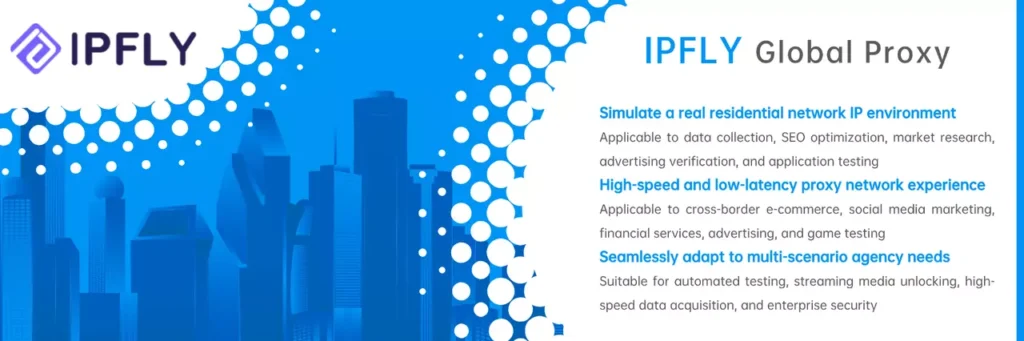
Step-by-Step: How to Set Up a PS5 Proxy Server (10 Minutes Max)
Setting up a proxy on your PS5 is easier than you think. We’ll use IPFLY as an example (it’s gamer-friendly and reliable), but the steps work for most quality proxies.
Prerequisite: Get an IPFLY Proxy
1.Sign up for IPFLY (they offer a free trial—perfect for testing).
2.Choose the right proxy type for your needs:
- Dedicated Datacenter Proxies: Best for reducing lag (lowest ping).
- Residential Proxies: Best for unlocking region-locked games (looks like a real user IP).
3.After signing up, IPFLY will send you:
- Proxy IP address (e.g., 192.168.1.100)
- Port number (e.g., 8080)
- Username (unique to your account)
- Password (for security)
Step 1: Connect Your PS5 to the Internet (Wired or Wi-Fi)
Wired is better for gaming (more stable). Plug an Ethernet cable into your PS5 and router.
If using Wi-Fi: Go to PS5 Settings → Network → Set Up Internet Connection → Select your Wi-Fi → Enter password.
Step 2: Access Proxy Settings on Your PS5
1.From the PS5 home screen, go to Settings (the gear icon in the top-right).
2.Scroll down to Network → Select Settings → Choose Set Up Internet Connection.
3.Find your current internet connection (wired or Wi-Fi) and press the Options button on your controller (the three dots).
4.Select Advanced Settings from the menu.
Step 3: Configure the IPFLY Proxy
1.In Advanced Settings, scroll down to Proxy Server → Select Use.
2.Now, enter the IPFLY proxy details you received:
- Proxy Server Address: Paste the IPFLY proxy IP (e.g., 192.168.1.100).
- Port Number: Enter the IPFLY port (e.g., 8080).
3.Select Authentication → Choose Use (IPFLY requires authentication to keep your proxy secure).
4.Enter your IPFLY Username and Password → Press OK.
5.Select Test Connection to make sure it works. If it says “Successful,” you’re ready to game!
Troubleshooting: Common PS5 Proxy Server Issues (And How to Fix Them)
Even with a great proxy like IPFLY, you might hit a snag. Here’s how to fix the most common problems:
1.Lag Is Worse Than Before
Fix: Make sure you’re using a proxy in the same region as the game server. For example, if you’re playing on a US server, use a US proxy (IPFLY lets you choose regions easily). Also, switch to IPFLY’s Dedicated Datacenter Proxies—they’re faster for gaming.
2.Can’t Unlock Region-Locked Games
Fix: Double-check that your proxy IP is from the target region (e.g., Japanese proxy for Japanese games). Also, restart your PS5 after setting up the proxy—sometimes Sony needs a refresh to detect the new region. IPFLY’s Residential Proxies work best here, as they’re more likely to be recognized by Sony’s servers.
3.Proxy Connection Fails
Fix: Verify you entered the IP, port, username, and password correctly (copy-paste from IPFLY’s dashboard to avoid typos). Also, check if your firewall or antivirus is blocking the proxy—temporarily disable them to test. If all else fails, contact IPFLY’s 24/7 support—they’ll help you fix it fast.
4.Sony Flags Your Account (Rare!)
Fix: Use IPFLY’s Residential Proxies (they look like real user IPs, so Sony won’t flag them). Avoid free proxies—they’re often shared and blacklisted by Sony. IPFLY’s proxies are exclusive to you, so no red flags.
3 Myths About PS5 Proxy Servers (Debunked for Gamers)
Let’s set the record straight—there’s a lot of misinfo out there about proxies and gaming:
Myth 1: “Proxies Cause Lag”
False. Bad proxies (free, shared ones) cause lag, but good proxies like IPFLY reduce it. IPFLY’s Dedicated Datacenter Proxies are built for speed, with direct routes to game servers. You’ll get lower ping, not higher.
Myth 2: “Using a Proxy Will Get You Banned from PSN”
False—if you use a legitimate proxy like IPFLY. Sony bans proxies that are used for cheating (e.g., hacking, modding) or are shared by thousands of users. IPFLY’s proxies are exclusive, secure, and used for legitimate gaming—Sony has no reason to ban you.
Myth 3: “Region-Locked Games Are Unlockable Only with a VPN”
False. Proxies work better for PS5 gaming than VPNs. VPNs encrypt all your traffic (which can add lag), while proxies only route your PS5’s internet traffic—faster and more focused. IPFLY’s proxies are also easier to set up on PS5 than most VPNs.
PS5 Proxy Server = Better Gaming, No Compromises
As a PS5 gamer, you deserve smooth play, access to all the best games, and peace of mind. A PS5 proxy server delivers all three—and pairing it with IPFLY makes it even better.
IPFLY’s low-latency proxies cut lag, global IPs unlock region-locked games, and stable servers keep you in the match. Plus, setup takes 10 minutes—no tech skills required. Whether you’re a competitive multiplayer fan or a casual gamer chasing exclusive titles, this combo will level up your PS5 experience.
Ready to game without lag or limits? Grab IPFLY’s free trial (http://www.ipfly.net) and set up your PS5 proxy server today. Your next win (or exclusive game) is waiting.


