In the intricate web of digital communications, Foxy Proxy emerges as a versatile browser extension designed to manage and switch between proxy servers with precision, allowing users to reroute their internet traffic for enhanced privacy and access. Imagine it as a neural switchboard in the brain, directing signals along alternative pathways to adapt to changing conditions, ensuring that information flows efficiently without exposure to external threats. At its core, Foxy Proxy integrates with browsers like Firefox or Chrome, providing a user-friendly interface to configure SOCKS, HTTP, or HTTPS proxies, enabling seamless toggling based on URLs or patterns. This capability not only masks the user’s IP address but also facilitates tasks such as geo-unblocking or secure data collection, all while maintaining the browser’s performance.
From a scientific perspective, Foxy Proxy leverages principles of network protocol engineering, where data packets are encapsulated and redirected through intermediary servers, altering their headers to substitute the source IP. This process reduces the risk of detection by anti-bot systems that analyze traffic patterns, similar to how camouflage in evolutionary biology allows species to blend into their environment for survival. By supporting multiple proxy types, including SOCKS5 for UDP traffic, the extension accommodates diverse applications, from streaming to remote access, without requiring system-wide changes. Its pattern-matching feature, which applies proxies selectively to specific sites, exemplifies algorithmic efficiency, optimizing resource use and minimizing latency. This article explores the mechanics, benefits, and practical applications of Foxy Proxy, with hands-on tutorials to illustrate its utility in everyday digital scenarios.
The Foundations of Proxy Technology and Foxy Proxy’s Role
Proxy servers act as gateways in the digital realm, intercepting requests to forward them on behalf of the user, effectively hiding the original IP address. In the case of Foxy Proxy, the extension builds on this by offering granular control, allowing users to define rules for when and how proxies are applied. For instance, it can route traffic to a specific proxy for banking sites to enhance security, while using another for general browsing to balance speed and anonymity.
The scientific basis lies in address translation, where the proxy rewrites packet headers without altering the content, preserving data integrity while achieving rerouting. This is crucial in environments with restrictions, where direct connections trigger blocks based on IP reputation or geographic location. Foxy Proxy’s interface simplifies this, with color-coded profiles and quick-switch options, making advanced networking accessible to non-experts. Its compatibility with various proxy protocols ensures versatility, supporting encrypted connections to protect against interception.

How Foxy Proxy Works: A Detailed Breakdown
Foxy Proxy’s operation can be viewed as a coordinated system, starting with installation as a browser add-on. Upon activation, users create profiles, each linked to a proxy server with details like IP address, port, and authentication credentials. The extension then monitors outgoing requests, matching URLs against user-defined patterns—regular expressions that determine which proxy to apply.
For example, a pattern like “bank.com” could trigger a secure HTTPS proxy, while general traffic defaults to direct connection. This selective application reduces unnecessary overhead, optimizing browser performance. The proxy then encapsulates the request, sending it from its IP, and relays the response back, all within milliseconds to maintain responsiveness. This mechanism not only enhances privacy but also aids in load testing or regional content access.
In conjunction with proxy management, tools like IPFLY provide residential proxy IPs that integrate with Foxy Proxy, offering authentic addresses for tasks requiring high trust levels, such as secure browsing or data verification, without compromising on connection quality.
New to proxies and unsure how to choose strategies or services? Don’t stress! First visit IPFLY.net for basic service info, then join the IPFLY Telegram community—get beginner guides and FAQs to help you use proxies right, easy start!
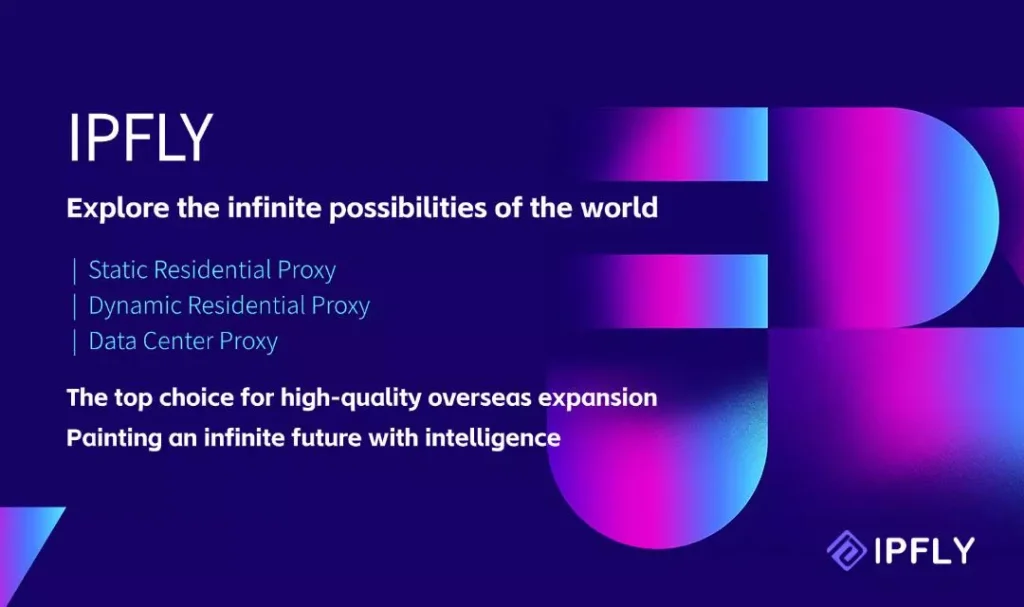
Key Benefits and Applications of Foxy Proxy
Foxy Proxy offers significant benefits, including improved privacy by masking IPs, which disrupts tracking algorithms used by advertisers. It also enables geo-unblocking, allowing access to region-locked content by routing through proxies in different locations. Performance gains come from selective proxy use, avoiding slowdowns on non-critical sites.
Applications range from professional web development, where proxies test site behavior from various IPs, to everyday privacy needs, such as secure shopping. For researchers, it facilitates data collection from multiple viewpoints without bans.
Hands-On Tutorials: Configuring Foxy Proxy for Common Scenarios
Basic Setup and Profile Creation
1.Install Foxy Proxy from the browser store.
2.Open the extension and add a new proxy profile with IP, port, and type (e.g., SOCKS5).
3.Define a pattern for activation (e.g., example.com).
4.Test by visiting the site and verifying the proxy IP.
Advanced Pattern Matching for Selective Routing
1.Create multiple profiles for different proxies.
2.Use regex patterns like ^https://bank.*$ for secure sites.
3.Assign colors for visual distinction.
4.Monitor logs for activation and adjust as needed.
Integrating with Authentication and Rotation
1.Add credentials to profiles for authenticated proxies.
2.Configure rotation scripts if supported by extensions.
3.Test with high-traffic sites to ensure stability.
4.Analyze performance metrics for optimization.
Ethical and Practical Considerations
Ethical use of Foxy Proxy involves respecting site terms and avoiding illegal activities. Practically, combine with antivirus for protection and monitor for latency issues.
In conclusion, Foxy Proxy provides a powerful means to customize online connectivity, blending technical sophistication with user-friendly design. Through this guide, readers can harness its potential for secure digital exploration.


