It can feel like hitting a digital brick wall when you see a “content unavailable” message pop up. But getting past that roadblock starts with understanding why it’s there in the first place. Most methods to bypass website blocks come down to one simple trick: masking your real IP address or sending your internet traffic on a detour through another server.
Doing this fools the website into thinking you’re connecting from an approved location or network, opening the door right back up.
Understanding Why Websites Get Blocked

Ever tried to stream a video, check a news site, or scroll through social media, only to be stopped by a frustrating error message? These blocks aren’t random. They’re deliberate restrictions put in place for very specific reasons.
Websites primarily identify you through your IP address. Think of it as a unique digital fingerprint that tells them your general geographic location and what network you’re using. When a website’s server gets a request from your device, the first thing it does is check your IP. If that IP is on a restricted list, access denied. It’s a fundamental mechanism that underpins most online content barriers.
Common Reasons for Website Blocks
The reasons for these digital walls vary a lot, from corporate policies to complex international licensing deals. Knowing why you’re blocked helps you pick the right tool to get around it.
Here are the usual suspects:
- Geographical Restrictions (Geo-blocking): A classic example is trying to watch a US-only streaming service from Europe. The service checks your IP, sees it’s not from the US, and blocks you to comply with its content licensing agreements.
- Workplace or School Firewalls: Your office network might block sites like Facebook or ESPN to maintain productivity. The firewall identifies requests going to these sites’ IP addresses and stops them.
- Government Censorship: In some regions, governments mandate that Internet Service Providers (ISPs) block access to certain news outlets or social media platforms to control information flow.
- Scraping and Bot Prevention: An e-commerce site might automatically block your IP if you make hundreds of requests in a minute, flagging your activity as a bot trying to scrape prices. For a deeper dive, check out our guide on data scraping.
A Quick Look at How Bypassing Works
The core strategy to get past almost any block is to hide your true IP address. This is usually done by routing your connection through an intermediary server located somewhere else.
When you connect this way, the website you’re visiting sees the server’s IP, not yours.
By changing your digital location, you can appear as if you’re browsing from an approved country or an unrestricted network. Just like that, you’re in.
This simple but powerful idea is the magic behind tools like proxies and VPNs. It’s become incredibly common, especially for getting to media content. In fact, recent data shows that over 36% of all VPN traffic is used just to sidestep streaming region locks. To better understand why sites are so protective, it’s helpful to look into common cybersecurity defense strategies that drive these decisions.
Using Residential Proxies and VPNs for Unrestricted Access

When you hit a wall online, two of the best tools for breaking through are Virtual Private Networks (VPNs) and residential proxies. Both get the job done by masking your real IP address, but they work in fundamentally different ways. Knowing the difference is what separates a quick fix from a long-term solution.
Think of a VPN as a secure, encrypted tunnel for your entire internet connection. The moment you connect to a VPN server, every bit of data leaving your device—from your browser to your background apps—gets routed through it. This all-in-one approach is perfect for general privacy and security.
Actionable Example: Imagine you’re at an airport using public Wi-Fi. To secure your connection, you open your VPN app, select a server in your home country, and click “Connect.” Now, all your device’s traffic is encrypted, protecting you from hackers on the network while also letting you access your favorite home streaming library.
The Power of Residential Proxies for Specific Tasks
Residential proxies, on the other hand, are much more surgical. Instead of hijacking your whole internet connection, a proxy can be set up to handle requests for just one app, like your web browser or a data-gathering script. The real magic, though, is in the IP address.
A residential proxy funnels your traffic through an IP address that an Internet Service Provider (ISP) assigned to a real home. To any website you visit, your activity looks like it’s coming from a regular person, not a data center. This makes it almost impossible to detect or block.
Actionable Example: You’re a market researcher comparing sneaker prices. You can configure your data scraping tool with a residential proxy from IPFLY. Each request your tool makes to the sneaker website will be sent through a different residential IP address, making it look like hundreds of different shoppers are browsing the site. This prevents your tool from being blocked for suspicious activity. You can dive deeper into how to leverage residential proxies for business tasks right on our site.
A VPN is like putting your entire digital life in an armored car for broad-stroke privacy. A residential proxy is like giving a specific task a perfect, authentic disguise. The right choice comes down to whether you need total encryption or a believable online identity.
This difference is becoming more critical as internet censorship gets tighter. With an estimated 4.9 billion unique mobile internet users globally, many are already using mobile proxies—a specific type of residential proxy—to get around geo-blocks and evade surveillance. You can read more about the global state of censorship on hrw.org.
Making the Right Choice for Your Needs
So, should you go with a VPN or a residential proxy? It really just depends on your goal. Are you after a simple, set-it-and-forget-it tool for everyday privacy, or do you need something more specialized for a critical business function?
Choosing Between Residential Proxies and VPNs
To make it even clearer, I’ve put together a head-to-head comparison. This table should help you figure out which tool is the right fit for your specific needs, whether you’re focused on privacy, speed, or automating tasks.
| Feature | Residential Proxies (e.g., IPFLY) | VPNs |
|---|---|---|
| Primary Use Case | Web scraping, ad verification, market research | General privacy, securing public Wi-Fi, bypassing geo-blocks |
| IP Address Type | Real ISP-provided residential IPs | Shared IPs from datacenter servers |
| Scope of Protection | Application-specific (e.g., browser, script) | Entire device’s internet connection |
| Detection Risk | Very low, appears as a genuine user | Higher, as VPN IPs are often known and blocked |
| Best For | Tasks requiring high authenticity and IP rotation | Everyday users seeking privacy and content access |
When it comes down to it, a VPN is your shield, and a residential proxy is your key. If you decide on a VPN, make sure it has essential features like a kill switch, which cuts your internet if the connection drops to prevent your real IP from leaking. For residential proxies, the most important thing is a provider with a huge, clean pool of IPs. That way, you know you’ll always have a fresh, unblocked address ready to go.
Exploring Alternative Unblocking Techniques

While proxies and VPNs are the heavy hitters for bypassing website blocks, they’re not always the right tool for the job. Sometimes, a much simpler approach is all you need to get where you’re going.
Think of it this way: you wouldn’t use a sledgehammer to hang a picture frame. In the same vein, you don’t always need a full-blown VPN just to peek at a news article blocked on your local network. Lighter tools can often get the job done faster and with way less setup.
Quick Fixes With Web Proxies And Browser Extensions
The most straightforward methods out there are web proxies and browser extensions. A web proxy is just a website that fetches content for you—you pop a URL into its search bar, and it displays the site you want inside your browser. They’re perfect for one-off tasks where security isn’t your main worry.
Actionable Example: You’re at school and want to read a blog post on a gaming site that the network blocks. You can go to a web proxy site (like Hide.me or ProxySite), paste the blog post’s URL into the bar, and it will load the content for you right there. The catch? Free web proxies are notoriously slow, plastered with ads, and definitely not secure enough for handling sensitive information.
Browser extensions offer a slightly cleaner experience. These little add-ons can route your browser’s traffic through a proxy with a single click, making them super convenient for casual unblocking. They’re a step up from a basic web proxy but don’t have the heavy-duty security of a proper VPN.
These quick-fix methods are best for low-stakes situations. They’re simple and effective for hopping over basic firewalls but should never be used for anything involving logins, personal data, or financial info. Their security is just too limited.
Changing Your DNS For Regional Unlocks
Sometimes, the block isn’t at the IP level at all. Your Internet Service Provider (ISP) might be using its Domain Name System (DNS) server to restrict access. DNS is like the internet’s phonebook, turning friendly domain names (like google.com) into computer-readable IP addresses.
By simply switching to a public DNS server, you can sometimes sidestep these basic blocks entirely.
Actionable Example: Go into your computer’s network settings (on Windows, it’s under Network & Internet -> Change adapter options; on Mac, it’s under System Preferences -> Network -> Advanced -> DNS). Find the DNS server settings and replace your ISP’s default address with a public one like Google DNS (8.8.8.8) or Cloudflare DNS (1.1.1.1). This might instantly unlock websites your ISP was filtering. Best of all, this method is fast and doesn’t encrypt your traffic, so it won’t slow you down.
The Tor Browser For Maximum Anonymity
When privacy is absolutely non-negotiable, the Tor Browser is your best bet. Tor stands for “The Onion Router,” and it works by bouncing your traffic through multiple volunteer-operated servers, wrapping it in layers of encryption at every step. This makes it nearly impossible for anyone to trace your activity back to you.
Tor is the go-to tool for journalists, activists, and anyone who needs to browse with the highest degree of anonymity. But all that security comes at a price: speed. The multi-layered routing process slows your connection way down, making it a poor choice for streaming or downloading large files. Use Tor when your privacy is on the line, but stick to other methods for your day-to-day browsing.
Bringing in the Big Guns: Using IPFLY Proxies for Serious Web Scraping
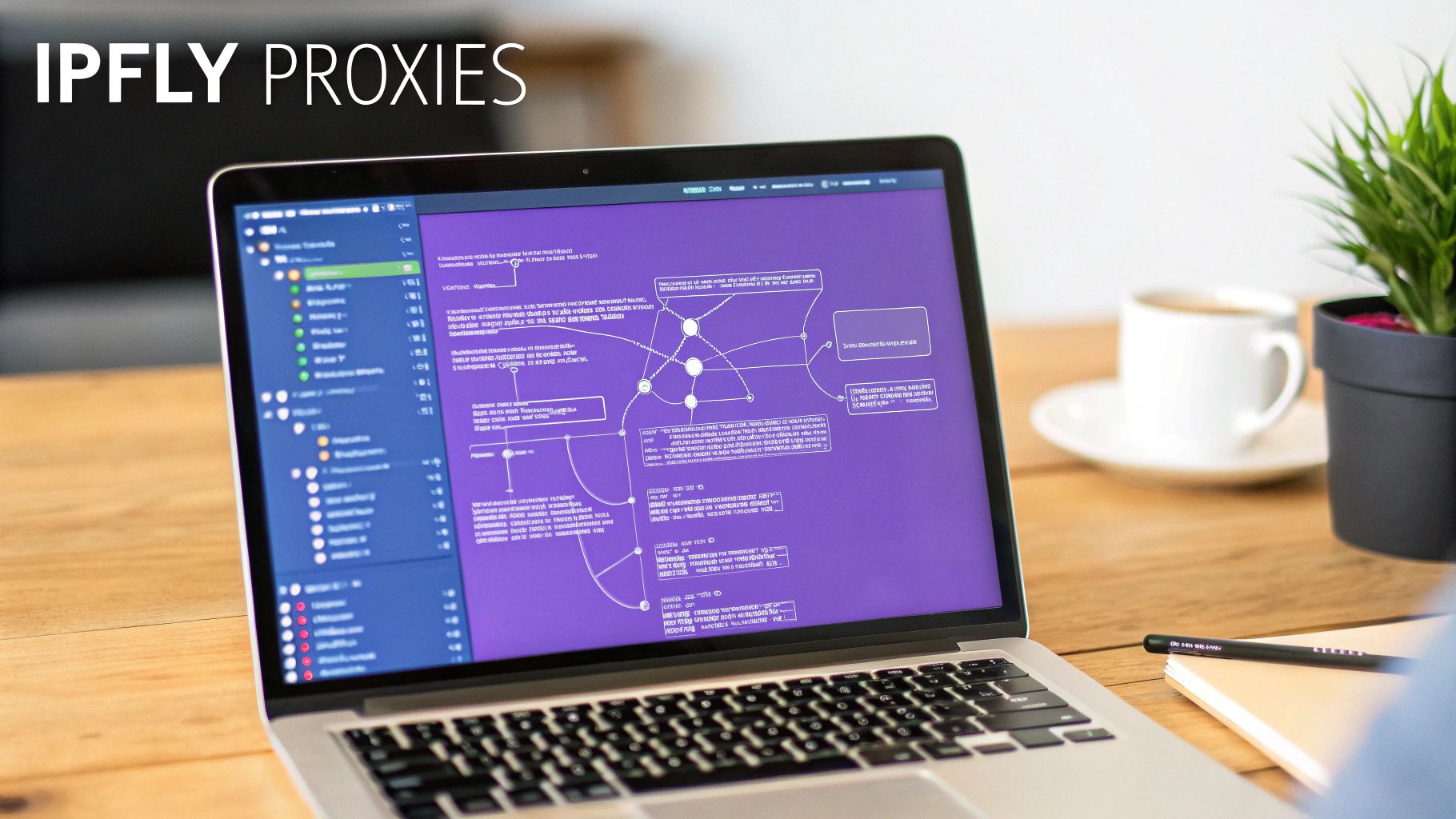
When you’re dealing with large-scale data collection, the basic tricks to bypass website blocks just won’t cut it. Web scraping, especially from clever e-commerce sites, is a different ball game entirely. It’s less about just getting past a block and more about managing a huge number of requests without getting your IP address blacklisted.
This is exactly where a professional proxy service becomes your most important tool.
Think about it: advanced websites, particularly big online retailers, are armed with aggressive anti-bot systems. They’re designed to spot and shut down any IP address that bombards them with too many requests too quickly. If you try to scrape thousands of product pages using your home internet connection, you’re practically asking to be banned.
Why Rotating Residential Proxies Are a Game-Changer
So, what’s the solution? A rotating residential proxy. Instead of hammering a site from a single, static IP, a service like IPFLY makes every single request look like it’s coming from a different, real person’s home internet connection. This mimics the natural behavior of thousands of individual shoppers, letting your scraping activity fly completely under the radar.
Let’s walk through a practical scenario: scraping product prices from a major retailer that has different sites for the US, UK, and Germany. Here’s how a rotating proxy handles it:
- Request 1 (US prices): Your request is funneled through a residential IP in California.
- Request 2 (UK prices): The next one is instantly routed through an IP in London.
- Request 3 (German prices): And the third goes through an IP address in Berlin.
From the website’s perspective, these are just three separate shoppers from around the world. It becomes almost impossible for their security systems to connect the dots and realize a scraper is at work.
Getting It Done with a Simple Python Script
The best part is that plugging IPFLY proxies into your code is surprisingly simple. You just need to configure your HTTP requests library to push all your traffic through the IPFLY proxy endpoint. With a few lines of code, your scraper is suddenly equipped to handle sophisticated anti-bot measures.
Here’s a practical Python snippet using the requests library to show you how easy it is to set up a request with an IPFLY proxy.
import requests
# Your IPFLY proxy credentials and endpoint
proxy_user = 'YOUR_USERNAME'
proxy_pass = 'YOUR_PASSWORD'
proxy_host = 'gate.ipfly.net'
proxy_port = '7777'
# Format for the requests library
proxies = {
'http': f'http://{proxy_user}:{proxy_pass}@{proxy_host}:{proxy_port}',
'https': f'http://{proxy_user}:{proxy_pass}@{proxy_host}:{proxy_port}'
}
# The target URL you want to scrape
target_url = 'https://example-ecommerce.com/products'
try:
# Make the request through the IPFLY proxy
response = requests.get(target_url, proxies=proxies)
# Check if the request was successful
if response.status_code == 200:
print("Successfully fetched the page content!")
# print(response.text) # Uncomment to see the page HTML
else:
print(f"Failed to fetch page. Status code: {response.status_code}")
except requests.exceptions.RequestException as e:
print(f"An error occurred: {e}")
If you need more detailed guides for other languages or tools, the IPFLY integration page has a ton of helpful resources to get you started.
A quick word of advice: successful scraping isn’t just about getting data. It’s about being a good internet citizen. Always respect a website’s
robots.txtfile and keep your request rate low and slow to avoid hammering their servers. A gentle approach is always better than a brute-force one.
Common Mistakes and Troubleshooting Your Connection
So, you’ve set up your proxy or VPN to bypass a website block, but things still aren’t working right. It’s a frustrating spot to be in, but don’t throw in the towel just yet. Most of the time, the problem isn’t the tool itself but a small, overlooked detail in your setup.
Hitting a roadblock is common, and the fix is often way simpler than you’d expect. Let’s walk through the usual suspects.
A classic issue is a painfully slow connection. If your internet suddenly feels like it’s wading through molasses, the culprit is almost always server distance. When you route your traffic halfway across the globe, you’re adding a ton of latency.
Actionable Insight: If you’re in New York and connecting to a server in Australia to catch a region-locked show, expect buffering. The solution? Open your VPN app’s server list and always pick a server that’s physically as close as possible to you while still being inside your target country. For example, if you’re in the UK and need a US IP, a server in New York will be much faster than one in Los Angeles.
Why Am I Still Blocked?
This one’s a real head-scratcher. You’ve connected to a proxy, your new IP is active, but the website still slams the door in your face. What gives?
Nine times out of ten, this has nothing to do with your IP address and everything to do with what your browser already knows about you. Websites use cookies and other bits of stored data to remember visitors.
Actionable Insight: If you’ve been to that site before using your real IP, it likely dropped a cookie that’s now conflicting with your new proxy IP. The easiest first step is to simply clear your browser’s cache and cookies. In Chrome, press Ctrl+Shift+Delete (or Cmd+Shift+Delete on Mac), select “All time,” check the boxes for cookies and cached images, and click “Clear data.” This forces the website to treat you like a brand-new visitor.
One of the most critical yet overlooked issues is an IP leak. This happens when your real IP address becomes visible despite using a proxy or VPN, completely defeating the purpose of your efforts and exposing your true location.
Preventing and Fixing IP Leaks
An IP leak can sneak up on you for a few reasons, like a dropped VPN connection that doesn’t have a kill switch or a sneaky WebRTC vulnerability in your browser. Thankfully, checking for a leak is dead simple.
Just head over to a free online tool like whatismyipaddress.com and see what IP address it shows. If it’s your actual IP and not your proxy or VPN server’s, you’ve got a leak.
Here’s a quick checklist to plug those leaks for good:
- Use a VPN with a Kill Switch: This is non-negotiable. A kill switch automatically cuts off your internet if the VPN connection drops, preventing your real IP from ever being exposed.
- Disable WebRTC: WebRTC is a browser feature that’s notorious for leaking your true IP. You can shut it down with browser extensions like WebRTC Leak Prevent.
- Choose a Reliable Provider: This is where quality matters. Premium services like IPFLY are engineered to prevent leaks from the ground up, offering a much more secure and stable connection than sketchy free alternatives.
Got Questions About Bypassing Blocks?
Jumping into the world of online restrictions can definitely stir up a few questions. Whether you’re trying to get around a block for work, research, or just to stream your favorite show, getting the facts straight is the first step. Here are some clear, no-nonsense answers to the questions we hear all the time.
Sorting through these points will help you make smarter, safer moves online.
Is It Actually Legal to Bypass a Website Block?
This is the big one, and the short answer is: it’s complicated. The legality really hinges on where you are and what you’re trying to access. In most Western countries, using a VPN or a proxy for basic privacy or to watch geo-blocked entertainment is perfectly fine.
The line gets crossed when you use these tools for illegal activities—that’s always illegal, no matter how you hide your connection. It’s also worth remembering that getting around a block might violate a website’s terms of service, which could get your account banned. And in countries with heavy internet censorship, the tools themselves might be outlawed. Always check your local laws first.
Will a VPN or Proxy Tank My Internet Speed?
Yeah, you’ll probably notice a bit of a slowdown. When you reroute your traffic through another server, you’re adding an extra stop on its journey, which naturally adds a little lag. How much of a slowdown you experience comes down to a few things:
- Quality of the Service: Premium services are built for speed and have way better hardware than the free options.
- Server Distance: Connecting to a server in another country will always be slower than picking one that’s closer to your physical location.
- Encryption Strength: Heavier encryption can sometimes tax your system a bit more, which might slightly ding your speeds.
My advice? Stick with a high-quality provider and always connect to the server closest to you to keep things running smoothly.
What’s the Real Difference Between a Free and a Paid Residential Proxy?
The gap between free and paid is massive, especially when it comes to reliability, security, and performance. Free proxies are notoriously slow, crammed with too many users, and have a nasty habit of logging and selling your data. For any serious work, they’re just not worth the risk.
A paid residential proxy service like IPFLY gives you a legitimate, clean IP address from a real internet service provider (ISP). This makes your connection look like it’s coming from a genuine local user, which drastically cuts your chances of getting detected and blocked. That’s a game-changer for tasks like web scraping or checking ads. Plus, paid services come with guaranteed performance, real security, and support when you need it.
Ready to browse without hitting walls? IPFLY offers over 90 million ethically sourced residential proxies, so you can bypass website blocks with the speed and reliability you need. Check out our residential proxy solutions today!


