In the vast ocean of the internet, where data flows like currents carrying information across continents, tools like Proxyium act as clever submarines, allowing users to navigate hidden depths without revealing their position. Proxyium is a free web proxy service that serves as an intermediary between your browser and the websites you visit, rerouting your traffic through its servers to hide your real IP address and unblock restricted content. This browser-based tool requires no downloads or installations, making it as accessible as typing a URL into your search bar. By simply entering the desired website’s address into Proxyium’s interface, users can access sites that might otherwise be blocked by firewalls, ISPs, or geographic restrictions, all while maintaining a layer of anonymity.
From a scientific viewpoint, Proxyium operates on principles of network protocol manipulation, where HTTP requests are encapsulated and forwarded with a new header, effectively masking the source IP much like how chameleons alter their skin to blend into surroundings for survival. This encapsulation ensures that the target site sees the proxy’s IP instead of yours, reducing the risk of tracking or blocks from systems that monitor traffic patterns. The tool supports popular sites like YouTube, Google, and social media platforms, handling tasks from casual browsing to accessing adult entertainment, by rewriting URLs and managing cookies to preserve functionality. Its simplicity belies a robust backend that handles data compression and encryption basics, optimizing for speed in bandwidth-limited environments. This article takes a closer look at Proxyium’s mechanics, benefits, real-world uses, and setup tips, blending scientific analogies with practical advice to help you explore the hidden layers of the web.

The Mechanics of Proxyium: How It Reroutes Your Digital Path
Proxyium’s operation can be likened to a biological relay system in the nervous system, where signals are passed through intermediate neurons to reach their destination without direct exposure. When you input a website URL into Proxyium, the tool sends the request from its server, fetching the content and then relaying it back to your browser. This process involves header rewriting, where the original request’s source IP is replaced with Proxyium’s own, preventing the target site from logging your real address. The service also handles JavaScript and CSS to ensure the page renders correctly, avoiding broken layouts that plague simpler proxies.
Scientifically, this relies on HTTP protocol extensions for proxy support, with data compression reducing load times—often by 20-30% on media-heavy sites—through gzip algorithms that shrink packet sizes like folding a map for easier carrying. For enhanced security, Proxyium can integrate with additional layers, such as residential IPs from services like IPFLY, which provide authentic home-based addresses to make the proxy traffic even more indistinguishable from regular user activity, ideal for consistent unblocking without triggering advanced detection systems. The result is a smooth experience that feels like direct access, but with the added shield of anonymity, making it a go-to for users in restricted networks.
Running multiple cross-border e-commerce stores or overseas social media accounts and fearing IP association bans? Security isolation is key! Head to IPFLY.net for “one account, one dedicated IP” proxy plans, then join the IPFLY Telegram group—get “Amazon multi-store anti-association setup tutorials” and “TikTok account matrix IP allocation strategies”. Learn from veterans how to reduce association risks with proxies, keeping your multi-account operations secure!
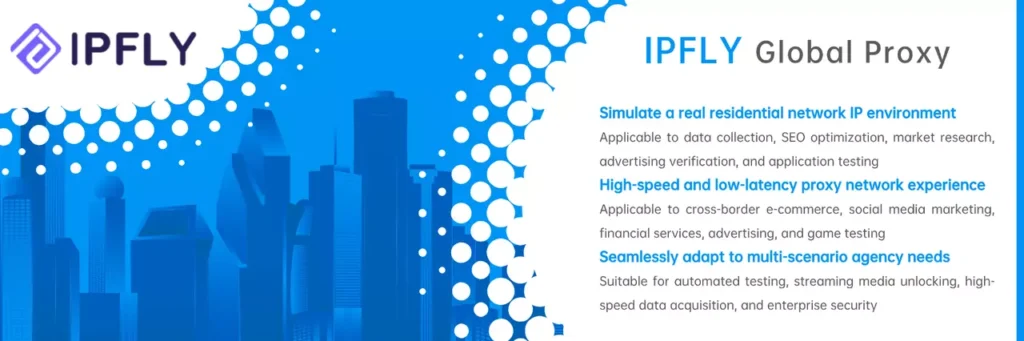
Key Features and Benefits: Why Proxyium Stands Out in the Digital Jungle
Proxyium boasts features that make it a standout in the proxy space, including no-signup access for instant use, support for HTTPS to encrypt sensitive data, and compatibility with major browsers like Chrome and Firefox. It also handles cookies and sessions to keep logins persistent, avoiding the frustration of repeated sign-ins on sites like Facebook or Twitter.
The benefits are manifold. Privacy is a primary gain:
By hiding your IP, Proxyium disrupts tracking mechanisms that build profiles based on browsing habits, much like how animals use decoys to confuse hunters. Accessibility shines in blocked environments, unblocking YouTube for educational videos or social media for global news. Performance is optimized through caching, where frequently visited pages load faster on subsequent visits, conserving bandwidth in data-capped scenarios. For users concerned with security, it filters some malicious content, though pairing with antivirus is advised. Overall, Proxyium empowers exploration, turning the internet into an open frontier for learning and entertainment.
Practical Applications: From Unblocking to Secure Browsing
Proxyium’s versatility extends to various real-world scenarios. In educational settings, it enables access to restricted research sites or video resources, supporting learning without app downloads. For travelers, it bypasses geo-locks to stream home-country shows, simulating local presence. Professionals use it for anonymous market research, testing website availability from different “locations” without revealing corporate IPs.
In creative fields, it aids content creators by unblocking inspiration sources like adult entertainment for reference, while maintaining discretion. For everyday privacy, it shields against ISP tracking, allowing freer expression on forums or social platforms. These applications highlight Proxyium’s role in democratizing access, though ethical use—focusing on legal content—is paramount to avoid risks.
Hands-On Tutorials: Getting Started with Proxyium
Basic Unblocking Setup
1.Open your browser and search for Proxyium’s site.
2.Enter the blocked URL in the search bar.
3.Click “Go” to load the proxied page.
4.Navigate as usual, noting faster loads on cached content.
Advanced Customization for Secure Sessions
1.Use Proxyium’s settings to enable HTTPS.
2.Input a site like YouTube and test video playback.
3.Clear cookies via browser tools to reset sessions.
4.Experiment with multiple tabs for multi-site access.
Integrating with Extensions for Enhanced Use
1.Install a browser extension for quick proxy switching.
2.Configure it to route to Proxyium for specific domains.
3.Test with geo-restricted content, verifying IP change.
4.Monitor for stability and adjust as needed.
Ethical Considerations and Best Practices
Ethical use of Proxyium involves respecting site terms and avoiding illegal activities. Best practices include combining with VPNs for layered protection and using antivirus to scan for threats.
In conclusion, Proxyium offers a simple yet powerful way to explore the web, blending technical innovation with user empowerment. Through this guide, readers can harness its potential responsibly.


