Accessing restricted websites can often be a challenge, whether you’re at work, school, or living in a country with heavy internet censorship. Fortunately, unblocked browsers offer a solution to bypass these limitations and ensure unrestricted access to the web. In 2025, many advanced browsers and tools will have emerged to help users get past firewalls, geo-blocks, and network filters.
In this guide, we’ll review the 10 best unblocker browsers that can help you bypass internet restrictions in 2025. Plus, we’ll explain how usingproxy solutions can enhance your browsing experience by improving security and ensuring you stay anonymous.

What Is an Unblocked Browser?
An unblocked browser is a web browser or software that allows you to access websites that are typically blocked by firewalls, internet filters, or geographical restrictions. These restrictions might be enforced by workplaces, schools, or governments to limit access to certain content.
Unblocked browsers help you navigate around these blocks by using technologies such as proxies, VPNs, and Tor to mask your IP address or route your traffic through different regions.
10 Best Unblocker Browsers to Try in 2025
Here are 10 of the best unblocked browsers in 2025 that can help you bypass restrictions and browse securely:
1. Google Chrome with Proxy Extensions
- Best For: Customizable web experience with proxy add-ons.
- Features: You can use Chrome with proxy extensions such as Proxy SwitchyOmega or Hola VPN to change your IP and bypass restrictions.
- Why It’s Great: It’s fast, reliable, and highly customizable. With Chrome, you can easily integrate proxy services like IPFLY for unblocked browsing.
2. Tor Browser
- Best For: Ultimate anonymity.
- Features: Tor routes your traffic through a decentralized network of nodes, ensuring privacy and unblocking websites.
- Why It’s Great: Tor is known for its security and ability to access even the most restrictive content. However, it can be slower than other browsers.
3. Opera Browser with VPN
- Best For: Built-in VPN for secure browsing.
- Features: Opera comes with a built-in VPN that helps you bypass geo-blocks and ensures anonymity while browsing.
- Why It’s Great: Opera’s integrated VPN is user-friendly and requires no additional setup.
4. Brave Browser
- Best For: Privacy-focused browsing.
- Features: Brave blocks ads, trackers, and allows you to access restricted websites via built-in Tor support.
- Why It’s Great: Brave offers faster browsing speeds while protecting your privacy, making it a solid choice for users concerned about online security.
5. Mozilla Firefox with Proxy Add-ons
- Best For: Flexibility and customizability.
- Features: Firefox offers various proxy extensions like FoxyProxy and Hide My Ass VPN to access blocked websites.
- Why It’s Great: Firefox is a popular browser with strong privacy features, and it supports various proxy tools to unblock content.
6. Epic Privacy Browser
- Best For: Secure, private browsing.
- Features: Epic automatically routes all traffic through a proxy server to block trackers and unblock content.
- Why It’s Great: It’s great for users who need both privacy and access to restricted content without any extra setup.
7. UR Browser
- Best For: Fast and secure browsing.
- Features: UR Browser includes a VPN and proxy support for bypassing restrictions.
- Why It’s Great: UR Browser’s combination of privacy and speed makes it a top choice for anyone trying to unblock websites securely.
8. Puffin Browser
- Best For: Mobile users.
- Features: Puffin is a cloud-based browser that allows you to bypass web filters and access blocked content quickly.
- Why It’s Great: It’s lightweight and fast, making it ideal for mobile users looking to unblock websites.
9. Cocoon Browser
- Best For: Full anonymity and security.
- Features: Cocoon is designed to provide complete privacy and anonymity while unblocking websites.
- Why It’s Great: It routes all traffic through secure servers, ensuring your identity and location are hidden.
10. VPN-enabled Microsoft Edge
- Best For: Windows users looking for an integrated VPN.
- Features: Microsoft Edge offers seamless integration with VPN services, including the ability to unblock restricted content.
- Why It’s Great: Edge’s new features are designed for better security, including VPNs and proxy support for bypassing restrictions.
How Unblocked Browsers Work
Unblocked browsers work by hiding or altering your IP address, making it appear as if you’re browsing from a different location. The primary methods they use to bypass internet restrictions include:
- Proxies: These act as intermediaries between your device and the internet. By routing your traffic through a different IP address, proxies allow you to access blocked content.
- VPNs (Virtual Private Networks): VPNs encrypt your internet connection and route your traffic through a remote server, masking your real IP and allowing you to access region-restricted content.
- Tor: A decentralized network of servers that anonymizes your traffic by bouncing it through multiple nodes. Tor helps you maintain complete anonymity while accessing the web.
Using these technologies with unblocked browsers allows you to bypass firewalls and access blocked websites securely.
Why You Need an Unblocked Browser
Whether you’re a student, professional, or casual user, there are several reasons you might need an unblocked browser:
- Bypass Geo-restrictions: Streaming platforms like Netflix, Hulu, and BBC iPlayer restrict content based on your geographic location. Unblocked browsers, combined with proxies or VPNs, allow you to access content from different countries.
- Access Restricted Content at Work or School: Schools and workplaces often block websites related to social media, entertainment, or gaming. An unblocked browser can help you regain access to those sites when needed.
- Maintain Privacy and Anonymity: An unblocked browser ensures your browsing activity is secure by masking your IP address and encrypting your connection, which is essential for online privacy.
- Get Around Censorship: In countries with strict internet censorship, an unblocked browser allows you to access news, social media, and other websites that are otherwise inaccessible.
How IPFLY’s Proxies Enhance Your Unblocked Browsing

Proxies play a critical role in unblocking websites. IPFLY offers both residential proxies and datacenter proxies that can help users bypass firewalls, access geo-restricted content, and improve online anonymity.
- Residential Proxies: IPFLY’s residential proxies provide real IP addresses, making it harder for websites to detect and block your traffic. Ideal for activities like web scraping or accessing restricted content, these proxies make it look like you’re browsing from a different location.
- Datacenter Proxies: If speed is a priority, IPFLY’s datacenter proxies offer fast, reliable connections for activities like streaming or gaming while bypassing geographical restrictions.
Using IPFLY’s proxies with any of the above browsers helps ensure a seamless, unblocked browsing experience, with the added benefits of enhanced security and privacy.
Security and Privacy Considerations
While unblocked browsers allow you to access restricted content, it’s important to prioritize security and privacy:
- Encryption: Always ensure the unblocked browser or proxy service you’re using encrypts your data to protect against hackers or government surveillance.
- Avoid Free Proxies: Many free proxy services track your data or may even sell it to third parties. It’s better to use a trusted proxy service to ensure your browsing remains secure and anonymous.
How to Set Up and Use an Unblocked Browser
Setting up and using an unblocked browser is a straightforward process, but it requires a few important steps to ensure you can bypass restrictions and protect your privacy.
Step 1: Choose the Browser
First, select one of the unblocked browsers from the list provided. Popular choices like Tor, Brave, or Opera often come with built-in features that help bypass restrictions. If you prefer a customizable option, Google Chrome or Mozilla Firefox can be enhanced with proxy or VPN extensions to unblock websites.
Step 2: Set Up a Proxy or VPN
Once your browser is selected, you need to set up a proxy or VPN. Here’s how to do it:
- Proxies: With IPFLY’s proxy service, you can easily integrate a proxy into your browser. To set it up, follow these steps:
- Sign up for IPFLY proxy services.
- Choose between residential proxies, datacenter proxies, or ISP proxies based on your needs.
- Get the proxy details (IP address, port, and authentication if needed).
- In your browser’s settings, configure the proxy settings to route all your internet traffic through the IPFLY proxy. This step helps you bypass blocks and maintain anonymity.
- VPN: If you’re using a VPN-enabled browser like Opera or a separate VPN service, simply download and install the VPN software or extension, then connect to a server of your choice. Choose a server located in a country where the website you’re trying to access is not blocked.
Step 3: Test the Connection
After setting up the proxy or VPN, it’s important to ensure everything is working correctly. Here’s how you can test:
- Visit a Restricted Website: Go to a website that you know is blocked on your network. If the page loads successfully, your unblocked browser setup is working as expected.
- Check Your IP: You can use tools like IPInfo to check if your IP address has been masked. It should display the location of the proxy or VPN server, not your actual IP address.
Step 4: Enjoy Unrestricted Browsing
Now that everything is set up, you can browse the internet without limits. Whether you need to access blocked websites, watch geo-restricted content, or improve your privacy online, your unblocked browser, combined with proxies, ensures you have the tools you need for secure and unrestricted access to the web.
Tips for Optimal Performance:
- Choose the Right Proxy Type: For activities like streaming or gaming, datacenter proxies offer the best performance. For more secure and anonymous browsing, residential proxies are recommended as they provide IPs that are harder to detect.
- Test Multiple Servers: When using a VPN or proxy, try different server locations to find the fastest and most reliable connection. Proxies like those from IPFLY are available in multiple countries, ensuring you can access content from various regions.
- Update Settings Regularly: Internet service providers (ISPs) or websites may update their filtering and blocking methods. Regularly updating your proxy or VPN settings ensures continued access to blocked websites.
Conclusion
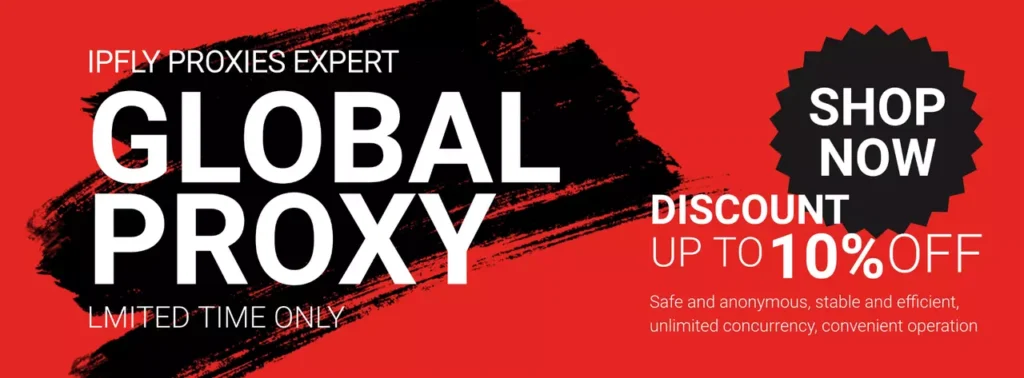
In 2025, having access to an unblocked browser is essential for navigating an increasingly restrictive internet landscape. Whether you’re looking to access region-locked content, bypass workplace filters, or maintain online privacy, an unblocked browser can help you break down barriers and surf the web without restrictions.
By using one of the top unblocked browsers listed above and combining it with a reliable proxy service like IPFLY, you can ensure a smooth, fast, and secure browsing experience. IPFLY’s residential and datacenter proxies provide the ideal solution for maintaining anonymity, avoiding geo-restrictions, and staying one step ahead of internet censorship.
Start using the best unblocked browsers today and unlock the true potential of the internet!
Join IPFLY’s Telegram channel and never miss important proxy trends again.


