An antidetect browser gives you the power to create multiple, isolated browser profiles, each with a unique digital fingerprint. This is essential for managing multiple e-commerce, social media, or advertising accounts. But without a proxy, all those unique profiles will still lead directly back to a single source: your real IP address. This guide explains why pairing proxies with your antidetect browser is non-negotiable and shows you exactly how to do it.

Why This Integration is Critical: The Anonymity Power Couple
Think of true online anonymity as having two components: your device identity and your network identity.
An antidetect browser spoofs your device identity. It makes each profile look like a unique computer, with a different operating system, screen resolution, browser version, and set of fonts.
A proxy spoofs your network identity. It masks your real IP address and changes your geographic location.
Using one without the other is a critical mistake. If you use multiple browser profiles without proxies, all your carefully crafted identities will be broadcast from your single home IP address, making it trivial for platforms to link and ban them all. The two tools must be used together.
Your Toolkit: What You Need to Get Started
1.An antidetect browser application of your choice (e.g., GoLogin, Incogniton, Multilogin).
2.An active proxy plan from a trusted provider. We will use IPFLY as our example.

Step-by-Step Guide: Integrating Your IPFLY Proxy
This process is generally the same across all major antidetect browsers.
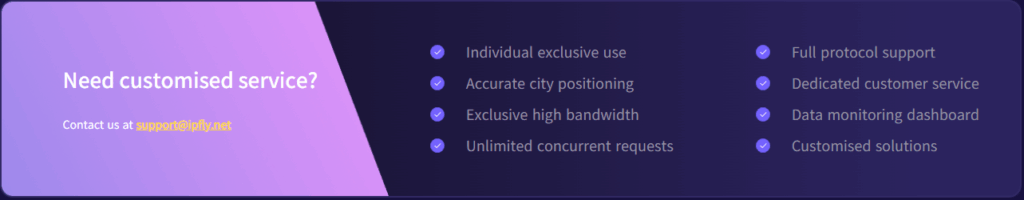
Step 1: Obtain Your Proxy Credentials from the IPFLY Dashboard
Before you can configure anything, you need your proxy details. Log into your IPFLY user account. In your dashboard, you will find a list of the proxies you’ve purchased. For each proxy (or for your entire plan), you will find these four essential pieces of information:
Host (or IP Address) – e.g., gw.ipfly.com
Port – e.g., 8080
Username
Password Keep this information ready for the next step.
Step 2: Create a New Profile in Your Antidetect Browser
Open your antidetect browser software. Find and click the button to create a new profile (it’s often labeled “New Profile,” “Create Profile,” or a “+” icon).
Step 3: Configure the Proxy Settings
Inside the new profile’s settings, you will find a section for proxies. This is where you’ll enter the credentials you got from IPFLY.
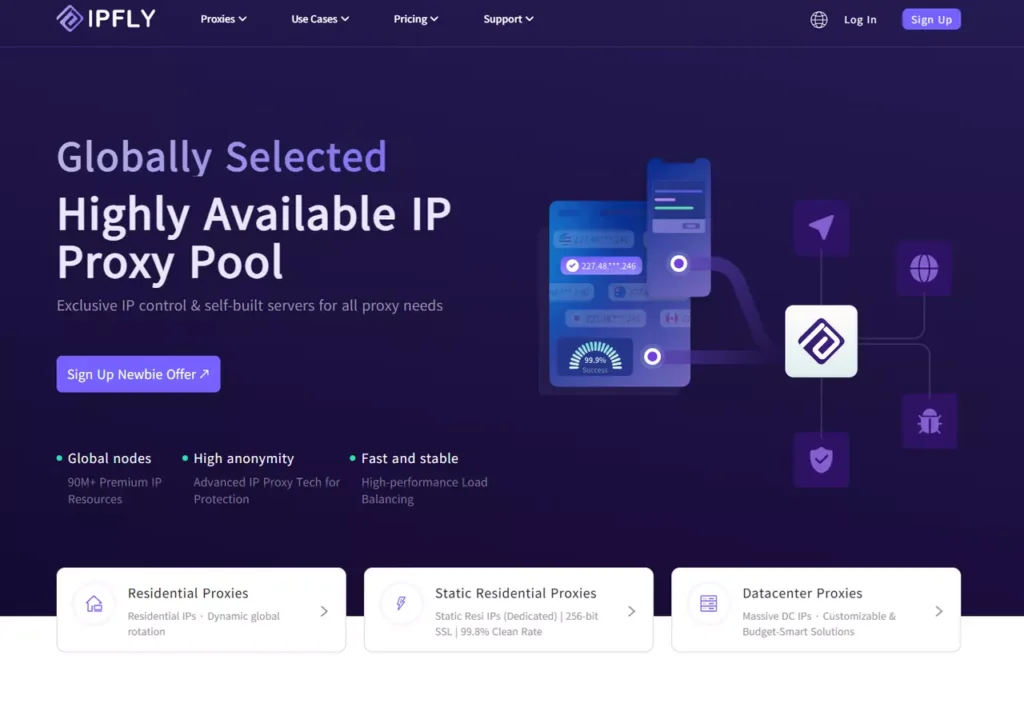
1.Proxy Type: Select the correct type from the dropdown menu. This will be either HTTP or SOCKS5, depending on the plan you purchased from IPFLY.
2.Host/IP Address: Copy the Host from your IPFLY dashboard and paste it here.
3.Port: Copy the Port number and paste it here.
4.Username: Copy your proxy Username and paste it into the “Login” or “Username” field.
5.Password: Copy your proxy Password and paste it into the corresponding field.
Your configuration should look something like this:
Proxy type:HTTP
Host:Port:gw.ipfly.com:8080
Username:your_ipfly_username
Password:your_ipfly_password
Step 4: Test and Verify the Connection
Nearly all antidetect browsers have a “Test Proxy” or “Check Connection” button next to the proxy fields. Click it.
A successful test will return a message confirming the connection works and will usually display the IP address and location of your IPFLY proxy. This tells you the browser can successfully route traffic through the proxy.
Step 5: Save and Launch the Profile
Once the test is successful, save the profile settings. You can now launch this new browser profile. It is a completely new, sandboxed browser environment that will route all of its internet traffic through your configured IPFLY proxy.
Final Confirmation: The Post-Launch Check
For ultimate peace of mind, perform one final check. After your new profile launches, open a tab and navigate to an IP-checking website like whatismyipaddress.com or iphey.com. The website should display the IP address and geographic location of your IPFLY proxy, not your real home IP address. This is your definitive confirmation that the integration is successful and your anonymity is protected.
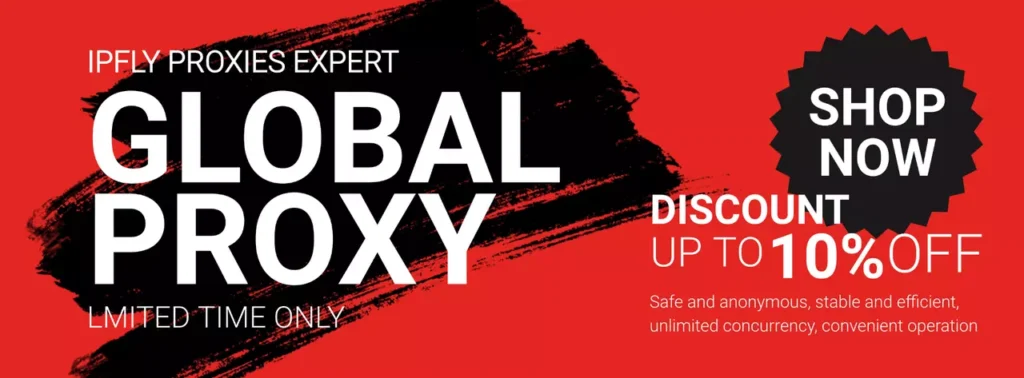
Properly integrating a high-quality proxy with each antidetect browser profile is the most critical step in any professional multi-accounting or online privacy strategy. The security, stability, and trustworthiness of your entire digital identity depend on the quality of the underlying proxy. By using a trusted provider like IPFLY and following this simple setup process, you can ensure each of your online profiles is secure, anonymous, and ready for action.


