Scraping eBay is a game-changer for anyone in e-commerce. It’s how you pull massive amounts of product, pricing, and seller data directly from one of the biggest online marketplaces on the planet. With some basic Python skills and a solid proxy service, you can automate this data collection and give yourself a serious competitive advantage.
The process is pretty straightforward: you write a script that sends an HTTP request to an eBay page, and then you parse the returned HTML to extract the specific data points you need, like product titles, prices, and seller information.
Tapping into Market Intelligence with eBay Data

Think of eBay as more than just a place to buy and sell stuff. It’s a gigantic, constantly updating database of consumer behavior, product trends, and pricing wars. If you’re in the e-commerce space, getting your hands on this data is pure gold. This isn’t about hoarding information for the sake of it; it’s about making smart, data-backed decisions that grow your business.
For example, imagine you’re a reseller of vintage video games. You can build a scraper that runs daily to monitor the prices of “Super Mario 64” cartridges. The moment a competitor drops their price by 15%, your system can automatically flag it. This actionable insight allows you to adjust your own pricing strategy in near real-time, rather than discovering a week later that your sales have plummeted.
Why eBay is a Data Goldmine
With over 133 million active users worldwide and around 2.1 billion live listings at any given moment, the scale of eBay is just staggering. This volume makes it an absolute must-have resource for any business that needs real-time product info, customer feedback, or pricing intelligence.
This massive dataset gives you access to a huge variety of information, including:
- Product names and descriptions
- Current pricing and historical trends
- Seller ratings and reviews
- Shipping costs and options
- Current inventory and stock levels
Of course, collecting all this data is only the first step. To really make it work for you, you need to plug it into solid competitor analysis frameworks. That’s how you turn raw numbers into business intelligence you can actually use.
The table below breaks down the kind of data you can pull from eBay and why it’s so valuable for making strategic business decisions.
Key eBay Data Points and Their Business Value
| Data Point | Description | Business Application |
|---|---|---|
| Product Pricing | The current and historical prices of specific items listed by competitors. | Develop dynamic pricing strategies, identify market price ceilings, and spot discount trends. |
| Seller Ratings | Feedback scores and detailed reviews left by buyers for a particular seller. | Benchmark your customer service, identify competitors’ weaknesses, and build trust. |
| Shipping Costs | The fees associated with shipping an item to various locations. | Optimize your own shipping strategy to remain competitive and attractive to buyers. |
| Product Listings | Details like title, description, images, and item specifics for a product. | Refine your product listings for better SEO, identify popular keywords, and improve conversions. |
| Sales History | Data on how many units of a specific item have sold over time. | Forecast demand, manage inventory more effectively, and identify trending products. |
| Inventory Levels | The quantity of a specific product a seller has in stock. | Identify low-stock opportunities or gauge a competitor’s sales velocity. |
Ultimately, each of these data points gives you a piece of the puzzle, helping you see the bigger picture of your market.
This guide will walk you through the process using a few essential tools:
- Python: A flexible and easy-to-learn language with fantastic libraries for scraping.
- BeautifulSoup: A Python library that makes it incredibly simple to pull data from HTML. It’s a lifesaver for navigating messy web pages.
- Requests: Another Python library that handles the job of actually fetching the web page content for you.
Key Takeaway: If you’re serious about scraping eBay, proxies are a must. They act as the middleman, hiding your real IP address so you don’t get blocked. This ensures your data collection runs 24/7 without any annoying interruptions. You can learn more about why proxies are critical for successful e-commerce data gathering.
Building Your Python Scraping Toolkit

Before we start pulling data from eBay, we need to get our workspace ready. A clean, organized setup is non-negotiable for any serious scraping project. It’s the difference between a smooth-running scraper and hours spent troubleshooting weird dependency issues.
The first thing we’ll do is create a virtual environment. Think of it as a dedicated, sandboxed folder just for this project. Anything we install here stays here and won’t mess with other Python projects on your machine. Trust me, it’s a professional habit that prevents countless headaches later.
Creating Your Isolated Environment
Getting this set up is quick. Just open your terminal or command prompt, navigate to your project folder, and run a single command. This builds a self-contained directory that will hold your Python interpreter and all the libraries we’re about to add.
For a project named ebay_scraper, you would navigate into that directory and run this command:python -m venv venv
This creates a new folder named venv. Now, we just need to “activate” it. Activating the environment is like stepping into your workshop and closing the door—everything you do from now on happens inside this isolated space.
- On Windows:
.venvScriptsactivate - On macOS/Linux:
source venv/bin/activate
Once it’s active, you’ll see (venv) right in your terminal prompt. That’s how you know you’re ready to install your packages.
Installing the Essential Libraries
With our environment ready, it’s time to bring in the tools that will do the heavy lifting. We’ll use pip, Python’s built-in package installer, to grab two core libraries for our eBay scraper.
These two are the bread and butter of most Python web scraping projects:
- Requests: This library acts like a web browser, sending an HTTP request to an eBay page and grabbing the raw HTML. It simplifies the complex networking part of web scraping.
- BeautifulSoup4: The HTML you get back from
requestsis usually a messy jumble of code. BeautifulSoup is a parsing library that turns that mess into a clean, searchable object, making it incredibly easy to pinpoint and pull out the exact data you need—like prices, product titles, or seller info.
To get them both, run this command in your activated terminal:pip install requests beautifulsoup4
This command neatly installs both packages into your venv folder, keeping them contained and ready for our script. Now you can create your Python file, for instance scraper.py, and you’re ready to code.
Taking a few minutes to set up a virtual environment is the bedrock of any solid scraping project. It pays off big time by preventing version conflicts and keeping your work portable and easy to manage.
Okay, our toolkit is assembled and the workspace is clean. We now have a solid foundation to start inspecting eBay’s structure and writing the code that will pull valuable market data from its pages.
Writing Your First eBay Scraper
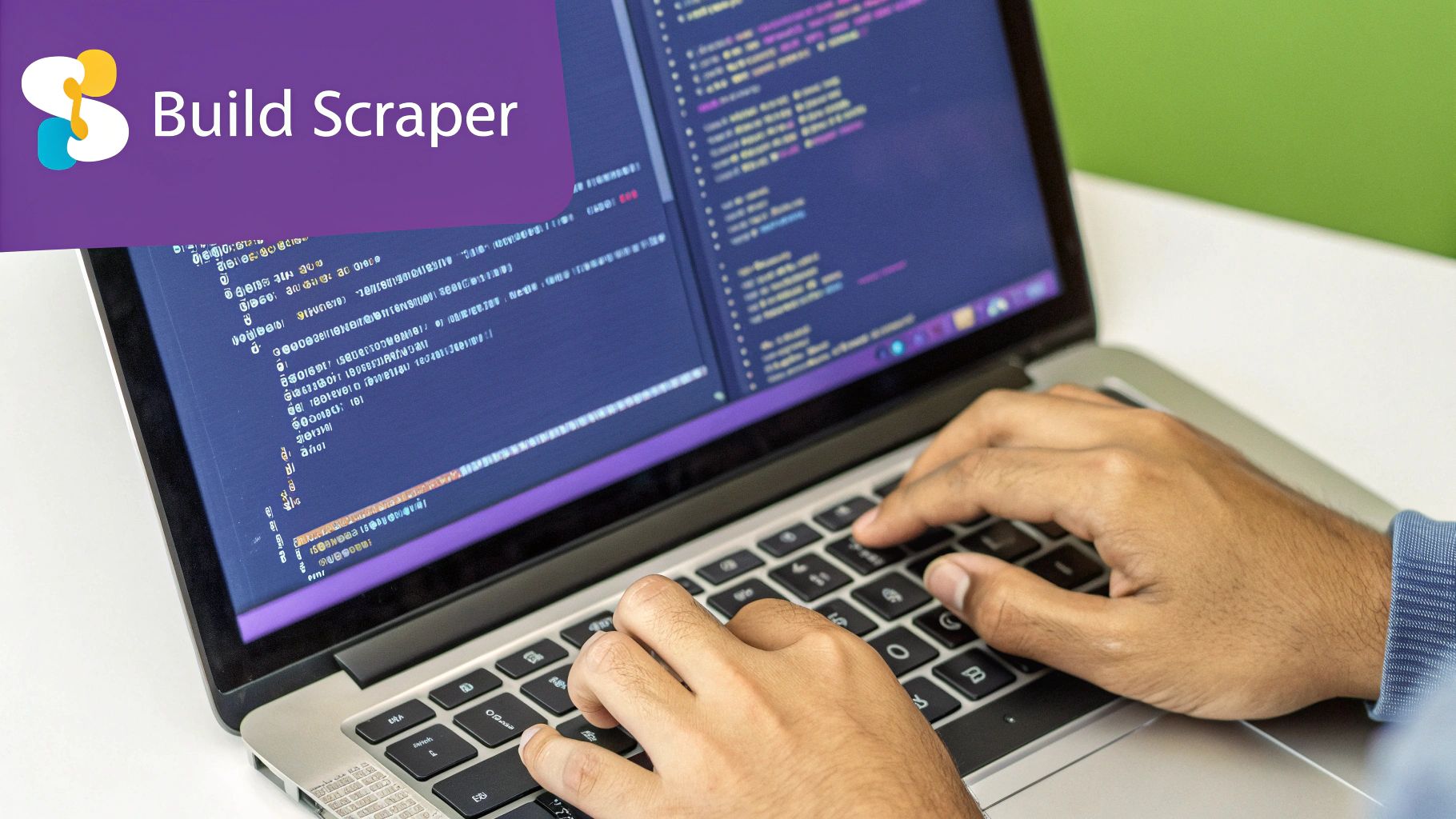
Alright, with our Python environment set up and the necessary libraries installed, it’s time for the fun part: building the actual scraper.
Our goal here is simple. We want to write a script that can visit an eBay search results page and pull the essential details for each listing—specifically the title, price, and a direct link to the product page. This whole process doesn’t start in a code editor, though. It starts right in your web browser.
Inspecting the Page to Find Your Targets
Before you can tell your code what to grab, you need to know where the data actually lives on the page. Every modern browser comes with a powerful set of developer tools that let you peek “under the hood” at a site’s HTML. Think of it like getting the blueprint for a building before you try to find a specific room.
To get started, head over to eBay and search for something. Let’s use “rtx 4070” as our example. Once the search results load, find the first product listing, right-click on its title, and select “Inspect” from the dropdown menu. This will pop open a side panel showing you the exact HTML that renders that title.
You’ll see the title text is wrapped in specific HTML tags that have attributes like class or id. For instance, you might find the title is inside a <div> tag with a class like s-item__title. These class names are the hooks we’ll use in our script to tell BeautifulSoup exactly what to look for.
Targeting Key Data Elements
Now, just repeat that inspection process for the other pieces of information you want. You’ll start to see a clear pattern in how eBay structures its product listings.
- Product Title: Look for a
<div>or<span>with a class name likes-item__title. - Price: You’ll usually find this inside a
<span>with a class likes-item__price. - Item URL: The link to the actual product page is typically the
hrefattribute of an<a>(anchor) tag that wraps the whole listing. For example, a tag with the classs-item__link. - Shipping Cost: Keep an eye out for a
<span>with a class name related to shipping, something likes-item__shipping.
By finding these unique selectors, you’re essentially creating a map for your scraper. This map tells your code which specific containers hold the data you care about, letting it ignore all the other noise on the page.
A classic rookie mistake is choosing selectors that are too generic. If you target a class like “bold-text,” you’re going to pull in dozens of unrelated elements. Always hunt for the most specific and unique class name you can find for each data point.
Building the Python Scraper Script
Okay, let’s turn our findings into a working Python script. We’ll use the requests library to fetch the page and BeautifulSoup to parse through the HTML. The logic is pretty straightforward: send a request, parse the response, find all the product containers, and then loop through them to pull out the details.
First things first, we’ll import our libraries and define the URL we want to scrape. For our “rtx 4070” search, the URL looks something like this: https://www.ebay.com/sch/i.html?_nkw=rtx+4070.
Here’s a practical script that puts it all together. You can save this as scraper.py and run it from your activated virtual environment.
import requests
from bs4 import BeautifulSoup
import csv
# Define the URL for the eBay search results page
url = 'https://www.ebay.com/sch/i.html?_nkw=rtx+4070'
# Send a request to fetch the page content
response = requests.get(url)
soup = BeautifulSoup(response.text, 'html.parser')
# Find all the individual product listing containers
listings = soup.find_all('li', class_='s-item')
# Open a CSV file to save the data
with open('ebay_products.csv', 'w', newline='', encoding='utf-8') as file:
writer = csv.writer(file)
writer.writerow(['Title', 'Price', 'URL']) # Write the header row
# Loop through each listing to extract the data
for item in listings:
try:
# Find the title, handling cases where it might be missing
title_element = item.find('div', class_='s-item__title')
title = title_element.text if title_element else 'N/A'
# Find the price
price_element = item.find('span', class_='s-item__price')
price = price_element.text if price_element else 'N/A'
# Find the URL
url_element = item.find('a', class_='s-item__link')
link = url_element['href'] if url_element else 'N/A'
# Write the extracted data to the CSV file
writer.writerow([title, price, link])
except Exception as e:
# Skip items that cause an error to prevent the script from crashing
print(f"Skipping an item due to error: {e}")
print("Scraping complete. Data saved to ebay_products.csv")
This script zeroes in on each product by looking for a <li> tag with the class s-item. From there, it iterates through each of those containers, grabs the title, price, and URL using the selectors we found earlier, and saves everything neatly into a CSV file called ebay_products.csv. Just like that, you have a structured dataset ready for analysis.
How to Scrape eBay Without Getting Blocked

There’s a unique thrill the first time you run a web scraper and see the data flow in. But that excitement can vanish in an instant when your script suddenly crashes. More often than not, it’s because eBay has caught on to your automated activity and simply blocked your IP address. This is where the real cat-and-mouse game of web scraping begins.
eBay isn’t what it used to be. In 2025, the platform is armed with sophisticated anti-scraping measures like rate limiting, tricky CAPTCHA challenges, and dynamic content that only loads with JavaScript. These defenses are designed to make naive scraping attempts fail, leading to incomplete data, constant errors, and—you guessed it—IP bans. If you want a deeper dive into eBay’s defenses, Oxylabs.io offers some great insights.
This is precisely why proxies aren’t just a “nice-to-have”—they’re an absolute necessity for any serious data gathering project. They act as a middleman, masking your true IP and making your requests look like they’re coming from countless different, legitimate users around the globe.
Why Proxies Are a Non-Negotiable Tool
Without proxies, every single request your script fires off to eBay originates from your home or office IP. Think about it from eBay’s perspective: a single user hitting a search page hundreds of times a minute is a massive red flag for any anti-bot system. You’ll be shut down before you even get started.
A rotating proxy service like IPFLY completely changes the game. It automatically cycles through a huge pool of IP addresses for each new request. This simple change turns your scraper’s loud, repetitive digital footprint into thousands of quiet, individual footsteps. It becomes nearly impossible for eBay to tell your scraper apart from regular human traffic.
Key Takeaway: Trying to scrape eBay at scale without a rotating proxy service is a recipe for frustration. You’ll spend more time fighting with IP blocks and CAPTCHAs than actually collecting the data you need.
Integrating IPFLY Proxies into Your Python Script
Getting proxies hooked up to your Python script is a lot easier than you might think. Most providers, including IPFLY, give you a single proxy endpoint that contains all your authentication details. All you have to do is pass that information along to the requests library.
Let’s modify our earlier script to use a rotating proxy. This is a direct, practical example of how to make your scraper far more robust.
import requests
from bs4 import BeautifulSoup
# Your IPFLY proxy credentials and endpoint
proxy_user = 'YOUR_USERNAME'
proxy_pass = 'YOUR_PASSWORD'
proxy_host = 'proxy.ipfly.net'
proxy_port = '7777'
# Format the proxy URL for the requests library
proxy_url = f"http://{proxy_user}:{proxy_pass}@{proxy_host}:{proxy_port}"
proxies = {
"http": proxy_url,
"https": proxy_url,
}
# The target eBay URL
url = 'https://www.ebay.com/sch/i.html?_nkw=rtx+4070'
try:
# Make the request using the proxies dictionary
response = requests.get(url, proxies=proxies, timeout=10)
response.raise_for_status() # This will raise an exception for bad status codes (4xx or 5xx)
soup = BeautifulSoup(response.text, 'html.parser')
# ... your parsing logic from the previous script would go here ...
print("Successfully fetched the page through a proxy!")
print(f"Title of the page: {soup.title.string}")
except requests.exceptions.RequestException as e:
print(f"An error occurred while making the request: {e}")
With this simple addition, every requests.get() call is now routed through the IPFLY network. Your real IP is completely hidden, and eBay sees a request from a fresh, legitimate residential IP address.
Choosing the Right Type of Proxy
It’s important to know that not all proxies are created equal. The two main types you’ll run into are datacenter and residential, and your choice here can make or break your project.
| Proxy Type | How It Works | Best For |
|---|---|---|
| Datacenter Proxies | IPs from servers in a data center. They are fast and cheap, but also much easier for websites to spot and block. | Less protected sites or tasks where raw speed is the number one priority. |
| Residential Proxies | Real IP addresses from Internet Service Providers (ISPs), assigned to actual home users. They look completely organic. | Scraping heavily guarded sites like eBay, Amazon, or social media platforms. |
For a target as tough as eBay, residential proxies are the clear winner. Their authenticity makes them far less likely to get flagged or blocked. For projects that need the absolute highest level of trust and stability, you could also look into dedicated ISP proxies, which give you the speed of a datacenter proxy with the authority of a residential one.
In the end, successfully scraping eBay without getting shut down is less about writing complex code and more about how you manage your digital presence. By integrating a quality rotating residential proxy service, you can dodge the most common roadblocks and set yourself up for reliable, long-term data collection.
Scaling Your Scraper With Advanced Techniques
A script that scrapes one page is a great start, but the real power of web scraping eBay comes from pulling data at scale. To get there, we need to turn your simple script into a robust, resilient data-gathering machine. That means teaching it to behave less like a robot and more like a real person, ensuring it can handle surprises without crashing.
Moving from a single-page script to a multi-page scraper requires a few pro techniques. These strategies are what separate a hobby project from a production-ready tool that can reliably pull information from hundreds or even thousands of pages.
Mimicking Human Behavior
One of the fastest ways for a scraper to get flagged is by sending every single request with the exact same digital signature. A real user’s browser sends a User-Agent string, which tells the server what kind of browser and operating system they’re using. By rotating through a list of common User-Agents, you make each request look like it’s coming from a different person.
On top of that, introducing randomized delays between your requests is critical. A script firing off requests every 50 milliseconds is an obvious red flag. A short, random pause between page loads—say, between two and five seconds—closely mimics how a person would actually browse.
Here’s a practical code snippet showing how to implement these two techniques:
import random
import time
import requests
user_agents = [
'Mozilla/5.0 (Windows NT 10.0; Win64; x64) AppleWebKit/537.36 (KHTML, like Gecko) Chrome/109.0.0.0 Safari/537.36',
'Mozilla/5.0 (Macintosh; Intel Mac OS X 10_15_7) AppleWebKit/537.36 (KHTML, like Gecko) Chrome/109.0.0.0 Safari/537.36',
'Mozilla/5.0 (Windows NT 10.0; Win64; x64) AppleWebKit/537.36 (KHTML, like Gecko) Chrome/108.0.0.0 Safari/537.36',
]
# Select a random user-agent for the request header
headers = {'User-Agent': random.choice(user_agents)}
# Assume 'proxies' and 'url' are defined as in previous examples
response = requests.get(url, headers=headers, proxies=proxies)
# Introduce a random delay after making the request to seem more human
time.sleep(random.uniform(2, 5))
Handling Multiple Pages Automatically
Nobody has time to manually change the URL to scrape page two, then page three. That’s not scalable. Instead, we need to build a smart loop that automatically navigates through eBay’s search result pagination.
If you look closely at an eBay search URL, you’ll spot a parameter like _pgn=1 for the first page. By creating a loop that just increments this number, we can tell our scraper to visit each page in sequence until it has collected all the data or hit a limit we define. For those in e-commerce, mastering these automations is a game-changer. Some sellers have reported a 40% increase in sales and a 25% rise in average sale prices after implementing similar systems. Better yet, these automations can slash time spent on market research by 60%, freeing you up for more strategic inventory decisions. You can discover more insights about these eBay scraping results.
This approach transforms your scraper from a single-shot tool into a continuous data pipeline. When you pair this with reliable proxies, like the high-speed datacenter proxies IPFLY offers, your scraper can chew through hundreds of pages without interruption.
Building Resilient Code With Error Handling
When scraping at scale, things will go wrong. It’s inevitable. A page might not load correctly, a specific listing could be missing an HTML element, or your network connection might just time out. Without proper error handling, any of these minor hiccups will crash your entire script, wasting hours of work and valuable data.
This is where Python’s try-except blocks become your best friend. By wrapping our data extraction logic in a try block, we can “catch” any exceptions that pop up and handle them gracefully without killing the script.
Instead of letting a single failed listing terminate a multi-hour scraping job, a
try-exceptblock allows the scraper to log the error, skip the problematic item, and simply move on to the next one.
Here is a practical example from our earlier script, now with robust error handling:
for item in listings:
try:
title_element = item.find('div', class_='s-item__title')
title = title_element.text
price_element = item.find('span', class_='s-item__price')
price = price_element.text
# ... extract other data ...
writer.writerow([title, price])
except AttributeError:
# This catches errors if .find() returns None, which is common.
print("Skipping a listing with missing title or price.")
except Exception as e:
# A general catch-all for any other unexpected errors
print(f"An unexpected error occurred: {e}")
This simple addition makes your scraper vastly more reliable. It acknowledges that web data is messy and inconsistent, preparing your code to handle that reality so you can capture as much clean data as possible.
Common Questions About Scraping eBay
When you’re diving into a new web scraping eBay project, it’s completely normal to have questions. You’re often walking a fine line between technical challenges and platform rules. Getting some straight answers upfront can save you a ton of headaches down the road. Let’s tackle some of the biggest questions developers and businesses usually ask.
Is It Actually Legal to Scrape eBay?
This is the big one, and the honest answer is: it’s complicated. Scraping data that’s publicly available is generally legal in most places, but that doesn’t tell the whole story. You absolutely have to consider eBay’s Terms of Service, which usually have strict rules against using automated tools on their site.
The key is to scrape responsibly. What does that look like?
- Keep your request rate low. Don’t hammer their servers like you’re trying to take the site down.
- Stick to public data only. Never scrape personal info or anything that requires a login.
- Use the data ethically. If you’re doing market research, great. Don’t try to impersonate or misuse the information.
Remember, this guide is purely for educational purposes. It’s on you to make sure your project stays on the right side of the law and eBay’s policies.
How Do I Scrape Individual Product Pages?
Okay, so you’ve figured out how to pull data from a search results page. The next logical step is to dive into the individual product listings. This is a two-part mission. First, your scraper needs to grab the unique URL for every product on the search page and save them—a simple Python list works perfectly for this.
Once you have your list of links, you’ll set up a second loop. This loop will go through each URL, one by one, sending a new request to that product page. From there, it’s back to basics: parse the new HTML with BeautifulSoup and pull out the details you need, like seller feedback, shipping costs, or item specifics.
It’s the same fundamental process you used for the search page—inspect the HTML to find the right selectors. You’re just applying it to a new set of pages based on the links you just collected.
What Should I Do When My Scraper Inevitably Breaks?
Sooner or later, your scraper will break. It’s not a matter of if, but when. The number one culprit is almost always an update to eBay’s website design, which can make your CSS or XPath selectors instantly useless.
When your script throws an error, don’t panic. The first thing to do is some manual recon. Open the page in your browser, pop open the developer tools, and compare the live HTML structure to the selectors in your code. Nine times out of ten, you’ll find that a class name was tweaked or a <div> was moved. Just update your code to match the new layout.
Also, keep an eye out for CAPTCHAs. If you start seeing those, it’s a clear sign eBay is onto you, and you probably need to rotate your proxies more aggressively or add more user-agent headers to your requests.
How Can I Scrape Data Loaded by JavaScript?
Ever notice how some data, like pricing or stock levels, only shows up a second after the page loads? That’s JavaScript in action. Your standard scraping tools like requests can’t see this data because they only download the initial, static HTML source code.
To get around this, you need to bring out the big guns: a browser automation tool like Selenium or Playwright. These tools let you control a real web browser from your code, so it can execute all the JavaScript just like a human visitor would. Your new workflow looks like this: tell your automation tool to load the page, wait for the dynamic content to appear, and then hand the final HTML over to BeautifulSoup to parse.
Ready to start your web scraping project without worrying about IP blocks and CAPTCHAs? IPFLY provides access to over 90 million residential proxies, ensuring your scraper runs smoothly and reliably. Get the high-quality data you need by visiting https://www.ipfly.net/ today.


